[VMConAWS] : Creation of custom Manangement VM Group "HCX" will cause HCX deployment to fail
Article ID: 321652
Updated On:
Products
VMware HCX
VMware Cloud on AWS
Issue/Introduction
HCX Cloud Manager will fail to deploy at VMC Cloud on AWS SDDC, where a custom "Management Groups" named as "HCX" already exists at the VMC UI prior to deployment, as shown below:
Go to VMC UI >> SDDC >> Networking & Security >> Inventory >> Groups >> Management Groups
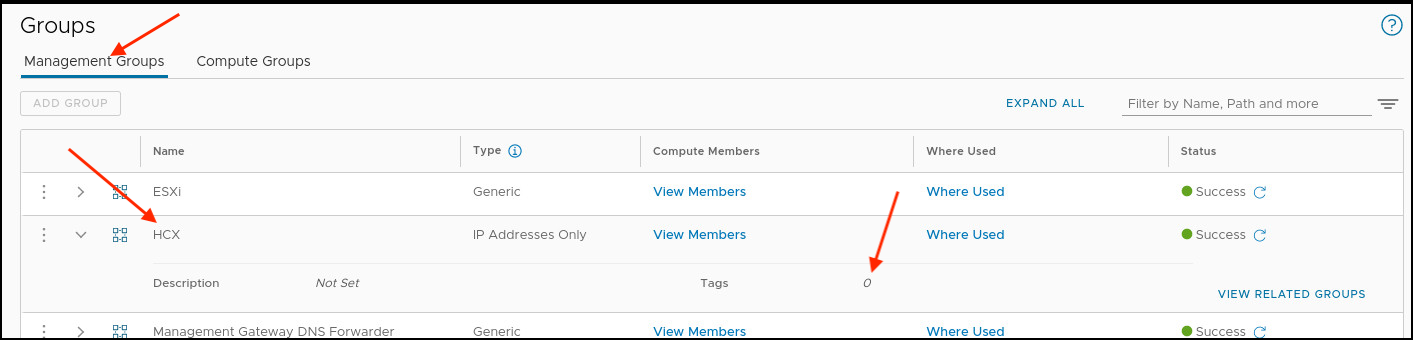
Go to VMC UI >> SDDC >> Networking & Security >> Inventory >> Groups >> Management Groups
Resolution
VMware HCX is an add-on service for VMware Cloud on AWS SDDC and should be deployed post completion of basic SDDC deployment phase that integrates VMware vSphere/vCenter/NSX/ESX/vSAN entities altogether.
During deployment stage of a given SDDC, several system defined "Management Groups" are created by VMC deployer framework for respective entities, for example: vCenter/ESXi etc.
Afterwards, when an user deploy HCX using "Integrated Services" tab for a given SDDC and click "Open HCX" in the VMC UI, a separate management group is also created during deployment phase, which is system defined and named as "HCX" as shown below:
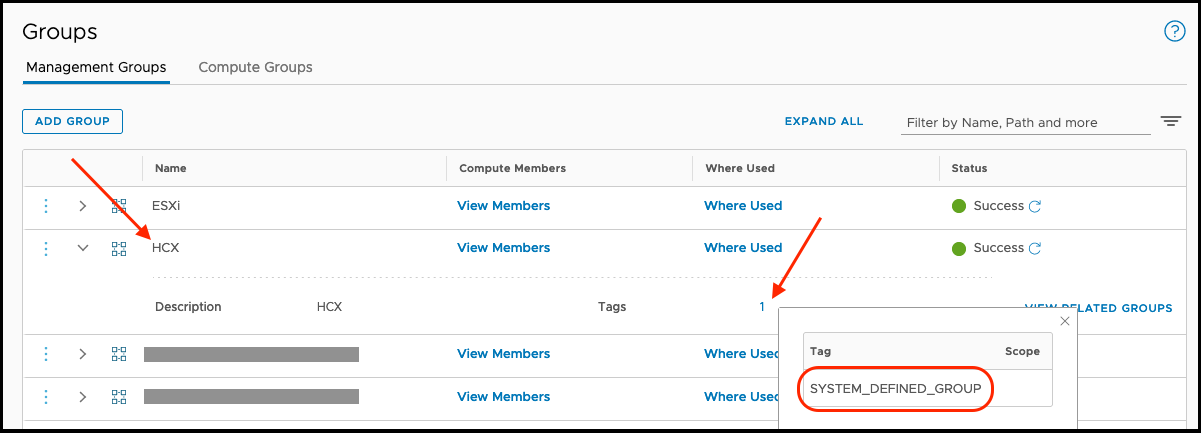
Note:- Based on the above screenshots, the TAG value is "0" for custom defined group and "1" for system defined group.
As a deployment best practice, the recommendation is to NOT create any custom "Management Groups" for ANY services like HCX,ESXi,NSX Manager or vCenter for a given VMC SDDC before deployment.
IMPORTANT:- Depending upon several use cases for example: To restrict access to the Cloud Manager when using internet connectivity, a custom "Management Groups" can be created post deployment. Please refer VMware Knowledge Base Article 86169
Please ensure to use different names other than well known names which are system defined, such as HCX, vCenter, ESXi & NSX Manager.
During deployment stage of a given SDDC, several system defined "Management Groups" are created by VMC deployer framework for respective entities, for example: vCenter/ESXi etc.
Afterwards, when an user deploy HCX using "Integrated Services" tab for a given SDDC and click "Open HCX" in the VMC UI, a separate management group is also created during deployment phase, which is system defined and named as "HCX" as shown below:
Note:- Based on the above screenshots, the TAG value is "0" for custom defined group and "1" for system defined group.
As a deployment best practice, the recommendation is to NOT create any custom "Management Groups" for ANY services like HCX,ESXi,NSX Manager or vCenter for a given VMC SDDC before deployment.
IMPORTANT:- Depending upon several use cases for example: To restrict access to the Cloud Manager when using internet connectivity, a custom "Management Groups" can be created post deployment. Please refer VMware Knowledge Base Article 86169
Please ensure to use different names other than well known names which are system defined, such as HCX, vCenter, ESXi & NSX Manager.
Additional Information
Feedback
Yes
No
