HCX - "Review Connection Rules" not loading under Compute Profile wizard
Article ID: 321644
Updated On:
Products
VMware HCX
VMware Cloud on AWS
Issue/Introduction
This document is created as a reference for the HCX Compute Profile wizard not displaying connection rules post HCX 4.5 version upgrade.
Symptoms:
HCX Compute Profile (CP) wizard will not display any rule while clicking "REVIEW CONNECTION RULES" post HCX 4.5 version upgrade.
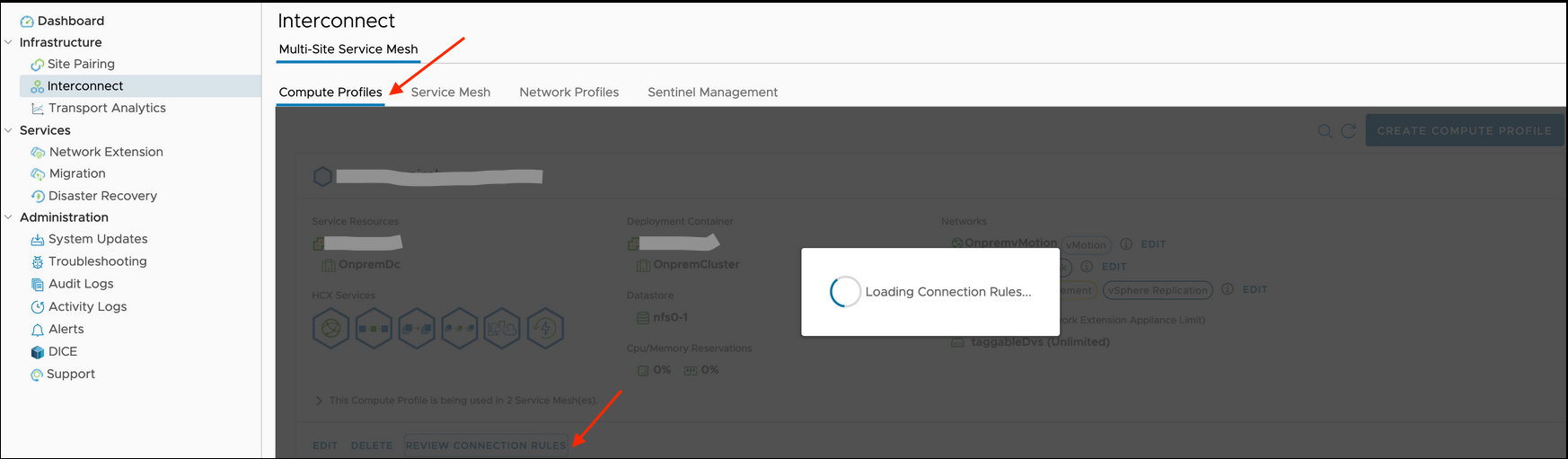
Upon checking HCX app & web engine log, no significant symptoms/signatures will be observed.
In the UI HAR (HTTP ARchive format) output taken through browser DEV console, the API does give an expected output without any error, however under "console" section, we can see:
"ERROR TypeError: e.tags is undefined".
Symptoms:
HCX Compute Profile (CP) wizard will not display any rule while clicking "REVIEW CONNECTION RULES" post HCX 4.5 version upgrade.
Upon checking HCX app & web engine log, no significant symptoms/signatures will be observed.
In the UI HAR (HTTP ARchive format) output taken through browser DEV console, the API does give an expected output without any error, however under "console" section, we can see:
"ERROR TypeError: e.tags is undefined".
Environment
HCX 4.5
Cause
This is a cosmetic UI issue got introduced in HCX 4.5 release.
Resolution
This UI issue is fixed in HCX 4.6 or later version.
Workaround:
As a potential workaround, User is advised to refer API call outputs/response collected under HAR file to review all such connection rules if needed.
Note: To know more about how to collect HAR log file please refer VMware Knowledge Base KB286985
Additional Information
Impact/Risks:
- This is purely an UI issue.
- This will ONLY impact HCX system newly deployed with 4.5 or got upgraded to 4.5 from an older version.
- No impact in any HCX workflows and functionality including Migration/Network Extension.
Feedback
Yes
No
