Reset root/admin password for PhotonOS based HCX Manager
Article ID: 321638
Updated On:
Products
VMware HCX
VMware Cloud on AWS
Issue/Introduction
- Unable to access HCX Connector or Cloud Manager with "
admin" or "root" account. - Error "
Invalid credentials"
Environment
HCX 4.4 or later
Cause
Resetting a lost or forgotten root/admin password for PhotonOS based HCX Connector or Cloud Manager appliance.
Resolution
The following steps can be followed to reset root/admin password in the HCX Connector or Cloud Manager.
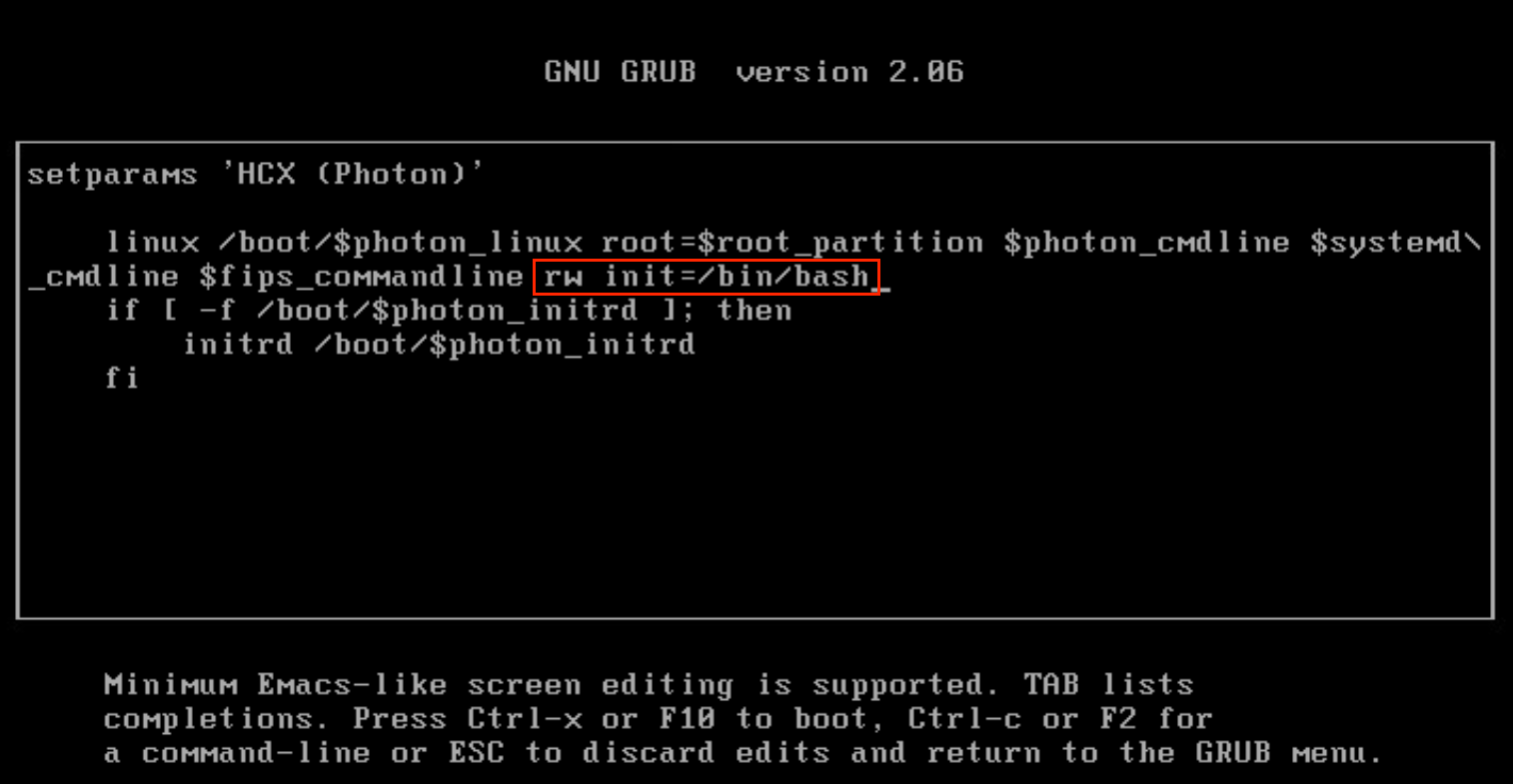
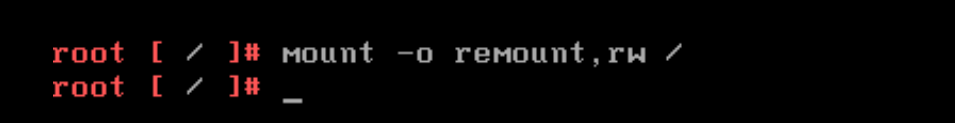
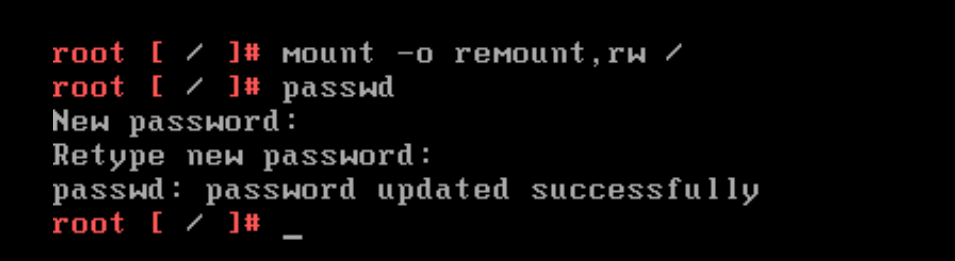
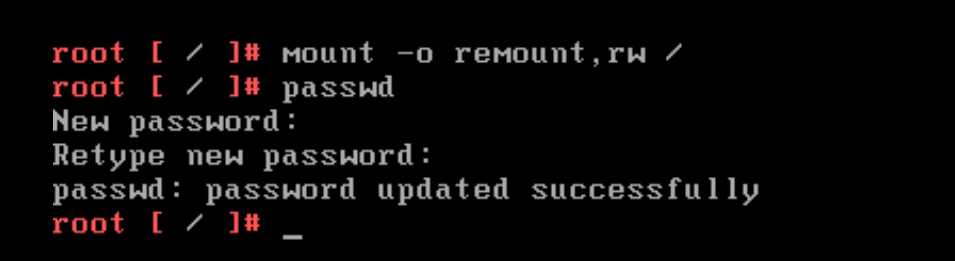
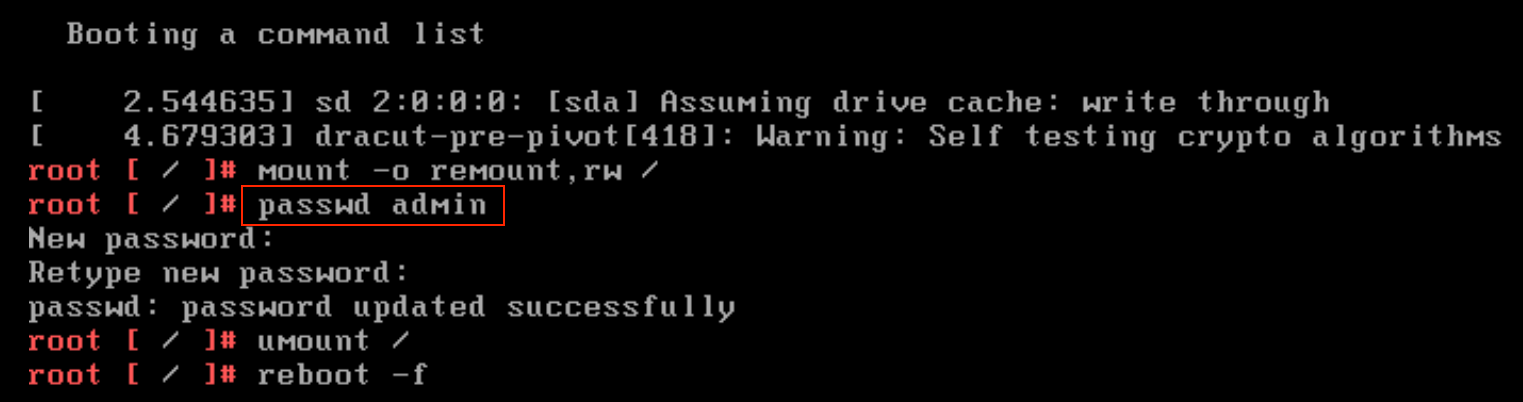
- Launch the vSphere or ESXi graphical user interface (GUI).
- Shutdown HCX Connector/Cloud Manager Appliance.
- Take a snapshot of the HCX Manager VM.
- Power on the HCX Manager Appliance.
- After the HCX Manager Photon OS starts, press the "e" key to enter the GNU GRUB Edit Menu.
- Locate the line that begins with the word Linux.
- Append these entries to the end of the line:
rw init=/bin/bash
- Press "F10" OR Ctrl - x to boot with the changed Entry.
- Run the command
mount -o remount,rw /
- In the Command prompt, enter the command "passwd" and provide a new root password (ask for ReType new Password):
passwd
- Unmount the filesystem by running this command (the unmount command is umount - it's not a spelling error):
umount /- Reboot HCX Manager Appliance by running this command:
reboot -f- To reset admin password follow the same steps as above but use: passwd admin
- Reboot the appliance and login with the new password.
Additional Information
Refer HCX - Reset root/admin password for HCX Manager for earlier HCX version password recovery.
Impact/Risks:
Unable to login to PhotonOS based HCX Connector or Cloud Manager using "
The recovery procedure, which requires a reboot of the HCX Connector or Cloud manager, it should NOT impact:
Impact/Risks:
Unable to login to PhotonOS based HCX Connector or Cloud Manager using "
admin" and/or "root" account to perform administrative tasks. There is NO impact to HCX services while access remains forbidden.The recovery procedure, which requires a reboot of the HCX Connector or Cloud manager, it should NOT impact:
- Network Extension services
- DR Protections
- Migration workflows in the transfer phase or "waiting for switchover"
Feedback
Yes
No
