HCX - ACTIVE NE configured in HA mode may not display all stretched networks
Article ID: 321619
Updated On:
Products
VMware HCX
VMware Cloud on AWS
Issue/Introduction
Identify a known UI issue when the NE is configured with HA.
Symptoms:
When HCX-NE is configured in HA mode, the extended networks using HA-group may not be visible under ACTIVE NE appliance in the Network Extension Details" window.
Go to Service Mesh >> Appliances >> Select NE Appliance>> Network Extension Details
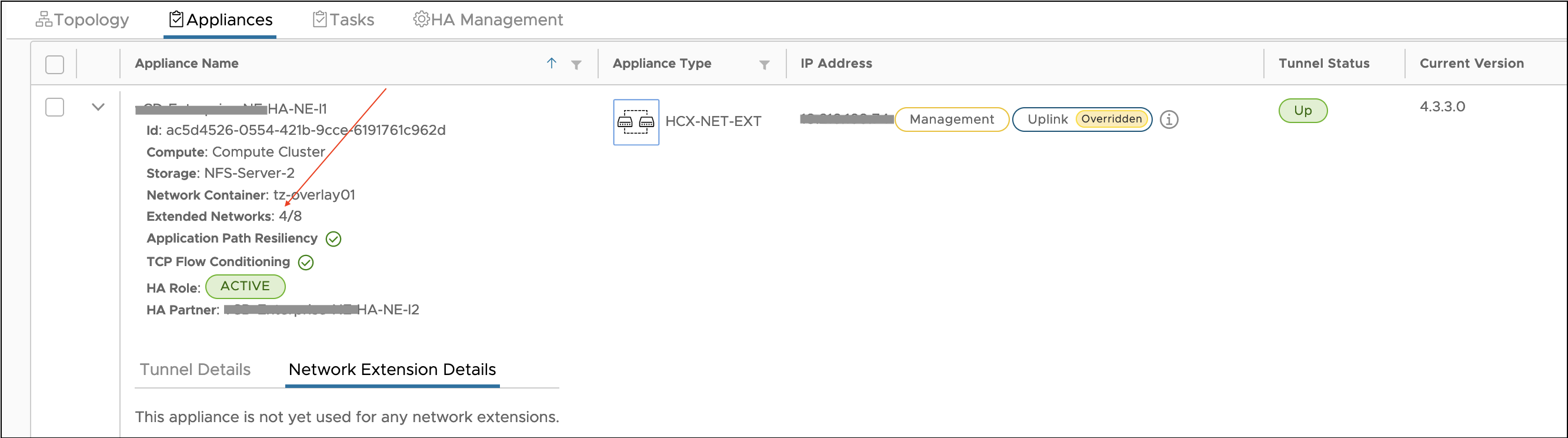
Whereas, they will still be visible under STANDBY NE appliance in the Network Extension Details" window.
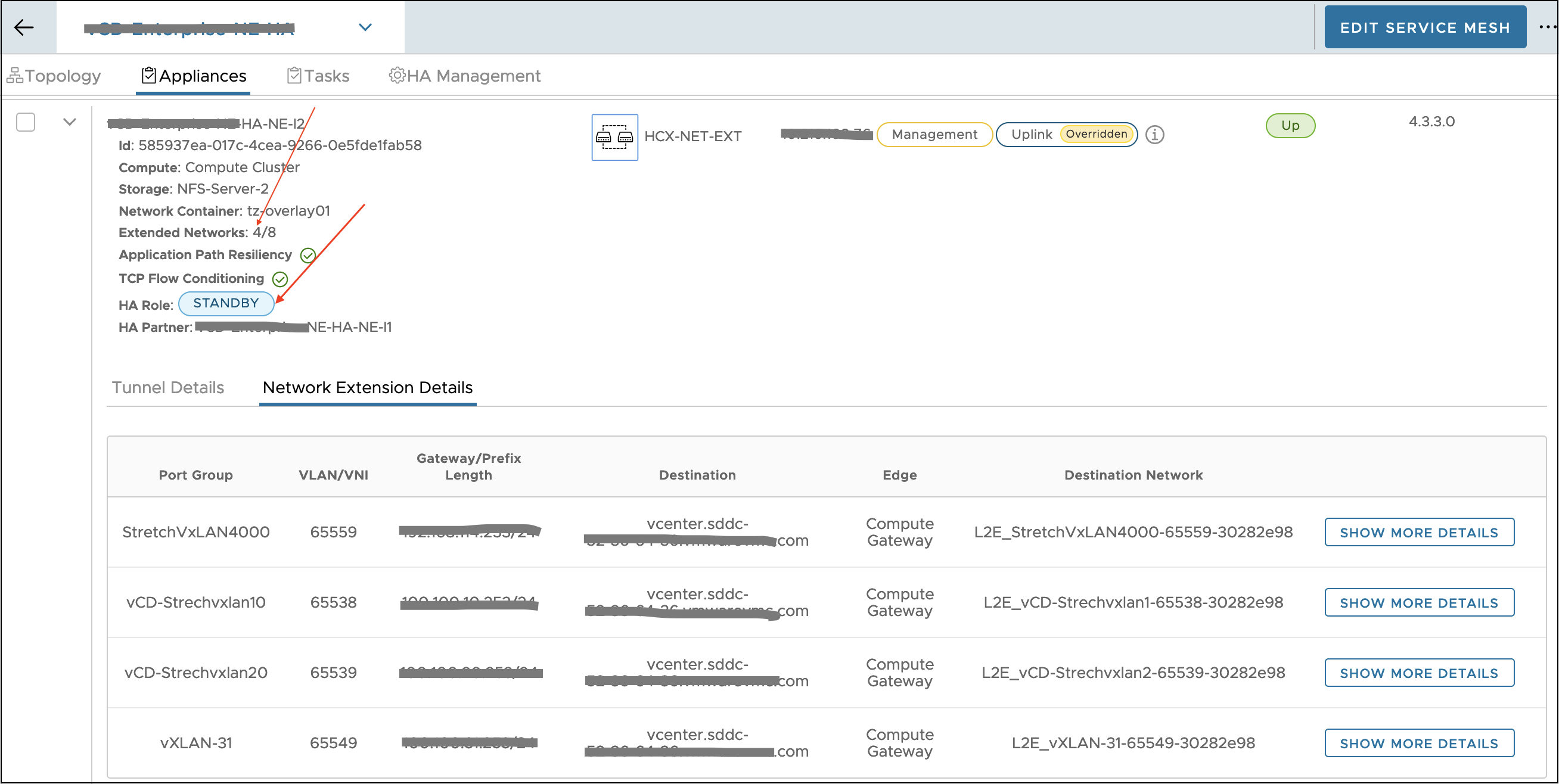
However, the total number of Extended Networks should always be the same regardless of ACTIVE/STANDBY role which is 4/8 in the above picture.
Symptoms:
When HCX-NE is configured in HA mode, the extended networks using HA-group may not be visible under ACTIVE NE appliance in the Network Extension Details" window.
Go to Service Mesh >> Appliances >> Select NE Appliance>> Network Extension Details
Whereas, they will still be visible under STANDBY NE appliance in the Network Extension Details" window.
However, the total number of Extended Networks should always be the same regardless of ACTIVE/STANDBY role which is 4/8 in the above picture.
Cause
When user performs Network Extension for a given VLAN/VxLAN segment, the stretch network record gets associated to one of NE appliance having ACTIVE role from HA-group during the time of stretched workflow. Once Fail-Over is being performed for NE-HA, the association remain persisted to the same NE appliance which was previously serving ACTIVE role and those extended networks will not be visible in the UI for new ACTIVE NE appliance which was having STANDBY role at the time of initial stretched workflow.
This is an UI issue on the HCX Manager for the new NE HA feature released in HCX version 4.3.0.
This is an UI issue on the HCX Manager for the new NE HA feature released in HCX version 4.3.0.
Resolution
This behavior has been partially enhanced in 4.4.0 but there are certain conditions which are still under investigation and will be fixed in upcoming HCX version.
Workaround:
User can go to HCX admin shell and run HA related commands to verify the actual role (ACTIVE/STANDBY) and the associated extended network details.
Workaround:
User can go to HCX admin shell and run HA related commands to verify the actual role (ACTIVE/STANDBY) and the associated extended network details.
- Go to HCX admin Shell
ccli
- List all deployed NE appliances and their respective HA pairs
list ha-groupNOTE: User may notice wrong association of ACTIVE/STANDBY role in the above output, which is an expected behavior.
- Go to one of NE appliance from the above pair.
go <NE_Appliance_ID>
- Run HA commands to verify the role
show ha status
Additional Information
Impact/Risks:
All HCX versions 4.3.x are affected.
There will be NO impact in the dataplane for all extended segments and only ACTIVE NE appliance will be responsible to forward traffic for all extended segments at a given point of time.
All HCX versions 4.3.x are affected.
There will be NO impact in the dataplane for all extended segments and only ACTIVE NE appliance will be responsible to forward traffic for all extended segments at a given point of time.
Feedback
Yes
No
