Refresh button spinning continuously in vCenter 8.x
Article ID: 319966
Updated On:
Products
VMware vSphere ESXi
Issue/Introduction
Symptoms:
vCenter refresh button keeps spinning without any action being performed.
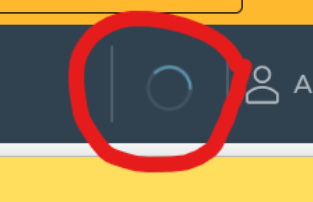
vCenter refresh button keeps spinning without any action being performed.
Environment
VMware vCenter Server 8.0.x
Cause
This issue happens when the browser machine is not connected to internet (due to security restrictions for example) and one of H5 requests that happens immediately after login - "https://feedback.esp.vmware.com/api/feedback/..." - does not get resolved. This leaves the refresh button in spinning mode indefinitely.
ESP feedback is a feature in Broadcom products that allows administrators to provide feedback on the Product's performance and usability. This feedback is then used to improve the product and make it more user-friendly.
ESP feedback is a feature in Broadcom products that allows administrators to provide feedback on the Product's performance and usability. This feedback is then used to improve the product and make it more user-friendly.
Resolution
The issue is fixed in VMware vCenter 8.0 U3.
Workaround:
There are two workarounds:
1) Disable ESP Feedback at H5 application level, this will disable ESP feedback on all browsers for all users:
- SSH to vCSA where H5 client is running.
- Open H5 client's configuration file: #
vim /etc/vmware/vsphere-ui/webclient.properties - Add the following property in 'webclient.properties' file:
esp.fs.disabled=true - If the property already exists, update its value to
'true' - Save and close the file.
- Restart 'vsphere-ui' service: #
service-control --restart vsphere-ui - After service is restarted, log in back to H5 and verify the refresh button is not spinning indefinitely.
2) Disable ESP Feedback only on a particular browser:
- Open the browser's "Developer Tools" window.
- Go to "Applications" tab.
- Add the following key-value pair to the browser's Local Storage:
h5-esp-fs-mode="disabled" - To do that find the "Local Storage" in the left navigation pane and expand it.
- Select the vCenter site - which will be like "https://vc-name/..."
- On the right panel with key/value pairs add one more: the key should be h5-esp-fs-mode and the value should be "disabled" (ensure only the value is in quotes)
- Refresh the browser and verify the refresh button is not spinning indefinitely.
Feedback
Yes
No
