Debug logs (generated using System.debug) are not visible in the Logs section.
Article ID: 319853
Updated On:
Products
VCF Operations/Automation (formerly VMware Aria Suite)
Issue/Introduction
Debug logs (generated using System.debug) are not visible in the Logs section.
The values in "Control Center > Log > Configure Logs" will be set to default after a certain period.
The values in "Control Center > Log > Configure Logs" will be set to default after a certain period.
Rebooting the Aria Automation Orchestrator OS after a certain period of time or after the upgrade will revert scripting log level to default setting.
Environment
VMware vRealize Orchestrator 8.x
Cause
This is a known bug. It appears the configuration gets deleted after a certain period as part of a cleanup of the database table.
Resolution
This issue is resolved in Automation Orchestrator 8.14.1 (November 2023).
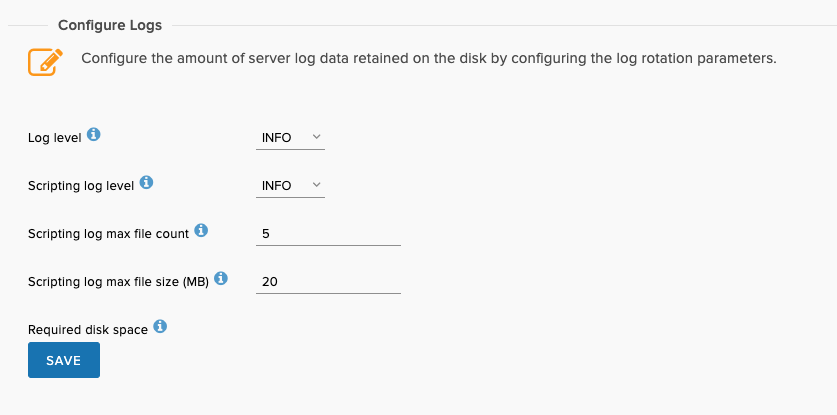
Note: Refer to Automation Orchestrator 8.14.1 Release Notes
Workaround:
-
Kindly follow the below instruction.
- Browse to <https://your_orchestrator_FQDN/vco-controlcenter>.
- Navigate to 'Control Center > Log > Configure Logs'
- Set the Scripting log level to
Debug.
- Refer to the below image to change the log level to
Debug
Additional Information
Automation Orchestrator Logs Configuration:
Impact/Risks:
Automation Orchestrator log level may remain default.
Feedback
Yes
No
