404 Not Found When Accessing the ESXi Host Client
Article ID: 319470
Updated On:
Products
VMware vSphere ESXi
VMware vSphere ESXi 6.0
VMware vSphere ESXi 7.0
VMware vSphere ESXi 8.0
Issue/Introduction
While accessing the Host Client
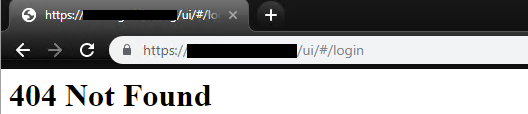
https://<ip or FQDN of ESXi host> and a "404 Not Found" message similar to the one below is presented:
Environment
VMware vSphere ESXi 8.0
VMware vSphere ESXi 7.0
Cause
There's a missing entry in the reverse HTTP proxy pointing to "/"
Resolution
SSH into the effected ESXi Host.
1. Navigate to /etc/vmware/rhtpproxy
cd /etc/vmware/rhttpproxy
2. Take a backup copy of the endpoints.conf file
cp endpoints.conf endpoints.conf.bk
3. Edit endpoints.conf file
vi endpoints.conf
4. Add the missing line on top of the file that points to /
a) Before
<-- Missing one line that should begin with /
b) After
Note: the rest of lines depend on the vCSA version, so don't copy literally. Only add the first one that is missing
<-- Missing one line that should begin with /
/cgi-bin local 8303 redirect allow/client/clients.xml local 8309 allow allow/fdm local 9089 reject allow/folder local 8309 redirect allow/guestFile local 8309 redirect allow/ha-nfc local 12001 allow allow/host local 8309 redirect allow/mob namedpipe /var/run/vmware/proxy-mob redirect allow/mobfdm local 9090 redirect allow/nfc local 12000 allow allow/screen local 8309 redirect allow/sdk local 8307 redirect allow/sdkTunnel namedpipetunnel /var/run/vmware/proxy-sdk-tunnel allow reject/ticket tickettunnel /var/run/vmware/ticket/%1 redirect allow/tmp local 8309 redirect allow/vpxa local 8089 reject allow/vvold local 8090 allow allow/wsman local 8889 redirect allowb) After
/ local 8309 redirect allow <-This is the line that was missing/cgi-bin local 8303 redirect allow/client/clients.xml local 8309 allow allow/fdm local 9089 reject allow/folder local 8309 redirect allow/guestFile local 8309 redirect allow/ha-nfc local 12001 allow allow/host local 8309 redirect allow/mob namedpipe /var/run/vmware/proxy-mob redirect allow/mobfdm local 9090 redirect allow/nfc local 12000 allow allow/screen local 8309 redirect allow/sdk local 8307 redirect allow/sdkTunnel namedpipetunnel /var/run/vmware/proxy-sdk-tunnel allow reject/ticket tickettunnel /var/run/vmware/ticket/%1 redirect allow/tmp local 8309 redirect allow/vpxa local 8089 reject allow/vvold local 8090 allow allow/wsman local 8889 redirect allowNote: the rest of lines depend on the vCSA version, so don't copy literally. Only add the first one that is missing
5. Restart the rhttpproxy service
/etc/init.d/rhttpproxy restart
Note: If didn't start properly, Restart the management agents
6. To make the change persistent after reboot, run the below command.
/sbin/auto-backup.sh
Feedback
Yes
No
