Aria Operations notification emails are no longer received
Article ID: 318615
Updated On:
Products
VCF Operations/Automation (formerly VMware Aria Suite)
Issue/Introduction
Symptoms:
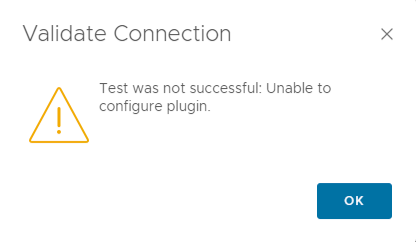
- Alert notification emails are no longer being Aria Operations 8.12.
- Attempting to test a Standard Email Plugin configured with Credential type set to No Credential fails, with an error stating:
Test was not successful: Unable to configure plugin.
- After testing the Standard Email Plugin, the /storage/vcops/log/analytics-UUID.log may show an error similar to:
2023-04-25T21:08:48,702+0000 ERROR [ServerConnection on port 10000 Thread 690] com.vmware.vcops.plugins.filter.StandardAlertFilterPlugin.configure - Failed to configure EMAIL plugin: null
java.lang.IllegalArgumentException: Only Basic Service Credential type is supported for Email Plugin
at com.vmware.vcops.plugins.filter.StandardAlertFilterPlugin.fromTransmissionConfig(StandardAlertFilterPlugin.java:127) ~[?:?]
2023-04-25T21:10:18,644+0000 WARN [ServerConnection on port 10000 Thread 690] com.vmware.vcops.platform.notification.email.EmailConfig.fromTransmissionConfig - Unsupported service credential type for Email
2023-04-25T21:10:18,644+0000 ERROR [ServerConnection on port 10000 Thread 690] com.vmware.vcops.platform.notification.email.EmailConfig.<init> - Service Credential must be provided when 'Requires Authentication' is checked.
2023-04-25T21:10:18,644+0000 ERROR [ServerConnection on port 10000 Thread 690] com.vmware.vcops.plugins.filter.StandardAlertFilterPlugin.configure - Failed to configure EMAIL plugin: null
java.lang.IllegalArgumentException: Service Credential must be provided when 'Requires Authentication' is checked.
at com.vmware.vcops.platform.notification.email.EmailConfig.<init>(EmailConfig.java:79) ~[alive_platform.jar:?]
at com.vmware.vcops.platform.notification.email.EmailConfig.fromTransmissionConfig(EmailConfig.java:168) ~[alive_platform.jar:?]
java.lang.IllegalArgumentException: Only Basic Service Credential type is supported for Email Plugin
at com.vmware.vcops.plugins.filter.StandardAlertFilterPlugin.fromTransmissionConfig(StandardAlertFilterPlugin.java:127) ~[?:?]
2023-04-25T21:10:18,644+0000 WARN [ServerConnection on port 10000 Thread 690] com.vmware.vcops.platform.notification.email.EmailConfig.fromTransmissionConfig - Unsupported service credential type for Email
2023-04-25T21:10:18,644+0000 ERROR [ServerConnection on port 10000 Thread 690] com.vmware.vcops.platform.notification.email.EmailConfig.<init> - Service Credential must be provided when 'Requires Authentication' is checked.
2023-04-25T21:10:18,644+0000 ERROR [ServerConnection on port 10000 Thread 690] com.vmware.vcops.plugins.filter.StandardAlertFilterPlugin.configure - Failed to configure EMAIL plugin: null
java.lang.IllegalArgumentException: Service Credential must be provided when 'Requires Authentication' is checked.
at com.vmware.vcops.platform.notification.email.EmailConfig.<init>(EmailConfig.java:79) ~[alive_platform.jar:?]
at com.vmware.vcops.platform.notification.email.EmailConfig.fromTransmissionConfig(EmailConfig.java:168) ~[alive_platform.jar:?]
Environment
Aria Operations 8.12.x
Resolution
This issue is resolved in Aria Operations 8.12 Hot Fix 1, please follow the steps in the Solution section of the Hot Fix 1 article.
Workaround:
To workaround this issue if applying the hotfix is not an option, create temporary credentials to bypass the credentials requirement.
- Log into VMware Aria Operations as an administrative user.
- Navigate to the Configure > Alerts > Outbound Settings page.
- Click the vertical ellipsis next to the Standard Email Plugin Instance Name, then click Edit.
- Ensure Requires Authentication is unchecked and set Credential type to Basic Authentication.
- Click Add next to the Credential box.
- Create temporary credentials by inputting workaround in the Name, User name, and Password fields, then click Save.
Note: These temporary credentials will not be used to attempt authentication to the SMTP host.
- Click Test to confirm that the connection is successful, then click OK in the Validate Connection window.
- Slick Save.
Feedback
Yes
No
