Error while configuring vCenter as an endpoint on Skyline: "Couldn't create collection task to test endpoint. - java.lang.RuntimeException: Couldn't login the client. - Couldn't login the client. - General failure."
Article ID: 318534
Updated On:
Products
Issue/Introduction
Symptoms:
User receives an error while configuring vCenter as an endpoint on Skyline:
“Couldn't create collection task to test endpoint. - java.lang.RuntimeException: Couldn't login the client. - Couldn't login the client. - General failure.”
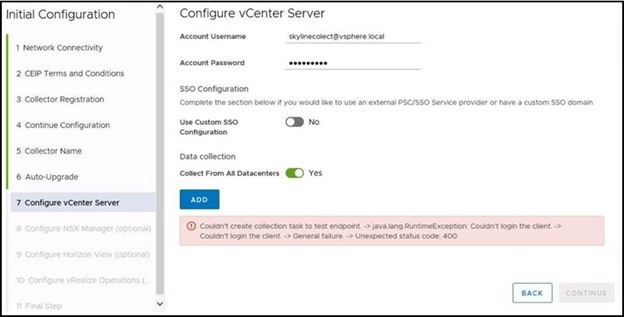
User receives an error while configuring vCenter as an endpoint on Skyline:
“Couldn't create collection task to test endpoint. - java.lang.RuntimeException: Couldn't login the client. - Couldn't login the client. - General failure.”
Environment
VMware Skyline Collector Appliance 2.x
Cause
This error is observed when the vCenter is configured with either of the options mentioned below:
- External PSC (Platform Service Controller)
- Customized SSO
Resolution
- If the vCenter is configured with External PSC or Customized SSO, you would have to enable the option “Use Custom SSO Configuration”
- If the vCenter is configured with embedded PSC, but there is a customized SSO:
- Use Custom SSO Configuration: On
- PSC FQDN: vcenter.com
- SSO Admin URL: https://vcenterfqdn.com/sso-adminserver/sdk/vcenter.com
- SSO STS URL: https://vcenterfqdn.com/sts/STSService/vcenter.com
- Lookup Service URL: https://vcenterfqdn.com/lookupservice/sdk/vcenter.local
- If the vCenter is configured with external PSC, but configured with a default SSO
- Use Custom SSO Configuration: On
- PSC FQDN: PSC.com
- You don’t have to provide SSO Admin URL, SSO STS URL and Lookup Service URL
- For additional details regarding your PSC/SSO provider configuration:
- Please check the vCenter Server for vpxd.cfg file:
- In vCenter Server Appliance 6.x, the vpxd.cfg file is located at /etc/vmware-vpx/.
- In Windows Server, the vpxd.cfg file is located at C:\ProgramData\VMware\VMware VirtualCenter\vpxd.cfg.
- In vCenter Server 6.0, the vpxd.cfg file is located at C:\ProgramData\VMware\vCenterServer\cfg\vmware-vpx.
- Find configuration details of PSC/SSO under Advanced Setting of vCenter:
- Login to vCenter web client / html client
- Select vCenter as the topmost object in the inventory
- Click on Configuration and Select Advanced Settings
- Search for SSO to locate the URL
- Please check the vCenter Server for vpxd.cfg file:
Additional Information
Note: External PSC applies only to vCenter 5.x and 6.x. External PSC is not supported on vCenter 7.x
Feedback
Yes
No
