vmhba number reports incorrectly and PCI id lists 0 value
Article ID: 318020
Updated On:
Products
VMware vSAN
Issue/Introduction
Impact/Risks:
Editing esx.conf file should be edited with caution, make a backup beforehand.
Editing esx.conf file should be edited with caution, make a backup beforehand.
Symptoms:
- vSAN hardware compatibility issues (SCSI controller compatibility) in vSAN health check
- vmhba number is incorrect
- PCI ID value is 0000-0000-0000-0000
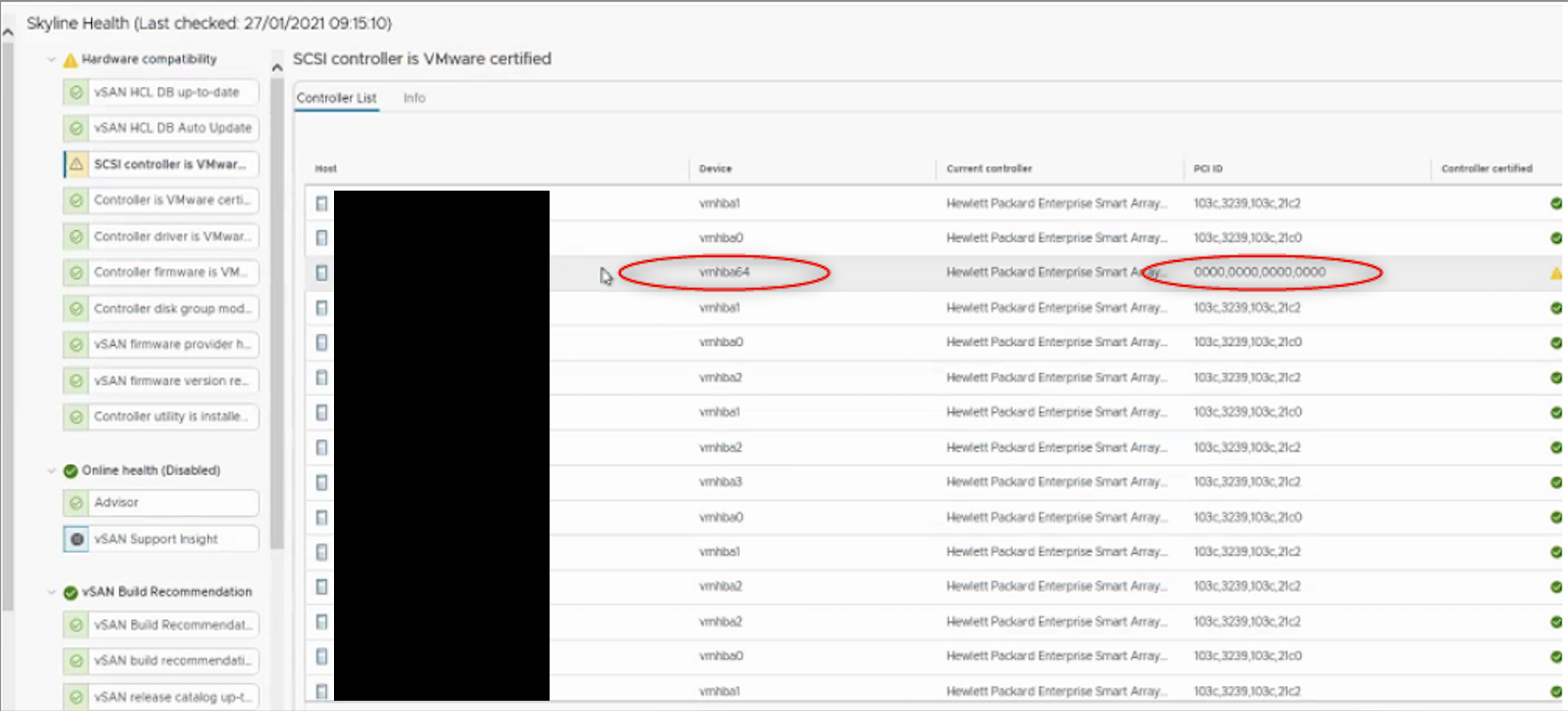
- vSAN hardware compatibility issues (SCSI controller compatibility) in vSAN health check
- vmhba number is incorrect
- PCI ID value is 0000-0000-0000-0000
Environment
VMware vSAN 7.0.x
VMware vSAN 6.x
VMware vSAN 6.x
Cause
This occurs when one physical address but has two logical addresses, each of them has its own alias as highlighted in the below output.
-------- ------------------- -----
pci m00000003 vmnic2
pci s00000005.02 vmnic8
pci s00000005.03 vmnic11
pci s00000001.01 vmnic7
pci s00000005.00 vmnic10
pci m00000001 vmnic0
pci m00000031 vmnic4
pci s00000004.00 vmhba2
pci m00000004 vmnic3
pci m00008a01 vmhba0
pci s00000005.01 vmnic9
pci m00000032 vmnic5
pci s00000001.00 vmnic6
pci s00000003.00 vmhba1
pci m00000002 vmnic1
logical pci#m00000031#0 vmnic4
logical pci#s00000001.01#0 vmnic7
logical pci#s00000004.00#1 vmhba2
logical pci#s00000005.00#0 vmnic10
logical pci#m00000001#0 vmnic0
logical pci#m00000003#0 vmnic2
logical pci#s00000005.01#0 vmnic9
logical pci#s00000003.00#0 vmhba1
logical pci#s00000005.03#0 vmnic11
logical pci#s00000005.02#0 vmnic8
logical pci#m00000032#0 vmnic5
logical pci#m00000002#0 vmnic1
logical pci#m00000004#0 vmnic3
logical pci#s00000001.00#0 vmnic6
logical pci#m00008a01#0 vmhba0
logical pci#s00000004.00#0 vmhba64
As you can see physical address pci#s00000004.00 has two logical addresses pci#s00000004.00#1 & pci#s00000004.00#0 each with it's own alias vmhba2 & vmhba64 respectfully.
[root@sv230528:~] localcli --plugin-dir /usr/lib/vmware/esxcli/int deviceInternal alias list
Bus type Bus address Alias-------- ------------------- -----
pci m00000003 vmnic2
pci s00000005.02 vmnic8
pci s00000005.03 vmnic11
pci s00000001.01 vmnic7
pci s00000005.00 vmnic10
pci m00000001 vmnic0
pci m00000031 vmnic4
pci s00000004.00 vmhba2
pci m00000004 vmnic3
pci m00008a01 vmhba0
pci s00000005.01 vmnic9
pci m00000032 vmnic5
pci s00000001.00 vmnic6
pci s00000003.00 vmhba1
pci m00000002 vmnic1
logical pci#m00000031#0 vmnic4
logical pci#s00000001.01#0 vmnic7
logical pci#s00000004.00#1 vmhba2
logical pci#s00000005.00#0 vmnic10
logical pci#m00000001#0 vmnic0
logical pci#m00000003#0 vmnic2
logical pci#s00000005.01#0 vmnic9
logical pci#s00000003.00#0 vmhba1
logical pci#s00000005.03#0 vmnic11
logical pci#s00000005.02#0 vmnic8
logical pci#m00000032#0 vmnic5
logical pci#m00000002#0 vmnic1
logical pci#m00000004#0 vmnic3
logical pci#s00000001.00#0 vmnic6
logical pci#m00008a01#0 vmhba0
logical pci#s00000004.00#0 vmhba64
As you can see physical address pci#s00000004.00 has two logical addresses pci#s00000004.00#1 & pci#s00000004.00#0 each with it's own alias vmhba2 & vmhba64 respectfully.
Resolution
Upgrading to 7.0U2 resolves this.
Workaround:
If upgrading is not an option at this time follow the below steps:
1. SSH into the affected host
2. Make a backup of /etc/vmware/esx.conf by running cp /etc/vmware/esx.conf /etc/vmware/esx.conf.bak
3. Edit /etc/vmware/esx.conf by running vi /etc/vmware/esx.conf and delete both lines that has two logical address for the same physical address
/vmkdevmgr/logical/pci#s00000004.00#1/alias = "vmhba2"
/vmkdevmgr/logical/pci#s00000004.00#0/alias = "vmhba64"
4. Save the file
5. Reboot the host, upon reboot there should be only one logical address for the physical address and only one alias
6. Confirm this by running localcli --plugin-dir /usr/lib/vmware/esxcli/int deviceInternal alias list
Note: If not comfortable with editing this file on your own engage VMware support for assistance.
Workaround:
If upgrading is not an option at this time follow the below steps:
1. SSH into the affected host
2. Make a backup of /etc/vmware/esx.conf by running cp /etc/vmware/esx.conf /etc/vmware/esx.conf.bak
3. Edit /etc/vmware/esx.conf by running vi /etc/vmware/esx.conf and delete both lines that has two logical address for the same physical address
/vmkdevmgr/logical/pci#s00000004.00#1/alias = "vmhba2"
/vmkdevmgr/logical/pci#s00000004.00#0/alias = "vmhba64"
4. Save the file
5. Reboot the host, upon reboot there should be only one logical address for the physical address and only one alias
6. Confirm this by running localcli --plugin-dir /usr/lib/vmware/esxcli/int deviceInternal alias list
Note: If not comfortable with editing this file on your own engage VMware support for assistance.
Additional Information
Feedback
Yes
No
