vSAN Cluster Shutdown wizard fails with vmodl.fault.HostNotReachable
Article ID: 317840
Updated On:
Products
VMware vSAN
Issue/Introduction
Symptoms:
vSAN network configured for IPV6
Running the vSAN Cluster Shutdown via vCenter fails with vmodl.fault.HostNotReachable
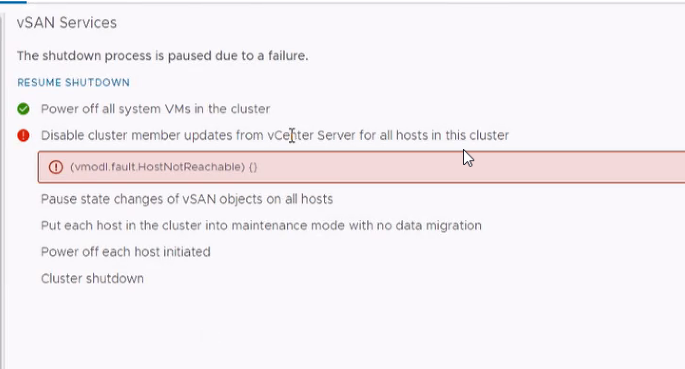
Running nc command to all hosts within the cluster to test port 80 succeeds
nc -v -6 xxxx:xxxx:xxxx:xxxx:xxxx:xxxx:xxxx:xxxx 80
Connection to xxxx:xxxx:xxxx:xxxx:xxxx:xxxx:xxxx:xxxx 80 port [tcp/http] succeeded!
Testing port 80 on the local vSAN IP fails with a timeout
nc -v -6 xxxx:xxxx:xxxx:xxxx:xxxx:xxxx:xxxx:xxxx 80
nc: connect to xxxx:xxxx:xxxx:xxxx:xxxx:xxxx:xxxx:xxxx port 80 (tcp) failed: Connection timed out
vSAN network configured for IPV6
Running the vSAN Cluster Shutdown via vCenter fails with vmodl.fault.HostNotReachable
Running nc command to all hosts within the cluster to test port 80 succeeds
nc -v -6 xxxx:xxxx:xxxx:xxxx:xxxx:xxxx:xxxx:xxxx 80
Connection to xxxx:xxxx:xxxx:xxxx:xxxx:xxxx:xxxx:xxxx 80 port [tcp/http] succeeded!
Testing port 80 on the local vSAN IP fails with a timeout
nc -v -6 xxxx:xxxx:xxxx:xxxx:xxxx:xxxx:xxxx:xxxx 80
nc: connect to xxxx:xxxx:xxxx:xxxx:xxxx:xxxx:xxxx:xxxx port 80 (tcp) failed: Connection timed out
Environment
VMware vSAN 7.0.x
Cause
This is caused when the orchestration host's vsanmgmtd can't create a tunnel to its local hostd via port 80 and the local vSAN IP to perform detailed power actions on the local host.
Resolution
Upgrade both vCenter and ESXi to version 7.0U3l
Workaround:
If an upgrade is not possible then either use IPV4 for the vSAN network or shutdown the cluster manually via Manually Shut Down and Restart the vSAN Cluster
Workaround:
If an upgrade is not possible then either use IPV4 for the vSAN network or shutdown the cluster manually via Manually Shut Down and Restart the vSAN Cluster
Additional Information
Impact/Risks:
vSAN Cluster shutdown wizard fails to shut down the cluster
vSAN Cluster shutdown wizard fails to shut down the cluster
Feedback
Yes
No
