Deregister an inactive Skyline Collector from Advisor
Article ID: 317567
Updated On:
Products
VMware
Issue/Introduction
This article provides instructions for how to deregister a Skyline Collector. Deregistering a Skyline Collector permanently removes the Collector from Skyline.
Resolution
Follow these steps to Deregister a Skyline Collector from Skyline Advisor:
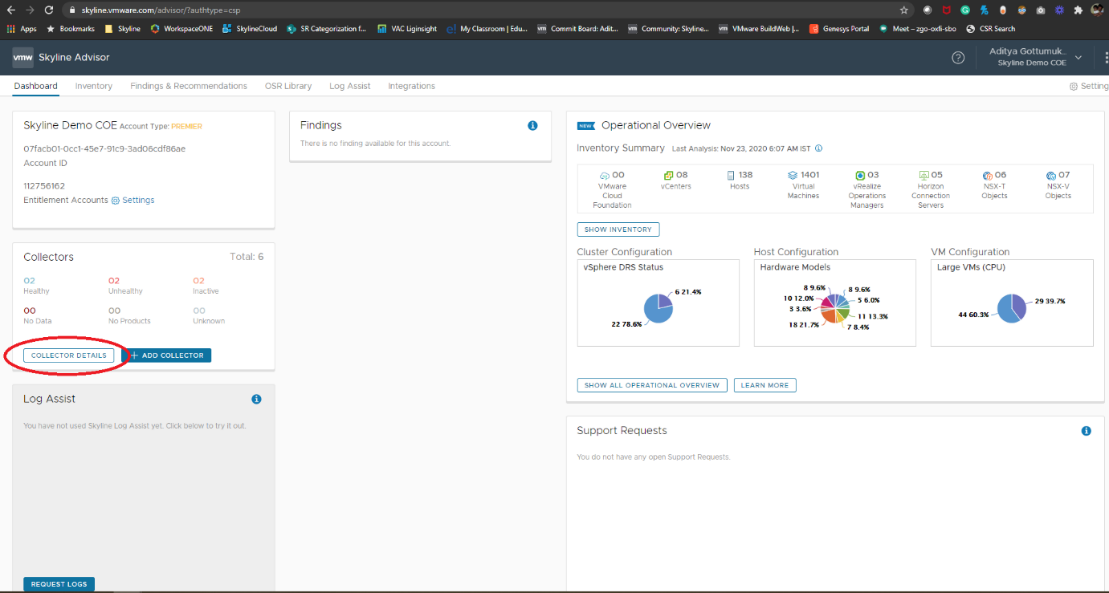
Note: Option to deregister is enabled only when the Collector state is changed to inactive. If it’s a single collector, the option to deregister would not get enabled, as there needs to be a minimum of one Collector registered.
Power off the Skyline Collector virtual machine to change the Collector State to Inactive
If you still don’t receive an option to deregister the collector from Advisor, request you to raise an SR with Broadcom Support
- Login to Skyline Advisor (https://skyline.vmware.com/advisor)
- In the Dashboard, click on ‘COLLECTOR DETAILS’ as shown in the image below:
- Expand the collector which you would like to remove from Skyline reports and click on ‘DEREGISTER’
- Click ‘YES’ to confirm.
Note: Option to deregister is enabled only when the Collector state is changed to inactive. If it’s a single collector, the option to deregister would not get enabled, as there needs to be a minimum of one Collector registered.
Power off the Skyline Collector virtual machine to change the Collector State to Inactive
If you still don’t receive an option to deregister the collector from Advisor, request you to raise an SR with Broadcom Support
Additional Information
Feedback
Yes
No
