TCO On initial provisioning, Elasticsearch Node does not meet the minimum requirements , how to increase the drive size
Article ID: 315727
Updated On:
Products
VMware Telco Cloud Operations
Issue/Introduction
Provide steps to allow the customer to increase the disk drive size to meet the requirements for TCO deployment for Elasticsearch
Symptoms:
On initial provisioning, Elasticsearch Node does not meet the minimum requirements
Symptoms:
On initial provisioning, Elasticsearch Node does not meet the minimum requirements
Cause
The TCO default for var partition set to 100 GB and Elastic Search requires more disk space.
Resolution
Create a new hard drive volume(s) within ESXI to the Elasticsearch node vm with the necessary sizes needed, ie 2048 GB.
Total volume size can be 1 or multiple disks that add up to the required storage requirement needed.
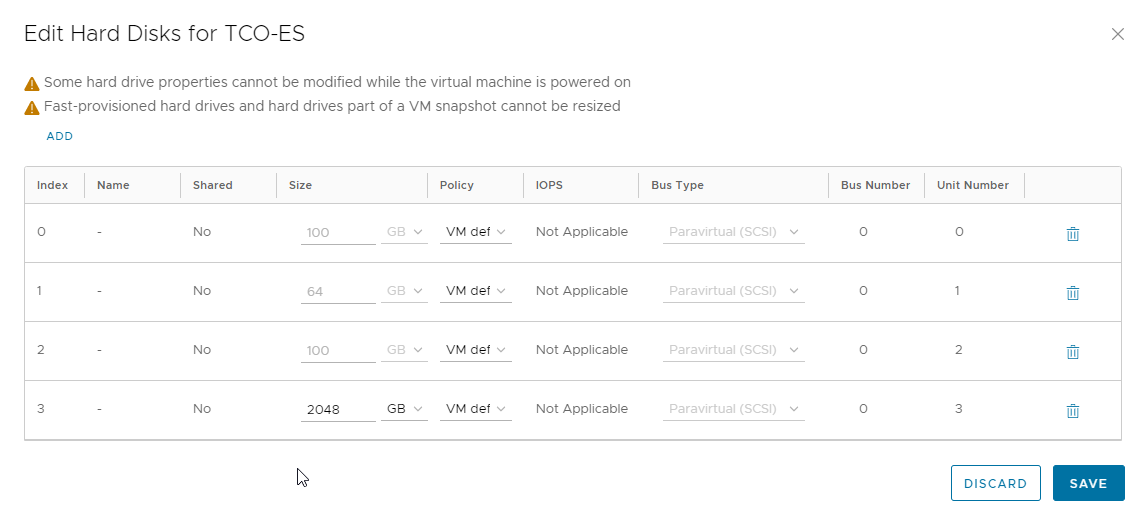
SSH to the ElasticSearch node as root user
You should be at the command prompt [root@vmware-photon-os ~]#
Show list of physical volumes
Type pvdisplay
Create a physical volume for each disk allocated in the previous step.
Type pvcreate /dev/sdd
If more more that one additional disk was added, repeat the step incrementing the volume with /dev/sdc, /dev/sde, etc.
Add the newly created physical volumes to the /VG_var volume group
at the command prompt [root@vmware-photon-os ~]#
Type vgextend VG_var /dev/sdd
You should expect the following response:
Volume group "VG_var" successfully extended
If more more that one additional disk was added, repeat the step incrementing the volume with /dev/sdc, /dev/sde, etc.
Extend the VG_var/LV_var logical volume
[root@vmware-photon-os ~]#
Type lvm lvextend -l +100%FREE /dev/VG_var/LV_var
You should expect the following response:
Size of logical volume VG_var/LV_var changed from 88.00 GiB (22528 extents) to <1.09 TiB (284671 extents).
Logical volume VG_var/LV_var successfully resized.
Make the extended space available to the OS
[root@vmware-photon-os ~]#
Type xfs_growfs /var
You should expect a similar response:
meta-data=/dev/mapper/VG_var-LV_var isize=512 agcount=4, agsize=5767168 blks
= sectsz=512 attr=2, projid32bit=1
= crc=1 finobt=1, sparse=1, rmapbt=0
= reflink=0
data = bsize=4096 blocks=23068672, imaxpct=25
= sunit=0 swidth=0 blks
naming =version 2 bsize=4096 ascii-ci=0, ftype=1
log =internal log bsize=4096 blocks=11264, version=2
= sectsz=512 sunit=0 blks, lazy-count=1
realtime =none extsz=4096 blocks=0, rtextents=0
data blocks changed from 23068672 to 291503104
Total volume size can be 1 or multiple disks that add up to the required storage requirement needed.
SSH to the ElasticSearch node as root user
You should be at the command prompt [root@vmware-photon-os ~]#
Show list of physical volumes
Type pvdisplay
Create a physical volume for each disk allocated in the previous step.
Type pvcreate /dev/sdd
If more more that one additional disk was added, repeat the step incrementing the volume with /dev/sdc, /dev/sde, etc.
Add the newly created physical volumes to the /VG_var volume group
at the command prompt [root@vmware-photon-os ~]#
Type vgextend VG_var /dev/sdd
You should expect the following response:
Volume group "VG_var" successfully extended
If more more that one additional disk was added, repeat the step incrementing the volume with /dev/sdc, /dev/sde, etc.
Extend the VG_var/LV_var logical volume
[root@vmware-photon-os ~]#
Type lvm lvextend -l +100%FREE /dev/VG_var/LV_var
You should expect the following response:
Size of logical volume VG_var/LV_var changed from 88.00 GiB (22528 extents) to <1.09 TiB (284671 extents).
Logical volume VG_var/LV_var successfully resized.
Make the extended space available to the OS
[root@vmware-photon-os ~]#
Type xfs_growfs /var
You should expect a similar response:
meta-data=/dev/mapper/VG_var-LV_var isize=512 agcount=4, agsize=5767168 blks
= sectsz=512 attr=2, projid32bit=1
= crc=1 finobt=1, sparse=1, rmapbt=0
= reflink=0
data = bsize=4096 blocks=23068672, imaxpct=25
= sunit=0 swidth=0 blks
naming =version 2 bsize=4096 ascii-ci=0, ftype=1
log =internal log bsize=4096 blocks=11264, version=2
= sectsz=512 sunit=0 blks, lazy-count=1
realtime =none extsz=4096 blocks=0, rtextents=0
data blocks changed from 23068672 to 291503104
Additional Information
Impact/Risks:
TCO will not be able to function properly.
TCO will not be able to function properly.
Feedback
Yes
No
