Obtaining the product version from the GUI and the command line.
Article ID: 315664
Updated On:
Products
VMware Smart Assurance
Issue/Introduction
Check the version of NCM from the GUI and the command line.
Environment
NCM 10.x
Resolution
From the NCM Console, from the toolbar at the top select “Help” and then “About”
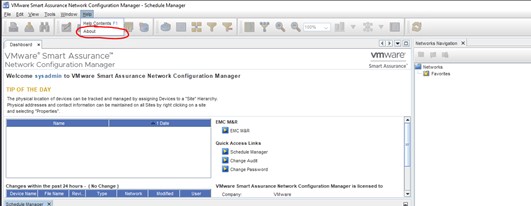
And the following screen should appear, this will tell you the version of the Application Server.
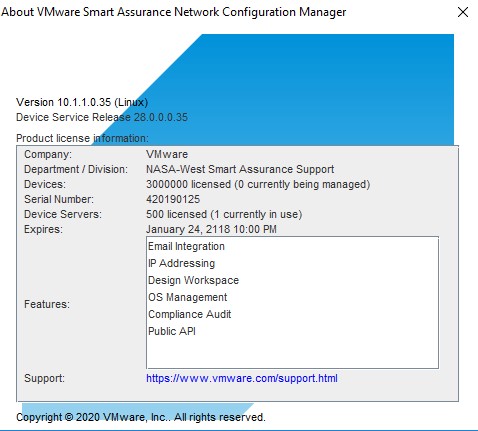
The NCM version can be checked through CLI commands as well:
And the following screen should appear, this will tell you the version of the Application Server.
The NCM version can be checked through CLI commands as well:
-
- After opening up a CLI session to NCM, you’ll want to source the etc/Voyence.conf file with this command:
source /etc/voyence.conf - Then run:
echo $VERSION
- After opening up a CLI session to NCM, you’ll want to source the etc/Voyence.conf file with this command:
- or open the voyence.conf file and find the version information
Feedback
Yes
No
