vSAN performance diagnostics reports: "One or more disk group(s) are not in active use"
Article ID: 315535
Updated On:
Products
VMware vSAN
Issue/Introduction
This article explains the vSAN performance diagnostics issue: "One or more disk groups(s) are not in active use", why it might be showing up, and what possible solutions there are to address the issue.
Symptoms:
You see a message in vSAN performance diagnostics that says:
Symptoms:
You see a message in vSAN performance diagnostics that says:
One or more disk group(s) are not in active use
Environment
VMware vSAN 6.6.x
VMware vSAN 7.0.x
VMware vSAN 6.7.x
VMware vSAN 7.0.x
VMware vSAN 6.7.x
VMware vSAN 8.0.x
Cause
This issue means that the specified disk groups do not have IOs during some period of the evaluated time duration, which limits the maximum possible performance on the vSAN cluster. The goals of Max IOPS and Max Throughput require IO activity from each disk group. The affected disk groups and the hosts to which they are attached are listed alongside the issue description. Here is a sample screenshot when the issue is observed:
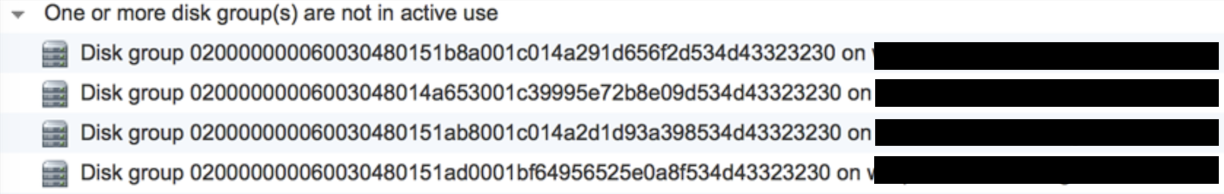
In the following case, you can safely ignore this issue:
A vSAN stretched cluster may either use a standalone vSAN node for witness components or a vSAN Witness Appliance. In such setups, vSAN performance diagnostics will report this issue for the disk group or groups on the witness node. This is an incorrect assessment, and the issue will be addressed in future versions of the product. You can safely ignore the issue for now.
Resolution
Here is a list of possible solutions:
- If you are running a benchmark, you may increase the number of virtual machines or the number of VMDKs per virtual machine so that all disk groups have some object components. As a rule, create two virtual machines for every disk group on your system and eight VMDKs for each virtual machine. Size VMDKs according to the available size of the cache tier across all disk groups.
- Alternatively, it is possible that your benchmark is not issuing IOs to all the VMDKs that were created. Please check if this is the case and correct it if needed.
- If you do not want to increase the number of virtual machines or the number of VMDKs, you may increase the “Number of disk stripes per object” (the default value is 1) in the Virtual SAN Storage Policy with which the VMDKs were created. This number refers to the number of capacity disks across which each replica of a storage object is striped. You may choose to apply the policy to existing virtual machines, in which case all existing VMDKs will be reconfigured, and you must wait for the reconfiguration traffic to end. Alternatively, you can apply the policy manually to existing or new virtual machines and VMDKs. Also see About the Virtual SAN Default Storage Policy.
Feedback
Yes
No
