Can't enable vSAN RDMA in vSAN 7.0U3d release
Article ID: 315522
Updated On:
Products
VMware vSAN
Issue/Introduction
Impact/Risks:
When 'largeScaleClusterSupport' feature is enabled, vSAN RDMA cannot be enabled.
When 'largeScaleClusterSupport' feature is enabled, vSAN RDMA cannot be enabled.
Symptoms:
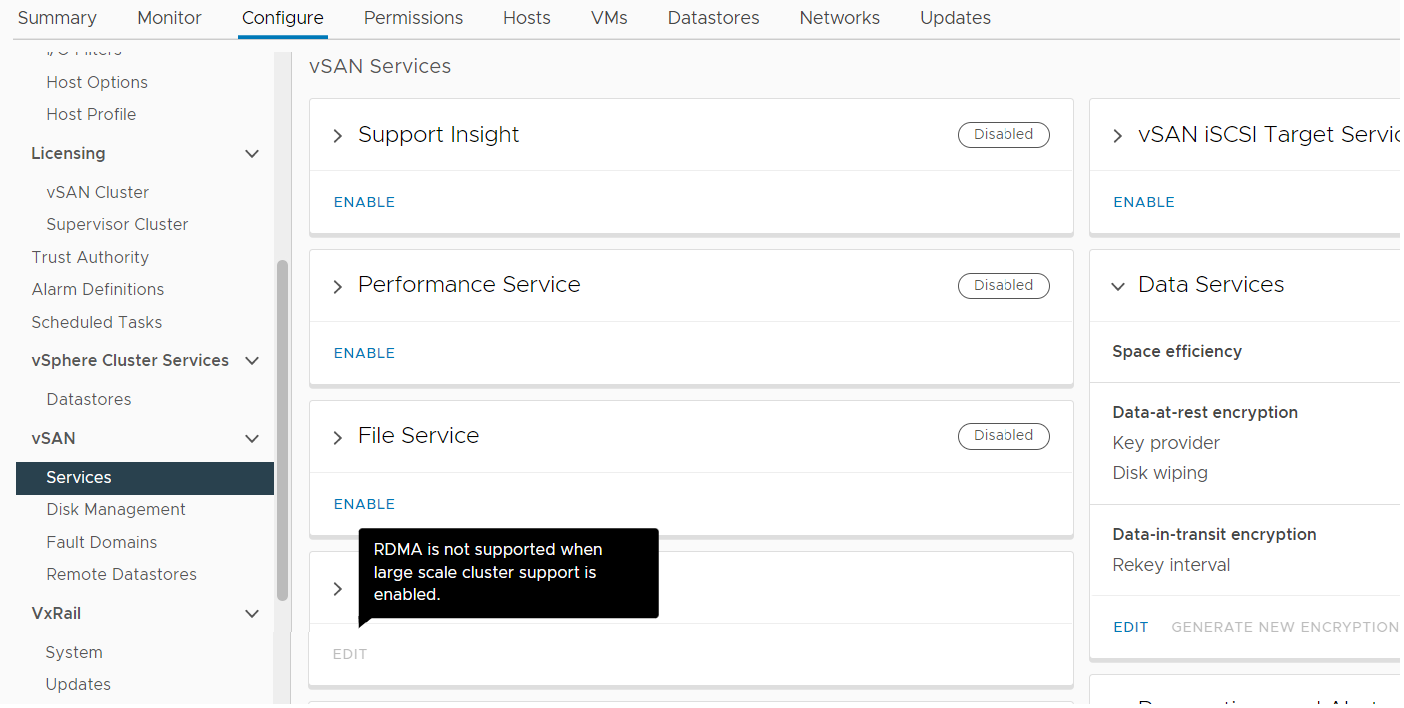
- vCenter is 7.0U3d build 19480866 or higher.
- ESXi is 7.0U3d build 19482537.
- When trying to enable the vSAN RDMA feature, you get the below error:
Environment
VMware vSAN 7.0.x
Cause
vSAN RDMA cannot be enabled when the feature 'largeScaleClusterSupport' is enabled.
As of version 7.0 U3d, 32+ nodes are supported by default, so this feature, 'largeScaleClusterSupport' is deprecated, and the option to disable/enable this feature was removed from the vCenter Web Client. If you had enabled 'largeScaleClusterSupport' feature previously, there is no way to disable it from the vCenter Web Client after upgrading to 7.0 U3d.
Prior to upgrading to 7.0 U3d
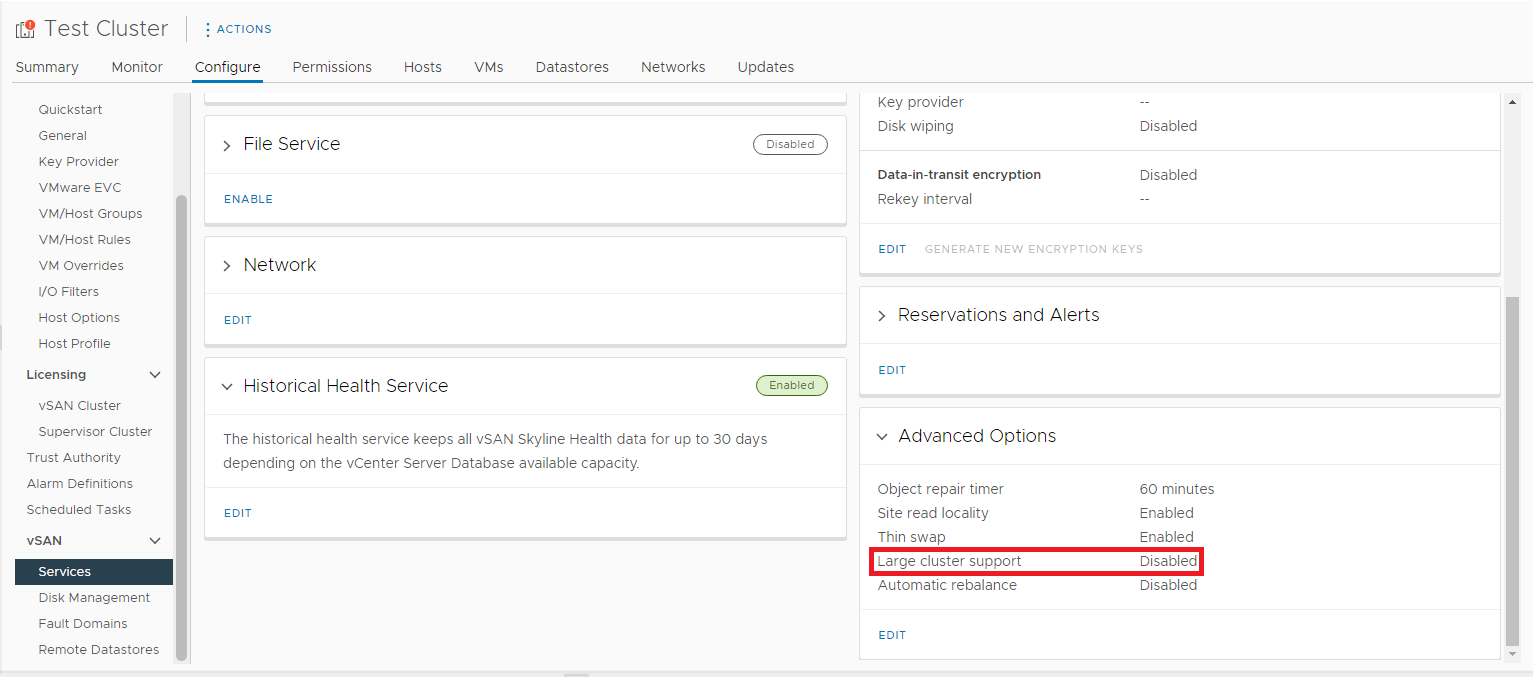
After upgrading to 7.0U3d
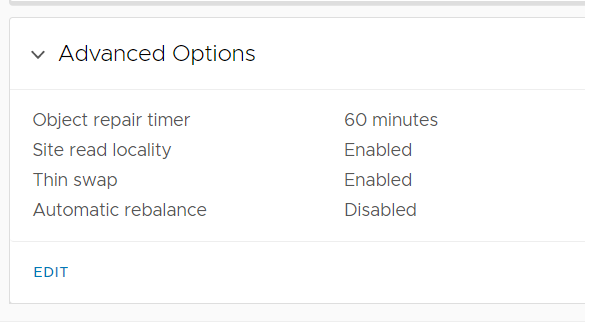
Disabling large cluster support from the ESXi command line won't resolve this either.
As of version 7.0 U3d, 32+ nodes are supported by default, so this feature, 'largeScaleClusterSupport' is deprecated, and the option to disable/enable this feature was removed from the vCenter Web Client. If you had enabled 'largeScaleClusterSupport' feature previously, there is no way to disable it from the vCenter Web Client after upgrading to 7.0 U3d.
Prior to upgrading to 7.0 U3d
After upgrading to 7.0U3d
Disabling large cluster support from the ESXi command line won't resolve this either.
Resolution
Upgrade both vCenter and ESXi to 7.0 U3f or higher and run the below PowerShell command to disable 'largeScaleClusterSupport'. After disabling this feature, you will be able to enable RDMA.
pwsh> Connect-VIServer -Server <vCenter-IP>
pwsh> Set-VsanClusterConfiguration -Configuration <ClusterName> -LargeClusterSupported 0
pwsh> Connect-VIServer -Server <vCenter-IP>
pwsh> Set-VsanClusterConfiguration -Configuration <ClusterName> -LargeClusterSupported 0
Additional Information
For more information about vSAN RDMA, see the below links:
vSphere RDMA (vSAN)
Below link is Dell's KB for this issue regarding VxRail clusters:
Dell VxRail: vSAN RDMA is not supported in VxRail 7.0.37x releases (Requires login to Dell)
vSphere RDMA (vSAN)
Below link is Dell's KB for this issue regarding VxRail clusters:
Dell VxRail: vSAN RDMA is not supported in VxRail 7.0.37x releases (Requires login to Dell)
Feedback
Yes
No
