Interactive/Scripted ISO upgrade to 7.0 U3 failed with message about live VIB installation
Article ID: 315478
Updated On:
Products
VMware vSphere ESXi
Issue/Introduction
This article is to clarify and provide update about this blocked upgrade path.
Symptoms:
When performing an interactive/scripted upgrade to 7.0 U3 using the installer ISO, the upgrade process may fail with message "Live VIB installation, upgrade or removal may cause subsequent ESXi upgrade to fail when using the ISO installer".
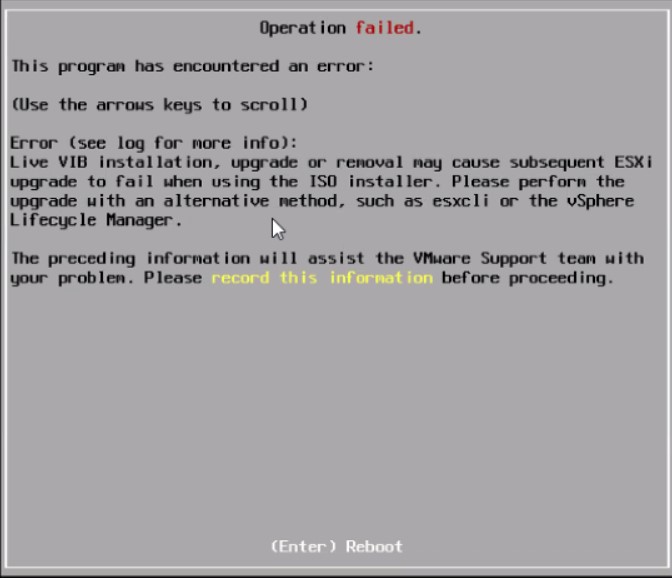
Symptoms:
When performing an interactive/scripted upgrade to 7.0 U3 using the installer ISO, the upgrade process may fail with message "Live VIB installation, upgrade or removal may cause subsequent ESXi upgrade to fail when using the ISO installer".
Environment
VMware vSphere ESXi 7.0.3
VMware vSphere ESXi 7.0.0
VMware vSphere ESXi 7.0.0
Cause
In 7.0U3 release, if ESXi upgrade with ISO installer is attempted after live VIB transaction, some configuration might not be kept properly after an upgrade. As a result, ESXi host may become unresponsive post-upgrade. This check is introduced to block such upgrade path.
Resolution
Please see the workaround detailed below.
Workaround:
This issue applies to an upgrade using the "ISO Installer/Interactive Upgrade" as documented here.
To proceed with an upgrade of the ESXi hosts while continuing to use an ISO file, VMware recommend using vSphere Lifecycle manager.
Upgrading ESXi using an ISO Upgrade Baseline
Before beginning any upgrade via esxcli, please see KB86447 and KB87258 for important information relating to VMware ESXi 7.0U3c and an potential issue with the Intel i40en and i40enu drivers.
Workaround:
This issue applies to an upgrade using the "ISO Installer/Interactive Upgrade" as documented here.
To proceed with an upgrade of the ESXi hosts while continuing to use an ISO file, VMware recommend using vSphere Lifecycle manager.
Upgrading ESXi using an ISO Upgrade Baseline
- Download the ISO image via the VMware Downloads Portal in Customer Connect.
- Upload the ISO into the Lifecycle Manager Depot.
- Create a baseline that uses the imported ISO image.
- Upgrade the host using the ISO baseline.
Before beginning any upgrade via esxcli, please see KB86447 and KB87258 for important information relating to VMware ESXi 7.0U3c and an potential issue with the Intel i40en and i40enu drivers.
Feedback
Yes
No
