"Newly deployed vCenter Server Appliance time is not synchronized with Platform Services Controller" while deploying vCenter from 6.x to 6.7 fails at Pre-Migration check
Article ID: 315369
Updated On:
Products
VMware vCenter Server
Issue/Introduction
Symptoms:
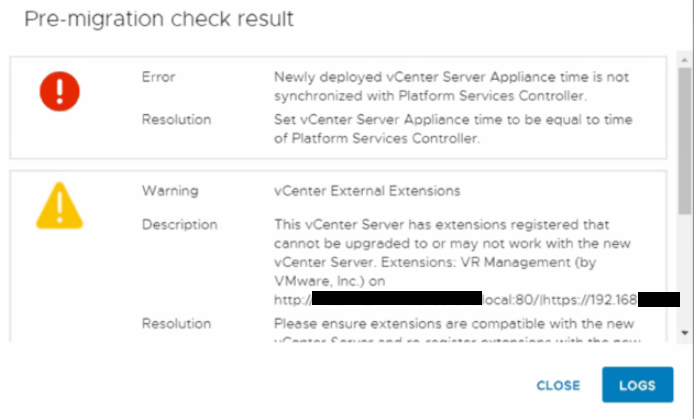
- External PSC migrates successfully but the vCenter server migration fails due to time sync issue between PSC and newly deployed vCenter, with pre-migration check result error: Newly deployed vCenter Server Appliance time is not synchronized with Platform Services Controller
Environment
VMware vCenter Server 6.x
VMware vCenter Server Appliance 6.7.x
VMware vCenter Server Appliance 6.7.x
Cause
This issue occurs when the external PSC node NTP Server does not match with the newly deployed VC node.
Resolution
To resolve this issue change the time in source PSC node and update the same NTP details in the newly deployed appliance.
Process to change time in source PSC node and update the NTP details:
- Login to Source PSC VAMI Page https://PSC-FQDN:5480 using root credentials.
- Click Time > Edit under Time zone and select the time zone.
- Click Edit under Time Synchronization pane and configure the mode and select NTP from drop-down menu and enter the NTP servers details and click on save.
- Configure NTP Server in newly deployed VC Appliance. Log into the Appliance Shell as root.
- Run the following command to set the desired NTP servers
- com.vmware.appliance.ntp.set --servers SERVER1,SERVER2
- Run the following command to validate these NTP servers
- com.vmware.appliance.ntp.get
- To validate NTP is running and view the offset/jitter, start by switching to the bash shell by typing shell command.
- You can run the below commands to check if the NTP service status and to start the NTP service
- ntpq -p (To query NTP service)
- service ntpd start (To start NTP service)
- Optionally, configure NTP to start automatically upon boot
- systemctl enable ntpd.service
- Re-initiate migration process.
Feedback
Yes
No
