After upgrading vCenter to 8.0u2, ESXi hosts fail to boot with auto deploy when custom certificate authority is used in the vCenter.
Article ID: 314363
Updated On:
Products
VMware vCenter Server
Issue/Introduction
To enable the Auto Deploy feature for booting hosts in the vCenter Server version 8.0 U2.
Symptoms:
Auto Deploy is a feature of vSphere used to quickly provision and configure ESXi hosts
After upgrading vCenter to 8.0u2, ESXi hosts fail to boot with auto deploy when custom certificate authority is used in the vCenter.
Symptoms:
Auto Deploy is a feature of vSphere used to quickly provision and configure ESXi hosts
After upgrading vCenter to 8.0u2, ESXi hosts fail to boot with auto deploy when custom certificate authority is used in the vCenter.
Environment
VMware vCenter Server 8.0.2
Cause
The component cayman_ipxe uses a fixed length buffer to hold cryptographic data and it returns an error if the buffer is not large enough (with logging from tls.c, the error message "received overlength handshake" is shown).
Resolution
VMware is aware of the issue and is fixed in vCenter 8.0U3C
Workaround:
To switch to self-signed certificates from custom certificates resolves the issue and host boot with auto-deploy works fine.
KB to switch to self-signed certificates, ensuring snapshots are taken: Replace vCenter certificates with self signed
Additional Information
Impact/Risks:
The Auto Deploy fails with the following error :
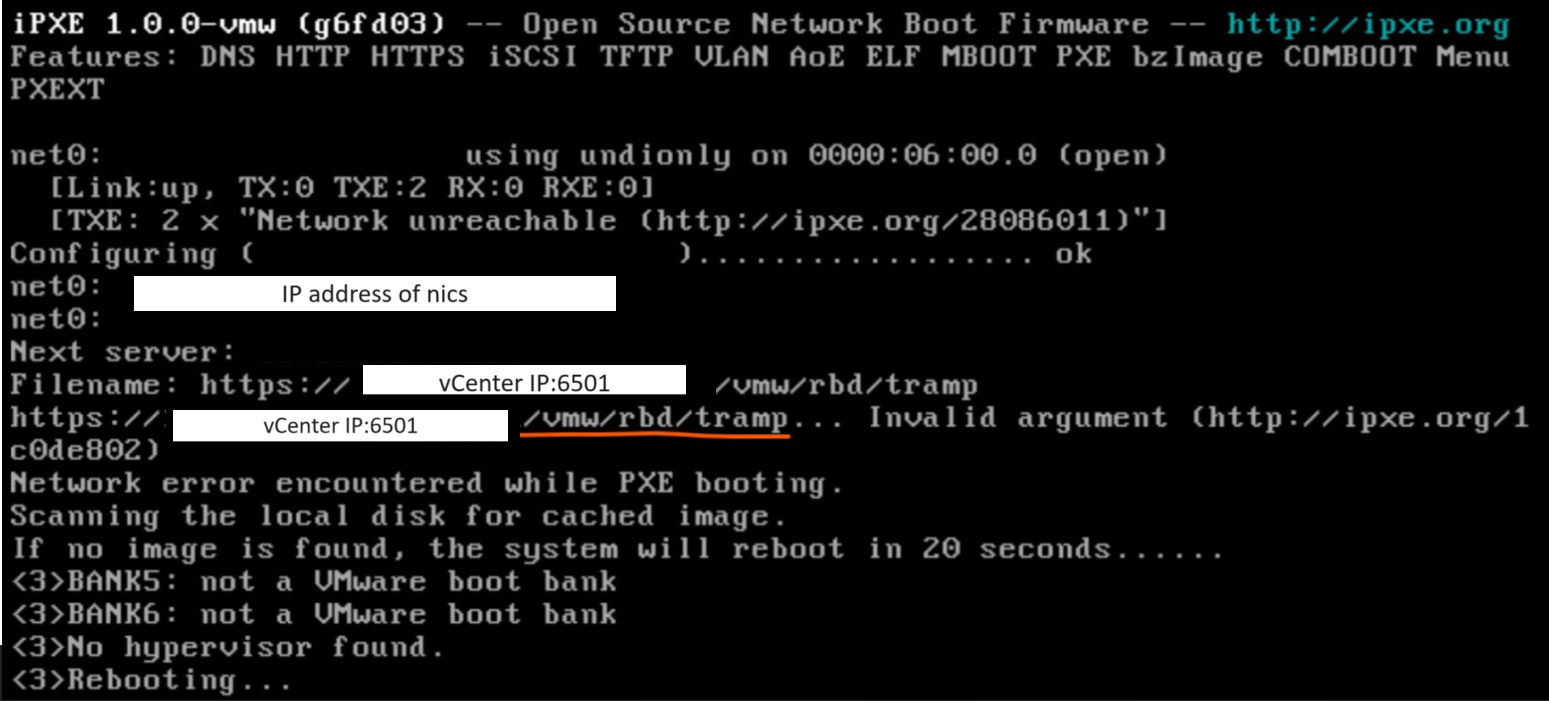
The Auto Deploy fails with the following error :
Feedback
Yes
No
