HCX - vMotion migration failure with exception ToolsLastInstallInfo
Article ID: 314203
Updated On:
Products
VMware HCX
Issue/Introduction
Identify and remediate an issue where RAV or vMotion or Cold migration will fail during switchover.
Symptoms:
The migrations using profiles such as RAV or vMotion or Cold will fail during switchover event and below error message gets displayed in HCX WEB UI for a failed migration
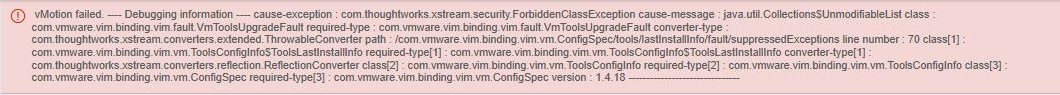
Symptoms:
The migrations using profiles such as RAV or vMotion or Cold will fail during switchover event and below error message gets displayed in HCX WEB UI for a failed migration
Cause
The issue is happening due to vmware-tool installation failure or not installed for the respective VM which is being migrated.
Resolution
- Below PowerCLI script can be used to identify VMs having fault with respect to ToolLastinstallinfo
$ErrorActionPreference = "Stop"
try {
$location_name = Read-Host -Prompt 'Enter DC Name or Cluster Name'
$vms = Get-VM -Location $location_name
Foreach ($vm in $vms)
{ if ($vm.ExtensionData.Config.Tools.LastInstallInfo.fault.fault -like '*VMware.Vim*') { $vm.name } }
}
Catch {
Write-host $_.Exception.Message -ForegroundColor Red
}
- Procedure to use:
b) Execute the above mentioned script.
c) This script will print the VM or VMs name which have fault with respect to ToolLastinstallinfo
- Once the VM or VMs have been identified with respect to ToolLastinstallinfo before migration then ensure VMware Tools are running correctly on the respective VM or VMs. If necessary, re-install or upgrade VMware tools. If the issue still occurs then Refer KB-67212 for remediation.
Workaround:
HCX manager should be upgraded to 4.3.3. In HCX 4.3.3 the Tools.Lastinstallinfo with fault has been permitted in order to allow for migrations to complete.
Additional Information
Impact/Risks:
The migrations using RAV or vMotion or Cold profiles will fail, however, BULK migration is not affected by this issue.
The migrations using RAV or vMotion or Cold profiles will fail, however, BULK migration is not affected by this issue.
Feedback
Yes
No
