[VMC on AWS] Alert "Host virtual flash resource usage" on ESXi hosts.
Article ID: 314135
Updated On:
Products
VMware Cloud on AWS
Issue/Introduction
To identify the reason and to find the resolution for the cause of the alert "Host virtual flash resource usage" which is seen on all the ESXi hosts in the cluster.
Symptoms:
An alert "Host virtual flash resource usage" is seen on all the ESXi hosts in the cluster.
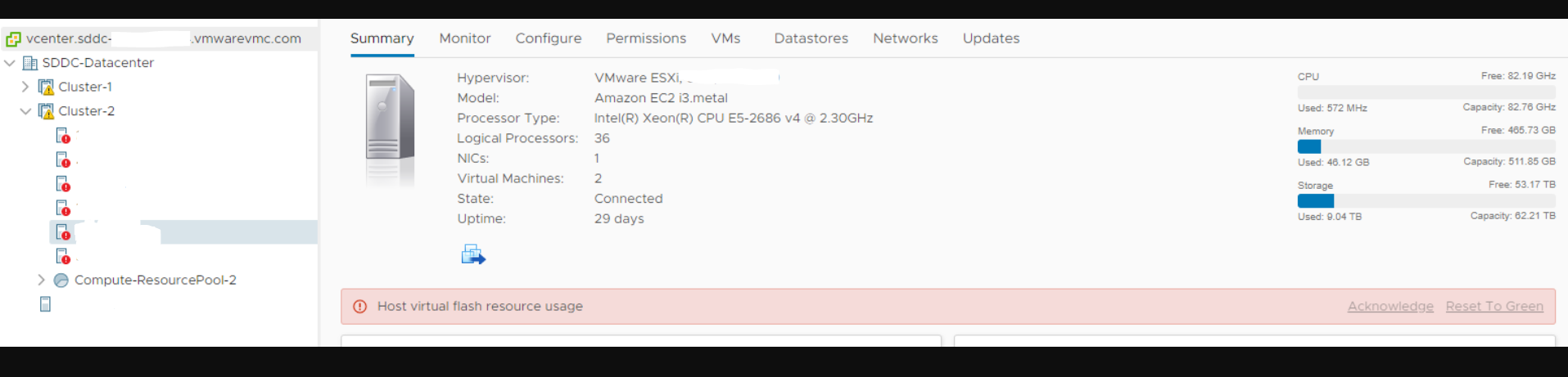
Symptoms:
An alert "Host virtual flash resource usage" is seen on all the ESXi hosts in the cluster.
Cause
The alert "Host virtual flash resource usage" is triggered when the host's virtual flash resource usage reaches more than 80%. These alerts are purely usage based and even if cleared manually, the flash read cache usage comes down temporarily on the hosts and the alert gets re-triggered again when the usage reaches the maximum limit.
Resolution
These alerts are triggered as a precautionary measure to notify the customer about the resource utilization and there is no option to either disable or clear these alerts automatically.
To clear the alert edit and reset the virtual flash settings manually on the vCenter UI. Following which, perform the SDDC health check and confirm the SDDC to be healthy.
Feedback
Yes
No
