[VMC on AWS] Failed to get manager objects error within NSX Manager Connected VPC UI
Article ID: 314098
Updated On:
Products
VMware Cloud on AWS
Issue/Introduction
To highlight the issue and provide workaround steps.
Symptoms:
Within the NSX Manager Overview UI, you see the Connected VPC is disconnected as below:
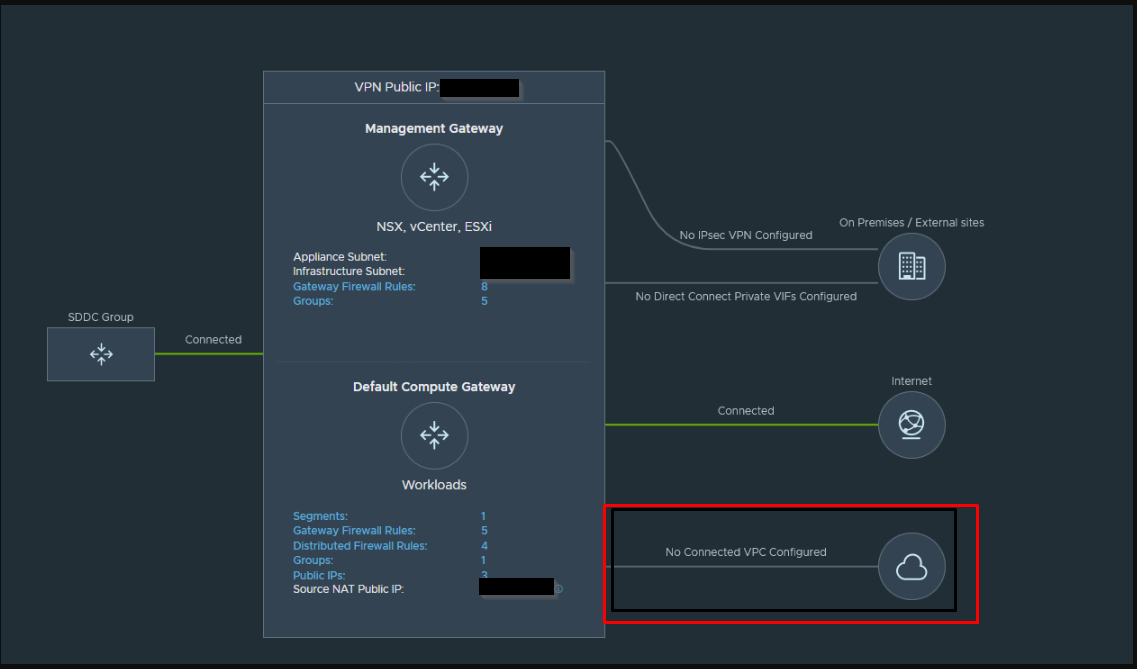
Within the NSX Manager UI>Networking>Connected VPC, the following error is seen:
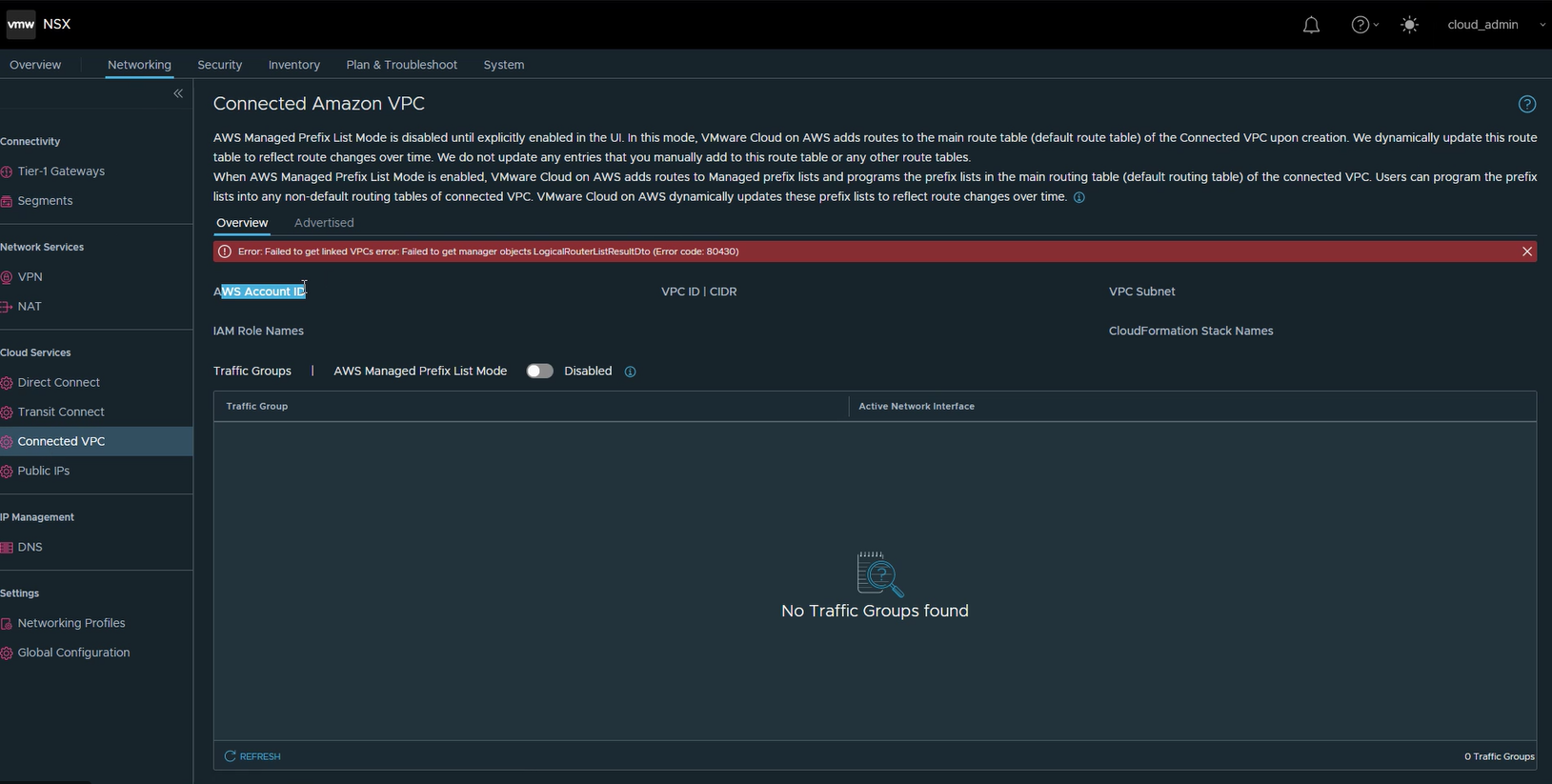
Symptoms:
Within the NSX Manager Overview UI, you see the Connected VPC is disconnected as below:
Within the NSX Manager UI>Networking>Connected VPC, the following error is seen:
Error: Failed to get linked VPCs error: Failed to get manager objects LogicalRouterListDto(Error Code: 80430)
AWS Account ID and Connected VPC information is not populated.Cause
This is a bug in the NSX Manager UI for SDDC version 1.20.
Resolution
This is fixed in an upcoming release.
Workaround:
View the Connected VPC information from VMC Console> Networking and Security Tab >Connected VPC
Workaround:
View the Connected VPC information from VMC Console> Networking and Security Tab >Connected VPC
Additional Information
Feedback
Yes
No
