Difference between VMware Level Datastore Usage and Unity Storage LUN Usage
Article ID: 313963
Updated On:
Products
VMware vSphere ESXi
Issue/Introduction
Customers observe that the ESXi datastore shows much more consumed space than its correlating Unity Datastore.
Below screenshot gives an idea how the re-presentation looks like when the issue is observed::
Space Allocation from Storage side:
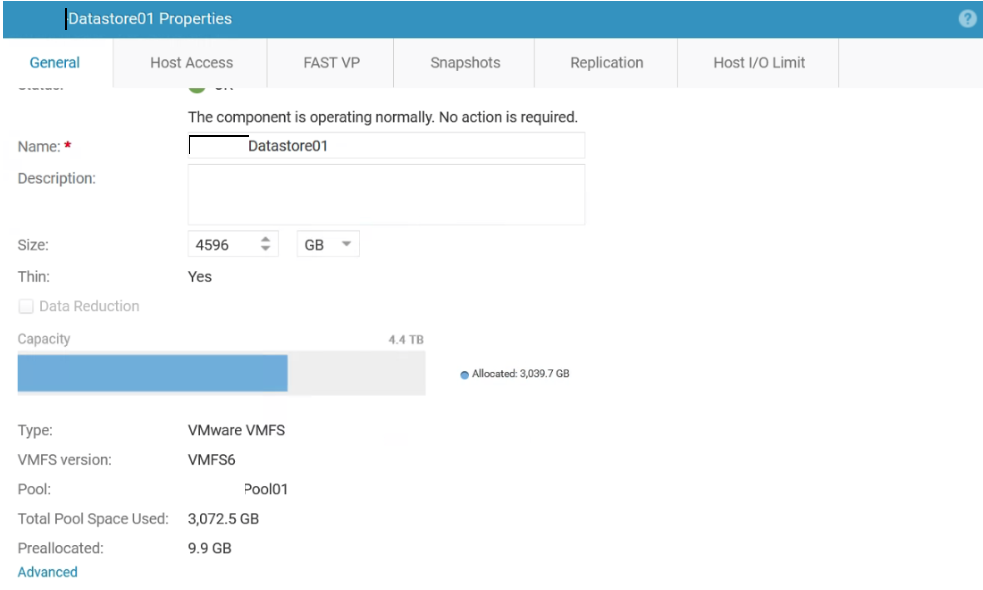
Space Allocation from vCenter/ESXi Host side:
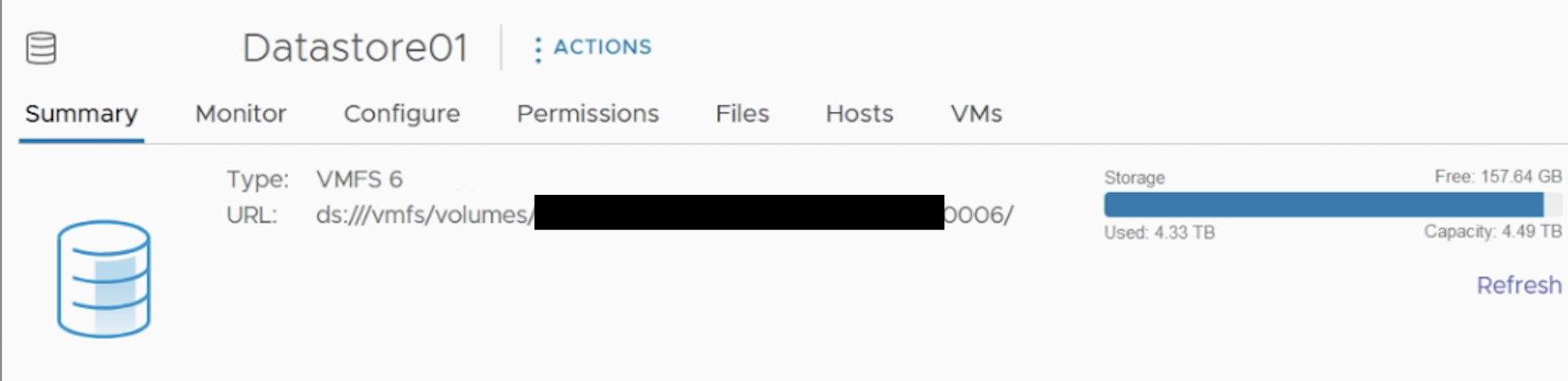
There are two scenarios when such issues can occur:
1. Customer has storage side space savings enabled, such as Deduplication and Compression.
These space savings are only performed on the storage array and hence there will be a significant usage reduction on the LUN but the VMFS datastore will report a higher usage as per the files present on the datastore.
2. Customer has provisioned has thick VMDK
The extra consumed space seen on the VMware side is due to the customer creating Thick provisioned VMDKs on the Datastore. When creating a Thick provisioned VMDK on a datastore, VMware reserves that space in the datastore and considers it consumed. From the array perspective no true data has been written and therefor will remain a low consumption. Only once the host start writing data will the Unity LUN/Datastore start to resemble consumed.
Given that the VMDK is thick provisioned on top of the VMFS datastore, VMware will continue to show the space as consumed while the array will resemble the true size of the data written.
Below screenshot gives an idea how the re-presentation looks like when the issue is observed::
Space Allocation from Storage side:
Space Allocation from vCenter/ESXi Host side:
There are two scenarios when such issues can occur:
1. Customer has storage side space savings enabled, such as Deduplication and Compression.
What is Deduplication?
Deduplication refers to a method of eliminating a dataset's redundant data. In a secure data deduplication process, a deduplication assessment tool identifies extra copies of data and deletes them, so a single instance can then be stored. Data deduplication software analyzes data to identify duplicate byte patterns.What is Compression?
Data compression is a reduction in the number of bits needed to represent data. Compressing data can save storage capacityThese space savings are only performed on the storage array and hence there will be a significant usage reduction on the LUN but the VMFS datastore will report a higher usage as per the files present on the datastore.
2. Customer has provisioned has thick VMDK
The extra consumed space seen on the VMware side is due to the customer creating Thick provisioned VMDKs on the Datastore. When creating a Thick provisioned VMDK on a datastore, VMware reserves that space in the datastore and considers it consumed. From the array perspective no true data has been written and therefor will remain a low consumption. Only once the host start writing data will the Unity LUN/Datastore start to resemble consumed.
Given that the VMDK is thick provisioned on top of the VMFS datastore, VMware will continue to show the space as consumed while the array will resemble the true size of the data written.
Environment
VMware vSphere ESXi 7.0
Resolution
If there is a space savings enabled, there is no solution for such situation.
If a thick VMDK configuration exists, we have two options. We can either create the VMDKs as thin-provisioned devices or accept that VMware will treat the space used by thick-provisioned VMDKs as reserved. This is because it reserves space on the datastore in the same way a thick LUN consumes the LUN size of pool space upon creation from the array. Therefore, any discrepancy in space usage in such cases can be disregarded as it is a known effect.
Feedback
Yes
No
