Force undeploy NAPP in NSX Manager
Article ID: 313953
Updated On:
Products
VMware NSX
VMware NSX-T Data Center
VMware vDefend Firewall with Advanced Threat Prevention
Issue/Introduction
Unable to remove NAPP from NSX-T UI. Tried the UI delete option under System > NSX Application Platform > Actions but reported error "The system encountered a problem and is unable to connect to the NSX Application Platform".
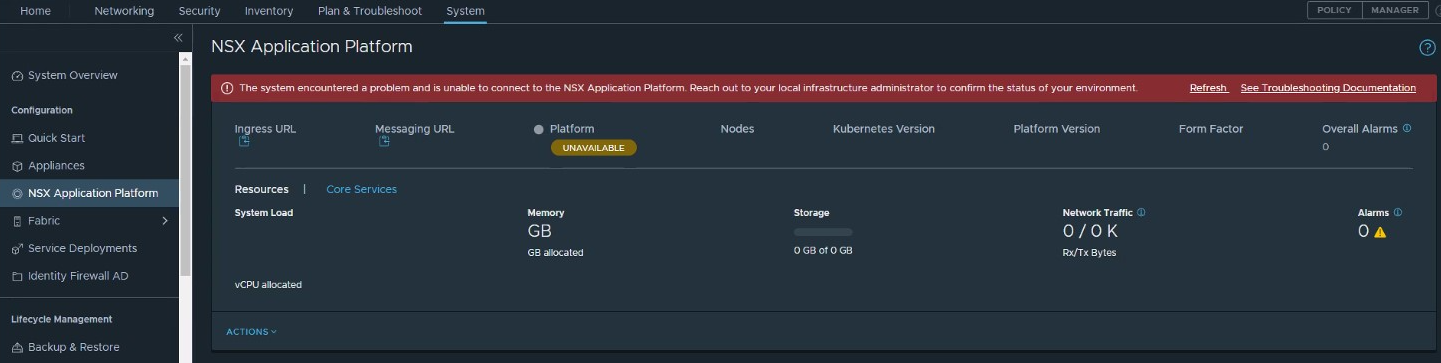
If NAPP was already removed, but not completely, you may see UI unable to load as below:
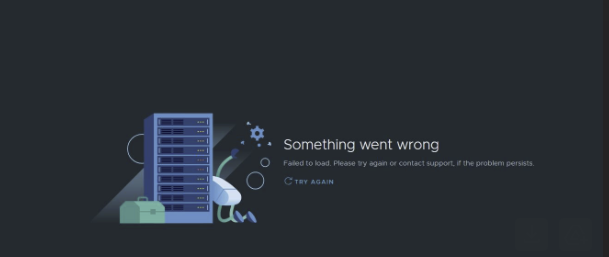
Environment
VMware NSX-T Data Center
VMware NSX
NAPP
Cause
This issue may arise due to a communication breakdown between NSX and NAPP.
Resolution
Use the PATCH API below with
PATCH /policy/api/v1/infra/sites/default/napp/deployment/platform
{
"deployment_action": {
"action": "FORCE_UNDEPLOY"
}
}
After calling API, delete NAPP components on k8s cluster manually if there are any left.
Follow the steps mentioned in below doc for manual cleanup of k8s cluster.
Clean up the Kubernetes Cluster After an Incomplete Delete Action
FORCE_UNDEPLOY option to delete NAPP instance.PATCH /policy/api/v1/infra/sites/default/napp/deployment/platform
{
"deployment_action": {
"action": "FORCE_UNDEPLOY"
}
}
OR,
From NSX cli root mode.
curl -k -H "Content-Type:application/json" -u admin -X PATCH https://localhost/policy/api/v1/infra/sites/default/napp/deployment/platform -d '{ "deployment_action": { "action": "FORCE_UNDEPLOY" } }'
After calling API, delete NAPP components on k8s cluster manually if there are any left.
Follow the steps mentioned in below doc for manual cleanup of k8s cluster.
Clean up the Kubernetes Cluster After an Incomplete Delete Action
Additional Information
We may get below error while using the API to delete the NAPP deploy forcefully.
{
"httpStatus": "BAD_REQUEST",
"error_code": 46053,
"module_name": "NAPP",
"error_message": "Please delete Upgrade Coordinator before deleting NSX Application Platform."
}
So, for deleting the Upgrade Coordinator, we can use below method to delete the upgrade-coordinator
We can use the below API to delete the upgrade coordinator
PATCH
'/policy/api/v1/infra/sites/default/napp/deployment/upgrade-coordinator'
with body:
'{ "deployment_action": { "action": "FORCE_UNDEPLOY" } }'
or from NSX CLI root mode.
curl -k -u admin -H "Content-Type:application/json" -X PATCH https://localhost/policy/api/v1/infra/sites/default/napp/deployment/upgrade-coordinator' -d '{"deployment_action":{"action": "FORCE_UNDEPLOY"}}'
Then wait for some time, and then run the API mentioned in the resolution section to 'FORCE_UNDEPLOY' NAPP instance.
Feedback
Yes
No
