Virtual machine NIC disconnected after "Revert to Latest Snapshot"
Article ID: 313879
Updated On:
Products
VMware vCenter Server
Issue/Introduction
Symptoms:
Network adapter may get disconnected after reverting virtual machine to latest snapshot.
Network adapter may get disconnected after reverting virtual machine to latest snapshot.
Environment
VMware vCenter Server 8.0
VMware vCenter Server Appliance 6.7.x
VMware vCenter Server 7.0.x
VMware vCenter Server Appliance 6.7.x
VMware vCenter Server 7.0.x
Resolution
Currently there is no resolution.
Workaround:
To work around the issue , please use Only ONE of the below: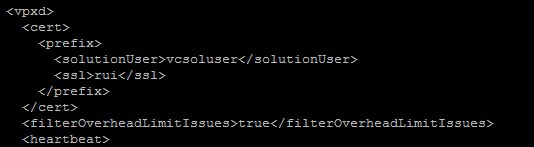
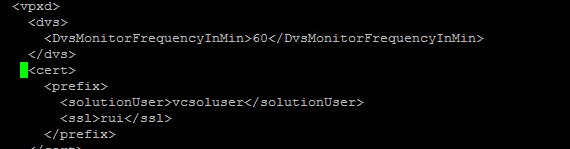
Workaround:
To work around the issue , please use Only ONE of the below:
- Revert to snapshot for virtual machines that do not use ephemeral DVPG (Distributed Virtual Port Group). For more information about Distributed Virtual Port Groups, see vSphere Distributed Switch Architecture
- Increase timeout threshold for deleting ephemeral ports on vCenter Server configuration file vpxd.cfg
Note: After applying the below solution, restarting VPXD service is required for changes to take effect. As a result vCenter Server will not be functioning till the service gets restarted.
- Connect to the VCSA command line using the root user via SSH connection or vCenter VM console.
- Navigate to /etc/vmware-vpx/using cd command. # cd /etc/vmware-vpx/
- Backup the vpxd.cfg configuration file using the below command:
# cp vpxd.cfg vpxd.cfg.bak
- Edit the vpxd.cfg using file editor vi. # vi vpxd.cfg
- look for the word <vpxd>
- Press the i letter to change to insert mode.
- Insert the below value:
<dvs>
<DvsMonitorFrequencyInMin>60</DvsMonitorFrequencyInMin>
</dvs>
<DvsMonitorFrequencyInMin>60</DvsMonitorFrequencyInMin>
</dvs>
- Before changes:
- After changes:
- Press ESC key to exit insert mode.
- Press wq! to save and exit.
- Run the below command to restart vpxd service:
# vmon-cli -r vpxd
Feedback
Yes
No
