VMware vRealize Automation virtual machine “cores per socket” number discrepancy between vCenter MOB and UI
Article ID: 313873
Updated On:
Products
VCF Operations/Automation (formerly VMware Aria Suite)
Issue/Introduction
The issue was caused by vCenter API returning invalid cores per socket number. The cores per socket number is greater than the number of CPU count which is not correct.
Symptoms:
Onboarding a VM in vRA 8.3 or newer fails with “coreCount: [X] needs to be smaller or equal to cpuCount: [Y]”
Symptoms:
Onboarding a VM in vRA 8.3 or newer fails with “coreCount: [X] needs to be smaller or equal to cpuCount: [Y]”
Environment
VMware vRealize Automation 8.5.x
VMware vRealize Automation 8.3.x
VMware vRealize Automation 8.4.x
VMware vRealize Automation 8.3.x
VMware vRealize Automation 8.4.x
Cause
The issue was caused by vCenter API returning invalid cores per socket number. The cores per socket number is greater than the number of CPU count which is not correct.
Resolution
To fix this issue, update VM numCoresPerSocket in the MOB to match the value shown in vCenter UI:
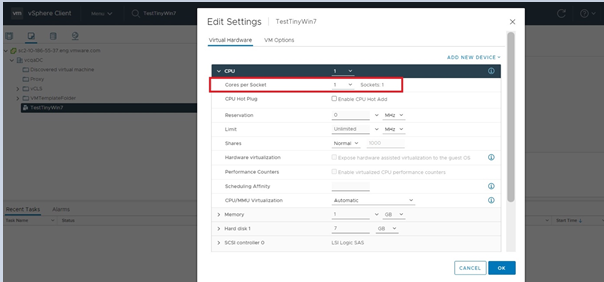
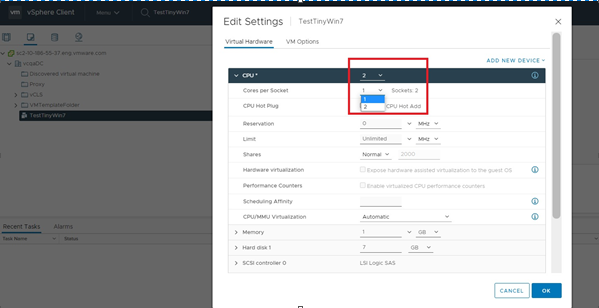
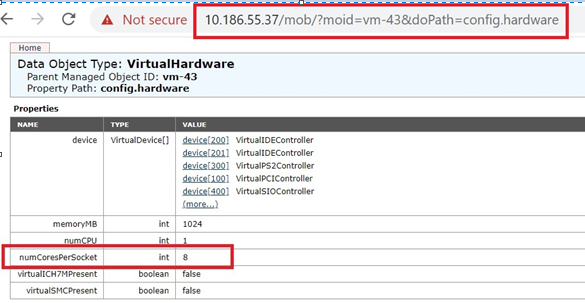
- Go to the vCenter UI, and "Edit Settings" for the VM.
- Change number of CPU or Cores per Socket, and then click OK to save the change. If the VM was powered on, you may need to power it off before changing the value.
- If you do not want to change the value for this VM permanently, then after changing the value and saving it, you can edit the VM's settings to change it back to the original value, and re-save the VM.
- Go back to the MOB page and refresh the page. The value of "numCoresPerSocket" should be updated to be consistent with the number on vCenter UI.
Feedback
Yes
No
