Unable to add Local Administrator user to vCenter Server Appliance with error "Error in executing command: 8002"
Article ID: 313867
Updated On:
Products
VMware vCenter Server
Issue/Introduction
Symptoms:
- Failed to add Local Administrator user through vCenter Server Appliance shell. For more information about adding Local User Accounts to VCSA, See Create a Local User Account in the vCenter Server Appliance
Command> localaccounts.user.add --role admin --username Administrator --password
Enter password:
Reenter password:
Error in executing command: 8002
Enter password:
Reenter password:
Error in executing command: 8002
- The applmgmt.log contains entries similar to:
Note: appmgmt.log can be found in /var/log/vmware/applmgmt/applmgmt.log
2018-12-27T00:42:45.696 [15590]DEBUG:vmware.appliance.localaccounts.impl:Executing operation /usr/sbin/useradd ['Administrator', '-m', '-c', 'Administrator', '-G', 'admin']
2018-12-27T00:42:45.723 [15590]DEBUG:vmware.appliance.localaccounts.impl:Operation output = b'', error = b"useradd: user 'Administrator' already exists\n" returncode = 9
2018-12-27T00:42:45.724 [15590]ERROR:vmware.appliance.localaccounts.impl:User add failed: [Failure instance: Traceback: : pint.Error('com.vmware.applmgmt.err_operation_failed', 'Operation Failed.', **{})
or
2020-12-02T15:31:22.470 [10663]ERROR:vmware.appliance.localaccounts.impl:GenericErrorBack: pint.Error('com.vmware.applmgmt.err_add_user_failed', 'Failed to add user.', **{})
2020-12-02T15:31:22.480 [10663]CRITICAL:twisted:Unhandled Error
Traceback (most recent call last):
File "/usr/lib/python3.5/site-packages/twisted/internet/_baseprocess.py", line 64, in maybeCallProcessEnded
proto.processEnded(Failure(reason))
File "/usr/lib/python3.5/site-packages/twisted/internet/utils.py", line 163, in processEnded
self.deferred.callback((out, err, code))
File "/usr/lib/python3.5/site-packages/twisted/internet/defer.py", line 459, in callback
self._startRunCallbacks(result)
File "/usr/lib/python3.5/site-packages/twisted/internet/defer.py", line 567, in _startRunCallbacks
self._runCallbacks()
--- <exception caught here> ---
File "/usr/lib/python3.5/site-packages/twisted/internet/defer.py", line 653, in _runCallbacks
current.result = callback(current.result, *args, **kw)
File "/usr/lib/applmgmt/transport/py/vmware/vherd/transport/xmlrpc.py", line 233, in unauthorized_cb
failure.trap(authorization.AuthorizationError)
File "/usr/lib/python3.5/site-packages/twisted/python/failure.py", line 346, in trap
self.raiseException()
2018-12-27T00:42:45.723 [15590]DEBUG:vmware.appliance.localaccounts.impl:Operation output = b'', error = b"useradd: user 'Administrator' already exists\n" returncode = 9
2018-12-27T00:42:45.724 [15590]ERROR:vmware.appliance.localaccounts.impl:User add failed: [Failure instance: Traceback: : pint.Error('com.vmware.applmgmt.err_operation_failed', 'Operation Failed.', **{})
or
2020-12-02T15:31:22.470 [10663]ERROR:vmware.appliance.localaccounts.impl:GenericErrorBack: pint.Error('com.vmware.applmgmt.err_add_user_failed', 'Failed to add user.', **{})
2020-12-02T15:31:22.480 [10663]CRITICAL:twisted:Unhandled Error
Traceback (most recent call last):
File "/usr/lib/python3.5/site-packages/twisted/internet/_baseprocess.py", line 64, in maybeCallProcessEnded
proto.processEnded(Failure(reason))
File "/usr/lib/python3.5/site-packages/twisted/internet/utils.py", line 163, in processEnded
self.deferred.callback((out, err, code))
File "/usr/lib/python3.5/site-packages/twisted/internet/defer.py", line 459, in callback
self._startRunCallbacks(result)
File "/usr/lib/python3.5/site-packages/twisted/internet/defer.py", line 567, in _startRunCallbacks
self._runCallbacks()
--- <exception caught here> ---
File "/usr/lib/python3.5/site-packages/twisted/internet/defer.py", line 653, in _runCallbacks
current.result = callback(current.result, *args, **kw)
File "/usr/lib/applmgmt/transport/py/vmware/vherd/transport/xmlrpc.py", line 233, in unauthorized_cb
failure.trap(authorization.AuthorizationError)
File "/usr/lib/python3.5/site-packages/twisted/python/failure.py", line 346, in trap
self.raiseException()
Note:The preceding log excerpt are only examples. Date, time and environmental variables may vary depending on your environment.
Environment
VMware vCenter Server Appliance 6.5.x
VMware vCenter Server Appliance 6.7.x
VMware vCenter Server Appliance 6.7.x
Cause
Adding Administrator user may fail because of two reasons:
- root password is expired
- A Local Administrator Account "lsass" is added to nsswitch.conf file.
Resolution
If the failure is because root password is expired:
2020-12-02T15:31:22.480 [10663]CRITICAL:twisted:Unhandled Error
Traceback (most recent call last):
File "/usr/lib/python3.5/site-packages/twisted/internet/_baseprocess.py", line 64, in maybeCallProcessEnded
proto.processEnded(Failure(reason))
File "/usr/lib/python3.5/site-packages/twisted/internet/utils.py", line 163, in processEnded
self.deferred.callback((out, err, code))
File "/usr/lib/python3.5/site-packages/twisted/internet/defer.py", line 459, in callback
self._startRunCallbacks(result)
File "/usr/lib/python3.5/site-packages/twisted/internet/defer.py", line 567, in _startRunCallbacks
self._runCallbacks()
--- <exception caught here> ---
File "/usr/lib/python3.5/site-packages/twisted/internet/defer.py", line 653, in _runCallbacks
current.result = callback(current.result, *args, **kw)
File "/usr/lib/applmgmt/transport/py/vmware/vherd/transport/xmlrpc.py", line 233, in unauthorized_cb
failure.trap(authorization.AuthorizationError)
File "/usr/lib/python3.5/site-packages/twisted/python/failure.py", line 346, in trap
self.raiseException()
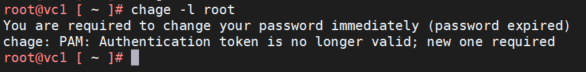
If the failure is because a Local Administrator Account "lsass" is added to nsswitch.conf file.
The applmgmt.log shall include the below:
2020-12-02T15:31:22.480 [10663]CRITICAL:twisted:Unhandled Error
Traceback (most recent call last):
File "/usr/lib/python3.5/site-packages/twisted/internet/_baseprocess.py", line 64, in maybeCallProcessEnded
proto.processEnded(Failure(reason))
File "/usr/lib/python3.5/site-packages/twisted/internet/utils.py", line 163, in processEnded
self.deferred.callback((out, err, code))
File "/usr/lib/python3.5/site-packages/twisted/internet/defer.py", line 459, in callback
self._startRunCallbacks(result)
File "/usr/lib/python3.5/site-packages/twisted/internet/defer.py", line 567, in _startRunCallbacks
self._runCallbacks()
--- <exception caught here> ---
File "/usr/lib/python3.5/site-packages/twisted/internet/defer.py", line 653, in _runCallbacks
current.result = callback(current.result, *args, **kw)
File "/usr/lib/applmgmt/transport/py/vmware/vherd/transport/xmlrpc.py", line 233, in unauthorized_cb
failure.trap(authorization.AuthorizationError)
File "/usr/lib/python3.5/site-packages/twisted/python/failure.py", line 346, in trap
self.raiseException()
- To verify root password expiry, run the below command:
# chage -l root
- If you got the below output, then the password expired
- To reset the rood password from Shell , run the below command
# passwd
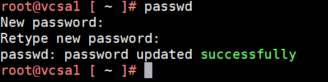
- Now try the command again, it will work.
If the failure is because a Local Administrator Account "lsass" is added to nsswitch.conf file.
- The applmgmt.log shall include the below:
2018-12-27T00:42:45.696 [15590]DEBUG:vmware.appliance.localaccounts.impl:Executing operation /usr/sbin/useradd ['Administrator', '-m', '-c', 'Administrator', '-G', 'admin']
2018-12-27T00:42:45.723 [15590]DEBUG:vmware.appliance.localaccounts.impl:Operation output = b'', error = b"useradd: user 'Administrator' already exists\n" returncode = 9
2018-12-27T00:42:45.724 [15590]ERROR:vmware.appliance.localaccounts.impl:User add failed: [Failure instance: Traceback: : pint.Error('com.vmware.applmgmt.err_operation_failed', 'Operation Failed.', **{})
2018-12-27T00:42:45.723 [15590]DEBUG:vmware.appliance.localaccounts.impl:Operation output = b'', error = b"useradd: user 'Administrator' already exists\n" returncode = 9
2018-12-27T00:42:45.724 [15590]ERROR:vmware.appliance.localaccounts.impl:User add failed: [Failure instance: Traceback: : pint.Error('com.vmware.applmgmt.err_operation_failed', 'Operation Failed.', **{})
- To verify that there is Administrator Account "lsass" is already added, run the below commands:
1-
# getent passwd | grep "Administrator"
You should get the below output
Hostname\Administrator:x:1500:1800::/:/bin/sh
2-
# grep lsass /etc/nsswitch.conf
You should get the below output
passwd: files ato lsass
group: files lsass
You should get the below output
Hostname\Administrator:x:1500:1800::/:/bin/sh
2-
# grep lsass /etc/nsswitch.conf
You should get the below output
passwd: files ato lsass
group: files lsass
- Now you need to remove the lsass from the nsswitch.conf file as below:
- Navigate to the file directory using cd command
# cd /etc/
Important: Take a backup from the the nsswitch.conf file before doing any changes.
# cp nsswitch.conf nsswitch.con.old
# cp nsswitch.conf nsswitch.con.old
- Using a Text Editor vi , remove the lsass from the nsswitch.conf file
Before:
passwd: files ato lsass
group: files lsass
After:
passwd: files ato
group: files
passwd: files ato lsass
group: files lsass
After:
passwd: files ato
group: files
- Save and close
- Now try the command again, it will work.
Feedback
Yes
No
