VMware Virtual Machine console display shows in black and white or "no colors" or black screen
Article ID: 313832
Updated On:
Products
VMware vSphere ESXi
Issue/Introduction
- The VMware virtual machine console displays black screen or displays in black and white. The behavior can differ depending on the Guest OS.
- RDP on the impacted VM shows colors normally.
Environment
- ESXi 7.0.x
- ESXi 8.0.x
- ESX 9.0.x
Cause
Advanced option svga.vgaonly is set to TRUE on the VM which can disable advanced graphics features.
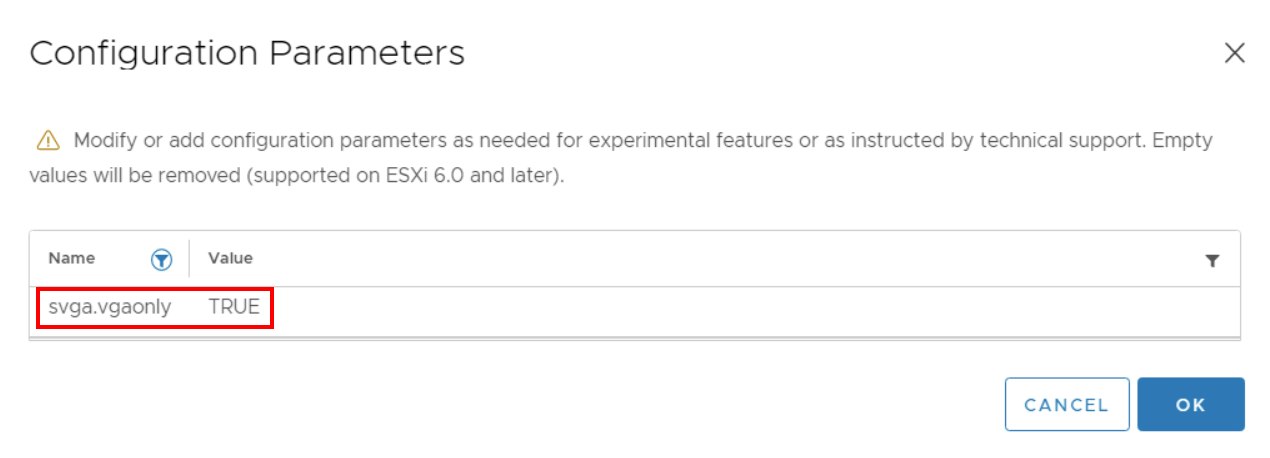
Resolution
To resolve this issue, follow the below steps:
- Power off the VM.
- Right-click the virtual machine and click Edit Settings.
- Select VM Options.
- Click Advanced and click Edit Configuration.
- Search for the advanced parameter svga.vgaonly and set it to FALSE. (Delete TRUE string type in FALSE)
- Click OK to save the settings.
- Power on the VM.
Additional Information
- For more information, see Disable Unused Display Features
- Same parameter might cause vMotion failure. For more information, see vMotion fails for virtual machines with svga security hardening enabled
Feedback
Yes
No
