VMware Tools 11.2.5 and higher versions modify or repair fail with error "You must have administrative privileges"
Article ID: 313791
Updated On:
Products
VMware vSphere ESXi
Issue/Introduction
- Only Administrators are allowed to run Modify or Repair options for Vmware Tools starting 11.2.5 and higher versions (including removing or adding features).
- Prior releases to VMware Tools 11.2.5 MSI installer allows all users to Modify or Repair the VMware Tools.
Symptoms:
VMware Tools 11.2.5 and higher versions modify or repair fail with the below error:
You must have administrative privileges to modify or repair this installation. You can also run the following command from an elevated command prompt:
msiexec.exe /i C:\Windows\Installer\xxxxx.msi
Environment
VMware Tools 11.x
Cause
- Windows MSI does not use the User Account Control (UAC) to switch to elevated privilege level before making the requested changes when selecting Modify or Repair options.
- Allowing any user to modify the VMware Tools install is a severe security issue.
- Users of the Administrators group cannot run the Modify or Repair options as the user does not run at elevated privilege.
- MSI does not invoke the UAC to switch the process to the elevated privilege level as expected.
Resolution
VMware Tools modify or repair install options must be run as Administrator.
Workaround:
To workaround this issue, run the installer in Silent Mode: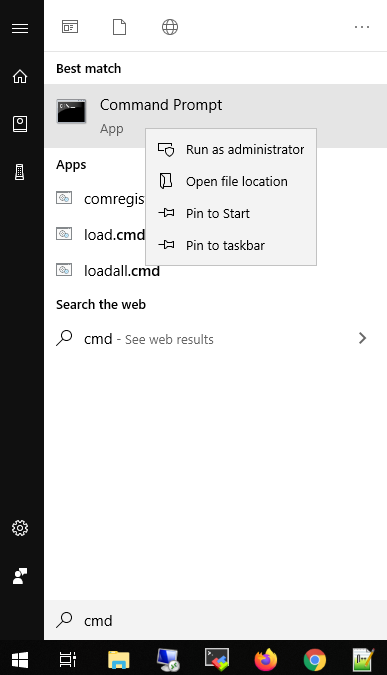
Workaround:
To workaround this issue, run the installer in Silent Mode:
- Launch elevated Windows Command Prompt "cmd.exe" ---> right click on cmd and click on Run as administrator.
- Run the below command:
"msiexec.exe /I C:\Windows\Installer\XXXXX.msi"
Note: The required XXXXX.msi is reported in the dialog (For example: "a018.msi" ---> in the Symptoms section of the article) .
Feedback
Yes
No
