[VMC on AWS] Continuous HCX Plugin downloads in vCenter
Article ID: 313720
Updated On:
Products
VMware HCX
VMware Cloud on AWS
Issue/Introduction
You may see unexpected and continuous HCX plugin downloads in vCenter even when HCX is not used in the SDDC.
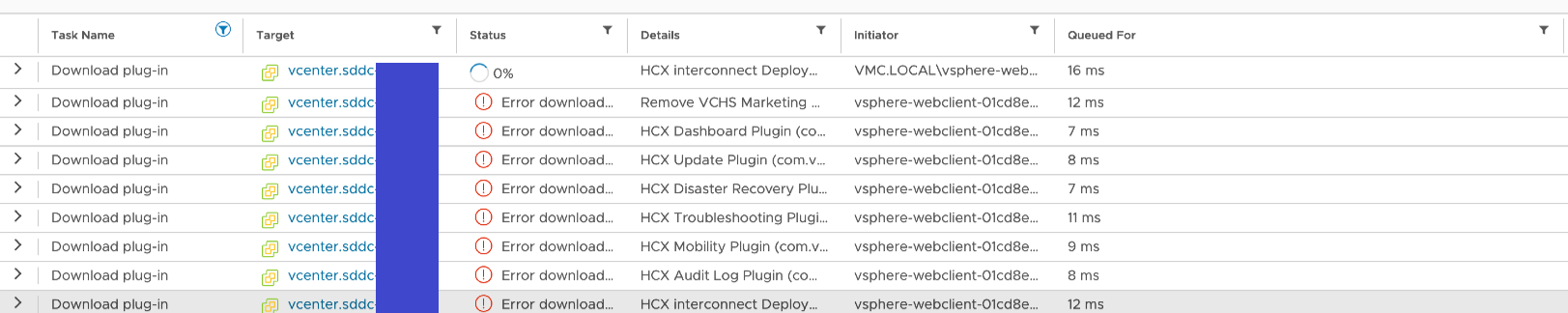
Cause
This can be caused by the following reasons:
- If the vCenter in the SDDC is linked with a vCenter of another SDDC in the organization.
- Stale tasks trying to download stale plugins on the vCenter.
Resolution
If the vCenter is linked with another vCenter in the organization, you can:
- Ignore these tasks as there is no impact.
- Unlink the two vCenter servers.
If the vCenter is not linked:
- Ensure that correct steps have been followed for uninstalling HCX as outlined in Uninstall HCX deployment from Connector & Cloud
- Verify that none of the HCX plugins are presently enabled on the Cloud vCenter.
- Engage Broadcom Support for further assistance.
Additional Information
This is a known behavior with linked vCenters (even if they are linked using HLM) where the VMC vCenter will try to download all plugins associated with the linked vCenter server even if that is not required locally. This is to ensure that with a single pane of glass view, you can login to any of the two vCenters and still retain the "full functionality" of the other vCenter.
Feedback
Yes
No
