[VMC on AWS] Unable to delete the Snapshot due to ongoing Vsan resync
Article ID: 313694
Updated On:
Products
VMware Cloud on AWS
Issue/Introduction
Provides details about how to troubleshoot and fix the issue.
Symptoms:
The operation cannot be allowed at the current time because the virtual machine has a question pending: 'msg.hbacommon.outofspace: There is no more space for virtual disk 'VMxxxxx.vmdk'.
Under Virtual Objects of Cluster-X, we observe that the Hard disk of VM is in inaccessible state.
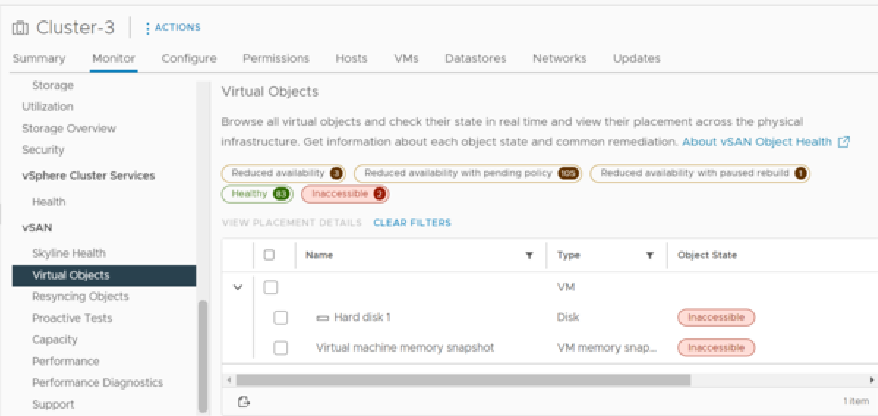
Symptoms:
The operation cannot be allowed at the current time because the virtual machine has a question pending: 'msg.hbacommon.outofspace: There is no more space for virtual disk 'VMxxxxx.vmdk'.
Under Virtual Objects of Cluster-X, we observe that the Hard disk of VM is in inaccessible state.
Cause
Changes in the accessibility occur when the cluster experiences more failures than the policy for a virtual machine object tolerates.
When a capacity device in the vSAN cluster approaches or exceeds the threshold level of 80 percent a resynchronization task triggered.
Resolution
- Wait for the vSAN Object synchronization to complete and validate the VM is in accessible state. You can monitor the resync task by navigating to Monitor Tab > vSAN > Resyncing Objects
- Once the resync is complete, please check in the vcenter task for snapshot removal task progress
Feedback
Yes
No
