[VMC on AWS] SSH for the host has been enabled
Article ID: 313672
Updated On:
Products
VMware Cloud on AWS
Issue/Introduction
The purpose of this document is to understand the reason of SSH being enabled on hosts.
Symptoms:
An alert is seen on the Host/(s) within the SDDC Cluster in vCenter console as
"SSH for the host has been enabled"
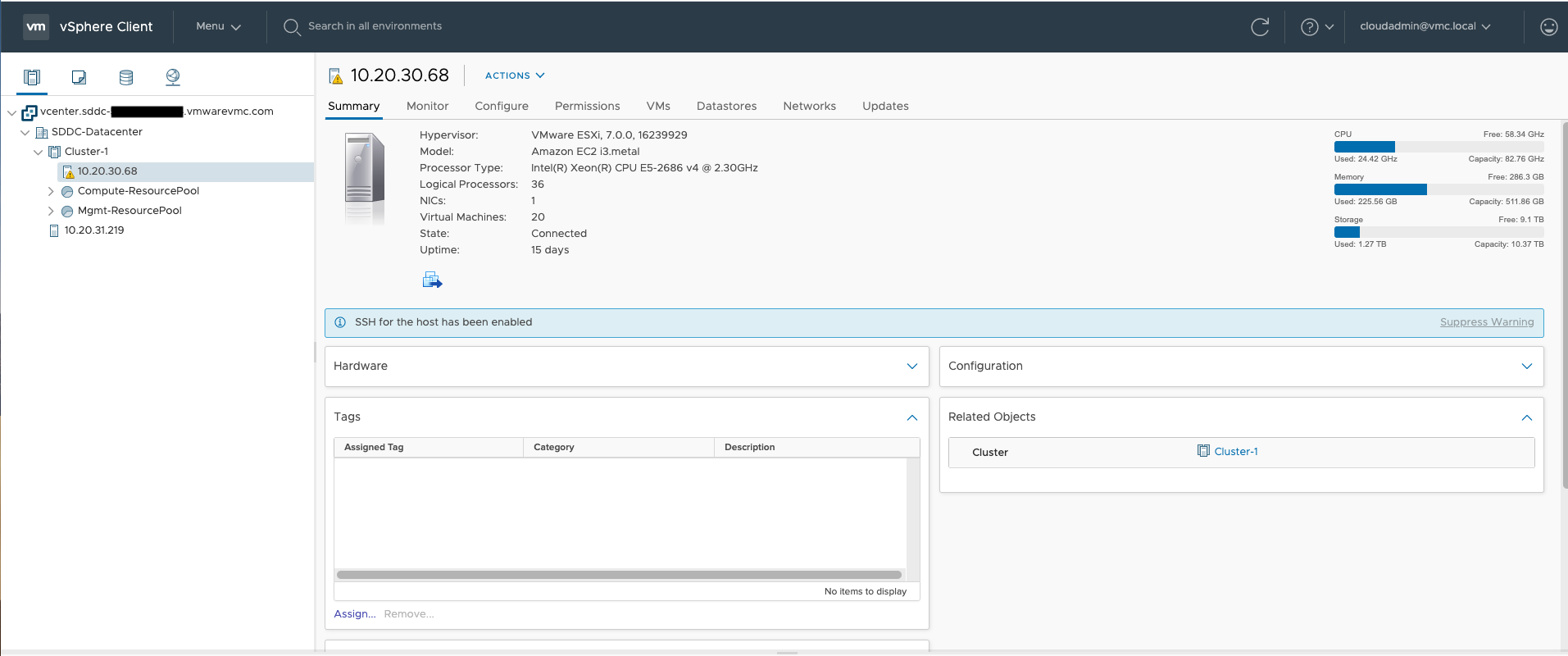
Symptoms:
An alert is seen on the Host/(s) within the SDDC Cluster in vCenter console as
"SSH for the host has been enabled"
Cause
Internal service team enables SSH on ESXi hosts for several reasons. For example, minor issues may need to be validated or service-related activities may need to be performed without any impact to the workloads.
It may also be possible that there is already an existing ticket is opened with VMC on AWS support and the internal service team has enabled SSH into the host/(s) to collect some logs and other related information with respect to the case.
It may also be possible that there is already an existing ticket is opened with VMC on AWS support and the internal service team has enabled SSH into the host/(s) to collect some logs and other related information with respect to the case.
Resolution
There will be no impact to any of the workloads within the VMC environment.
There is an internal monitoring system that continuously monitors this activity and if found that SSH is enabled on Host/(s) and is no longer being used for any internal activities then it will be disabled automatically.
However, if it is observed that the SSH on host/(s) is enabled for a few days, contact the VMC chat support team to disable SSH on host/(s).
There is an internal monitoring system that continuously monitors this activity and if found that SSH is enabled on Host/(s) and is no longer being used for any internal activities then it will be disabled automatically.
However, if it is observed that the SSH on host/(s) is enabled for a few days, contact the VMC chat support team to disable SSH on host/(s).
Additional Information
For any clarifications and issue troubleshooting, file a Support Request. For more information, see How to file a Support Request in Customer Connect (2006985)
Feedback
Yes
No
