[VMC] SDDC Missing in API Explorer SDDC dropdown
Article ID: 313671
Updated On:
Products
VMware Cloud on AWS
Issue/Introduction
To clarify and provide a workaround
Symptoms:
One or more SDDCs may be missing from the API Explorer SDDC dropdown within Developer Center.
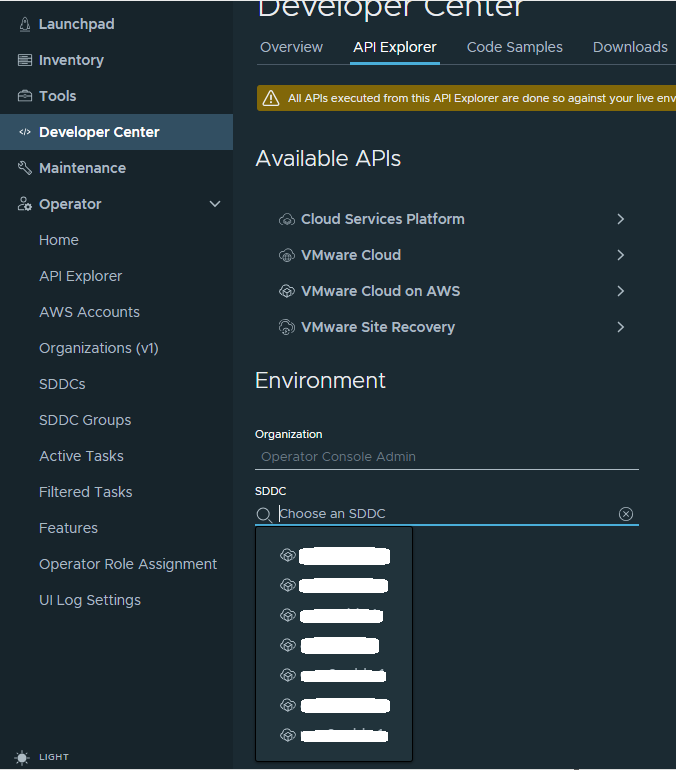
Symptoms:
One or more SDDCs may be missing from the API Explorer SDDC dropdown within Developer Center.
Cause
This is caused because the UI is using the inventory API response contents instead of the VMC API response to list the SDDCs.
Resolution
Please verify all of the following
- Verify the impacted users have necessary permissions in the Organization
- Verify the Organization is not being switched when navigating from Console to the API Explorer view
- Confirm if the SDDC is seen within the inventory tab in VMC Console
- Verify if the issue persists in incognito or a different browser.
- Enter the SDDC ID directly into the field instead of selecting the SDDC from the dropdown.
- If the issue persists collect HAR Files and Engage VMware Support
Additional Information
Impact/Risks:
This may prevent users from using the API Explorer for SDDCs.
This may prevent users from using the API Explorer for SDDCs.
Feedback
Yes
No
