"Panic: NOT_REACHED vum/sysimage/integrity/lib/vcidb/baseline.cpp", Update Manager Service Crashes while upgrading VMware Cloud Foundation (VCF) to version 4.4
Article ID: 313476
Updated On:
Products
VMware Cloud Foundation
VMware vCenter Server
Issue/Introduction
Symptoms:
- VMware Update Manager service crashes during ESXi upgrade workflow
- LCM log file /var/log/vmware/vcf/lcm/lcm-debug.log on SDDC Manager will show errors similar to :
YYYY-MM-DDTHH:MM:SS ERROR [vcf_lcm,71b5754e5ea347bb,2d34,precheckId=########-####-####-####-########b1e8,resourceType=BUNDLE,resourceId=########-####-####-####-########86ae] [c.v.e.s.l.p.i
.e.EsxVumUpdateStageRunnerImpl,Precheck-83] Error while checking existing baselines
com.vmware.vim.vmomi.client.common.UnexpectedStatusCodeException: Unexpected status code: 503
at com.vmware.vim.vmomi.client.common.Response$Status.getStatus(Response.java:58)
at com.vmware.vim.vmomi.client.http.impl.HttpExchangeBase.parseResponse(HttpExchangeBase.java:150)
at com.vmware.vim.vmomi.client.http.impl.HttpExchange.run(HttpExchange.java:48)
at com.vmware.vim.vmomi.client.http.impl.HttpProtocolBindingBase.executeRunnable(HttpProtocolBindingBase.java:226)
at com.vmware.vim.vmomi.client.http.impl.HttpProtocolBindingImpl.send(HttpProtocolBindingImpl.java:109)
YYYY-MM-DDTHH:MM:SS ERROR [vcf_lcm,71b5754e5ea347bb,2d34,precheckId=########-####-####-####-########b1e8,resourceType=BUNDLE,resourceId=########-####-####-####-########86ae] [c.v.e.s.l.p.i
.e.EsxVumUpdateStageRunnerImpl,Precheck-83] Failure when creating baseline: {}
com.vmware.vim.vmomi.client.common.UnexpectedStatusCodeException: Unexpected status code: 503
at com.vmware.vim.vmomi.client.common.Response$Status.getStatus(Response.java:58)
at com.vmware.vim.vmomi.client.http.impl.HttpExchangeBase.parseResponse(HttpExchangeBase.java:150)
at com.vmware.vim.vmomi.client.http.impl.HttpExchange.run(HttpExchange.java:48)
at com.vmware.vim.vmomi.client.http.impl.HttpProtocolBindingBase.executeRunnable(HttpProtocolBindingBase.java:226)
.e.EsxVumUpdateStageRunnerImpl,Precheck-83] Error while checking existing baselines
com.vmware.vim.vmomi.client.common.UnexpectedStatusCodeException: Unexpected status code: 503
at com.vmware.vim.vmomi.client.common.Response$Status.getStatus(Response.java:58)
at com.vmware.vim.vmomi.client.http.impl.HttpExchangeBase.parseResponse(HttpExchangeBase.java:150)
at com.vmware.vim.vmomi.client.http.impl.HttpExchange.run(HttpExchange.java:48)
at com.vmware.vim.vmomi.client.http.impl.HttpProtocolBindingBase.executeRunnable(HttpProtocolBindingBase.java:226)
at com.vmware.vim.vmomi.client.http.impl.HttpProtocolBindingImpl.send(HttpProtocolBindingImpl.java:109)
YYYY-MM-DDTHH:MM:SS ERROR [vcf_lcm,71b5754e5ea347bb,2d34,precheckId=########-####-####-####-########b1e8,resourceType=BUNDLE,resourceId=########-####-####-####-########86ae] [c.v.e.s.l.p.i
.e.EsxVumUpdateStageRunnerImpl,Precheck-83] Failure when creating baseline: {}
com.vmware.vim.vmomi.client.common.UnexpectedStatusCodeException: Unexpected status code: 503
at com.vmware.vim.vmomi.client.common.Response$Status.getStatus(Response.java:58)
at com.vmware.vim.vmomi.client.http.impl.HttpExchangeBase.parseResponse(HttpExchangeBase.java:150)
at com.vmware.vim.vmomi.client.http.impl.HttpExchange.run(HttpExchange.java:48)
at com.vmware.vim.vmomi.client.http.impl.HttpProtocolBindingBase.executeRunnable(HttpProtocolBindingBase.java:226)
- Status of Update Manager service shows as Stopped on vCenter Server
service-control --status updatemgr
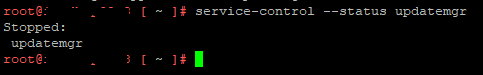
- Update Manager logs on vCenter Server shows similar to below stack trace
/var/log/vmware/vmware-updatemgr/vum-server/vmware-vum-server.log
[#1] YYYY-MM-DDTHH:MM:SS verbose vmware-vum-server[12929] [Originator@6876 sub=BaselineMgr] [baselineMgr 1244] Got spec for baseline id: 11, name: VMware ESXi 7.0 U3c (build 19193900)
[#1] YYYY-MM-DDTHH:MM:SS panic vmware-vum-server[12929] [Originator@6876 sub=Default]
[#1] -->
[#1] --> Panic: NOT_REACHED vum/sysimage/integrity/lib/vcidb/baseline.cpp:406
[#1] -->
[#1] --> Backtrace:
[#1] --> [backtrace begin] product: VMware Update Manager, version: 7.0.3, build: build-19234571, tag: vmware-vum-server, cpu: x86_64, os: linux, buildType: release
[#1] --> backtrace[00] libvmacore.so[0x0037E963]
[#1] --> backtrace[01] libvmacore.so[0x002C8917]: Vmacore::System::Stacktrace::CaptureFullWork(unsigned int)
[#1] --> backtrace[02] libvmacore.so[0x002D7AB7]: Vmacore::System::SystemFactory::CreateBacktrace(Vmacore::Ref<Vmacore::System::Backtrace>&)
[#1] --> backtrace[03] libvmacore.so[0x00371AAF]
[#1] --> backtrace[04] libvmacore.so[0x00371BCB]: Vmacore::PanicExit(char const*)
[#1] --> backtrace[05] libvmacore.so[0x00337031]
[#1] --> backtrace[06] libvmacore.so[0x003370CF]
[#1] --> backtrace[07] libvci-vcIntegrity.so[0x0068111D]: Integrity::Vcidb::Baseline::GetUpgradeRelease(VimVdb::VdbConnection&, int&)
[#1] --> backtrace[08] libvci-vcIntegrity.so[0x00681194]: Integrity::Vcidb::Baseline::GetUpgradeVersion(VimVdb::VdbConnection&, std::string&)
[#1] --> backtrace[09] libvci-vcIntegrity.so[0x00427EF9]: Integrity::BaselineMgrImpl::GetOneBaselineInfo(VimVdb::VdbWriteConnection&, Integrity::Vcidb::Baseline&, bool, Vmacore::Ref<Integrity::BaselineInfo>&)
[#1] --> backtrace[10] libvci-vcIntegrity.so[0x00428648]: Integrity::BaselineMgrImpl::GetBaseline(Vmacore::Ref<Vmomi::DataArray<Integrity::BaselineInfo> >&)
[#1] --> backtrace[11] libintegrity-types.so[0x001CEB1C]
[#1] --> backtrace[12] libvmomi.so[0x0013F1AE]
[#1] --> backtrace[13] libvmomi.so[0x0013F80B]
[#1] --> backtrace[14] libvmacore.so[0x00235A97]
[#1] --> backtrace[15] libvmacore.so[0x0023B03F]
[#1] --> backtrace[16] libvmacore.so[0x00377398]
[#1] --> backtrace[17] libpthread.so.0[0x00007F87]
[#1] --> backtrace[18] libc.so.6[0x000F35EF]
[#1] --> backtrace[19] (no module)
[#1] --> [backtrace end]
[#1] YYYY-MM-DDTHH:MM:SS panic vmware-vum-server[12929] [Originator@6876 sub=Default]
[#1] -->
[#1] --> Panic: NOT_REACHED vum/sysimage/integrity/lib/vcidb/baseline.cpp:406
[#1] -->
[#1] --> Backtrace:
[#1] --> [backtrace begin] product: VMware Update Manager, version: 7.0.3, build: build-19234571, tag: vmware-vum-server, cpu: x86_64, os: linux, buildType: release
[#1] --> backtrace[00] libvmacore.so[0x0037E963]
[#1] --> backtrace[01] libvmacore.so[0x002C8917]: Vmacore::System::Stacktrace::CaptureFullWork(unsigned int)
[#1] --> backtrace[02] libvmacore.so[0x002D7AB7]: Vmacore::System::SystemFactory::CreateBacktrace(Vmacore::Ref<Vmacore::System::Backtrace>&)
[#1] --> backtrace[03] libvmacore.so[0x00371AAF]
[#1] --> backtrace[04] libvmacore.so[0x00371BCB]: Vmacore::PanicExit(char const*)
[#1] --> backtrace[05] libvmacore.so[0x00337031]
[#1] --> backtrace[06] libvmacore.so[0x003370CF]
[#1] --> backtrace[07] libvci-vcIntegrity.so[0x0068111D]: Integrity::Vcidb::Baseline::GetUpgradeRelease(VimVdb::VdbConnection&, int&)
[#1] --> backtrace[08] libvci-vcIntegrity.so[0x00681194]: Integrity::Vcidb::Baseline::GetUpgradeVersion(VimVdb::VdbConnection&, std::string&)
[#1] --> backtrace[09] libvci-vcIntegrity.so[0x00427EF9]: Integrity::BaselineMgrImpl::GetOneBaselineInfo(VimVdb::VdbWriteConnection&, Integrity::Vcidb::Baseline&, bool, Vmacore::Ref<Integrity::BaselineInfo>&)
[#1] --> backtrace[10] libvci-vcIntegrity.so[0x00428648]: Integrity::BaselineMgrImpl::GetBaseline(Vmacore::Ref<Vmomi::DataArray<Integrity::BaselineInfo> >&)
[#1] --> backtrace[11] libintegrity-types.so[0x001CEB1C]
[#1] --> backtrace[12] libvmomi.so[0x0013F1AE]
[#1] --> backtrace[13] libvmomi.so[0x0013F80B]
[#1] --> backtrace[14] libvmacore.so[0x00235A97]
[#1] --> backtrace[15] libvmacore.so[0x0023B03F]
[#1] --> backtrace[16] libvmacore.so[0x00377398]
[#1] --> backtrace[17] libpthread.so.0[0x00007F87]
[#1] --> backtrace[18] libc.so.6[0x000F35EF]
[#1] --> backtrace[19] (no module)
[#1] --> [backtrace end]
- Multiple core dumps of worker (core.worker.<pid)> process will be created under /var/core/ directory on vCenter Server
Environment
VMware vCenter Server 7.0.3
VMware Cloud Foundation 4.4
VMware Cloud Foundation 4.4
Cause
This issue is due to an inconsistency in the VMware Update Manager database after VCF deletes the ESXi patch (iso) and baseline used to perform the ESXi update.
Resolution
For VCF 4.4 a second config drift bundle is released. The below manual steps can be skipped once that second config drift bundle is applied.
Bundle details:
Workaround:
Please follow below steps to workaround the issue :
NOTE: The below instructions can be run on the SDDC Manager before the issue has been encountered to prevent it in the future, OR after the issue has been encountered to recover from it and prevent it in the future.
This will extract two Python scripts : ToggleVsanRecommendation.py and ToggleVsanRecommendationWrapper.py
The script should complete in less than 2 minutes (about 10 seconds per vCenter in inventory)
You should see output that looks similar to the following:
Bundle details:
| Bundle ID | b27c6275-742c-4d51-a907-eba0e158ede3 |
| Product Version | 4.4.0.0 |
| Kind of Bundle | Patch Bundle |
| Type | SDDC Manager |
| ID | 56535 |
| Bundle Version | 4.12.4-155987 |
Workaround:
Please follow below steps to workaround the issue :
NOTE: The below instructions can be run on the SDDC Manager before the issue has been encountered to prevent it in the future, OR after the issue has been encountered to recover from it and prevent it in the future.
- Download the Zip file "toggle-vsan-recommendation.zip" attached to this KB
- Copy the downloaded zip file to the SDDC Manager /tmp folder by using a secure file copy utility (Eg. WinSCP). Ensure to use the vcf account to authenticate and upload the file
- SSH to the SDDC Manager using the vcf account
- Extract the zip file using unzip command:
cd /tmp
unzip toggle-vsan-recommendation.zip
unzip toggle-vsan-recommendation.zip
This will extract two Python scripts : ToggleVsanRecommendation.py and ToggleVsanRecommendationWrapper.py
- Execute the script "ToggleVsanRecommendationWrapper.py", substituting your API username and password as necessary:
python ToggleVsanRecommendationWrapper.py <api user> <api password>
Example:
python ToggleVsanRecommendationWrapper.py [email protected] Password0fAdmin!
Example:
python ToggleVsanRecommendationWrapper.py [email protected] Password0fAdmin!
The script should complete in less than 2 minutes (about 10 seconds per vCenter in inventory)
You should see output that looks similar to the following:
YYYY-MM-DDTHH:MM:SS INFO Fetching vCenters and credentials
YYYY-MM-DDTHH:MM:SS INFO ====== Toggling vSAN recommendation for all vSAN clusters in vCenter vcenter-1.vrack.vsphere.local ======
YYYY-MM-DDTHH:MM:SS INFO Enabling bash shell on vCenter
YYYY-MM-DDTHH:MM:SS INFO Creating temporary directory on vCenter: /tmp/togglevsanrec
YYYY-MM-DDTHH:MM:SS INFO Copying ToggleVsanRecommendation.py to vCenter
YYYY-MM-DDTHH:MM:SS INFO Executing /tmp/togglevsanrec/ToggleVsanRecommendation.py on vCenter
YYYY-MM-DDTHH:MM:SS INFO Output from vCenter:
======
YYYY-MM-DDTHH:MM:SS INFO Cleaning vSAN VUM baselines and restarting VUM (if necessary)
YYYY-MM-DDTHH:MM:SS INFO Setting vSAN baseline preference for SDDC-Cluster1 to noRecommendation
YYYY-MM-DDTHH:MM:SS INFO baselinePreferenceType=noRecommendation
======
YYYY-MM-DDTHH:MM:SS INFO Restoring appliance shell on vCenter
YYYY-MM-DDTHH:MM:SS INFO ====== Toggling vSAN recommendation for all vSAN clusters in vCenter vcenter-1.vrack.vsphere.local ======
YYYY-MM-DDTHH:MM:SS INFO Enabling bash shell on vCenter
YYYY-MM-DDTHH:MM:SS INFO Creating temporary directory on vCenter: /tmp/togglevsanrec
YYYY-MM-DDTHH:MM:SS INFO Copying ToggleVsanRecommendation.py to vCenter
YYYY-MM-DDTHH:MM:SS INFO Executing /tmp/togglevsanrec/ToggleVsanRecommendation.py on vCenter
YYYY-MM-DDTHH:MM:SS INFO Output from vCenter:
======
YYYY-MM-DDTHH:MM:SS INFO Cleaning vSAN VUM baselines and restarting VUM (if necessary)
YYYY-MM-DDTHH:MM:SS INFO Setting vSAN baseline preference for SDDC-Cluster1 to noRecommendation
YYYY-MM-DDTHH:MM:SS INFO baselinePreferenceType=noRecommendation
======
YYYY-MM-DDTHH:MM:SS INFO Restoring appliance shell on vCenter
Attachments
Feedback
Yes
No
