How to remediate a host (with DPU device) if a VM (including NSX edge VM) with UPTv2 fails to start.
Article ID: 313433
Updated On:
Products
VMware Cloud Foundation
Issue/Introduction
The article informs users, If virtual machine with UPTv2 enabled cannot be started on DPU backed nics due to missing SR-IOV configuration(s), then the issue can be fixed through manual configuration (outside of VCF) from BIOS and/or ESXI settings.
Virtual machine with UPTv2 enabled running on DPU backed nics fails to start.
Refer to the below Picture:
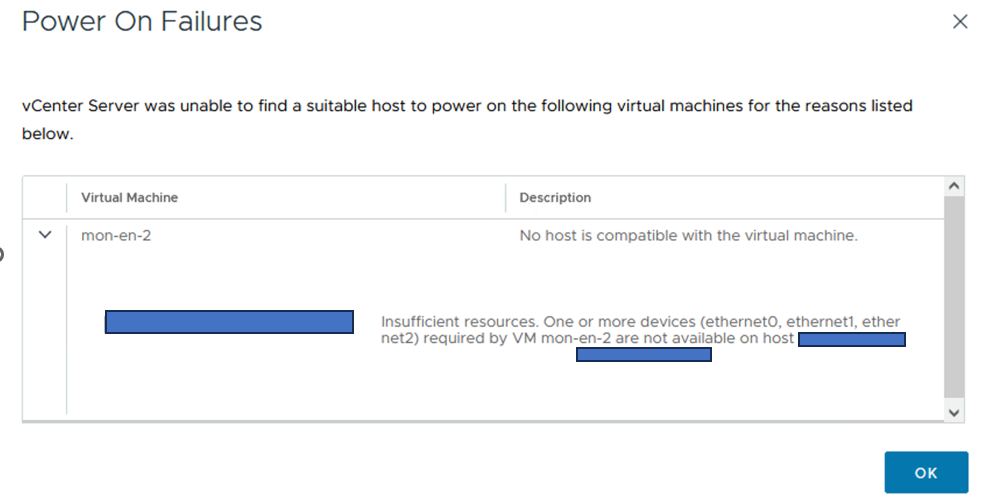
Virtual machine with UPTv2 enabled running on DPU backed nics fails to start.
Refer to the below Picture:
Environment
Vmware Cloud Foundation 5.1
VMware Cloud foundation 5.x
VMware Cloud foundation 5.x
Cause
On NVIDIA Bluefield2 DPU, SR-IOV configuration in BIOS (global and per NIC) and in ESXI is mandatory and on AMD Pensando DPU, SR-IOV configuration in BIOS is mandatory for UPTv2 to function properly and need to enable full network offloading for the VM.
Resolution
For NVIDIA Bluefield2 DPU based hosts, need to enable SR-IOV in BIOS settings (both as global and per DPU backed nic level) and follow the instructions mentioned in Enable SR-IOV on a Host Physical Adapter to configure SRIOV on the DPU backed NICs in the software as well. For AMD Pensando DPU based hosts, enable SR-IOV in BIOS settings (at global level only) but no additional software configuration is required.
Workaround:
Currently there is no workaround.
Workaround:
Currently there is no workaround.
Feedback
Yes
No
