Test RPM Transaction fails during patching due to file conflict from "cis-upgrade-runner" rpm and "vmware-upgrade-requirements" rpm
Article ID: 313421
Updated On:
Products
VMware vCenter Server
Issue/Introduction
Symptoms:
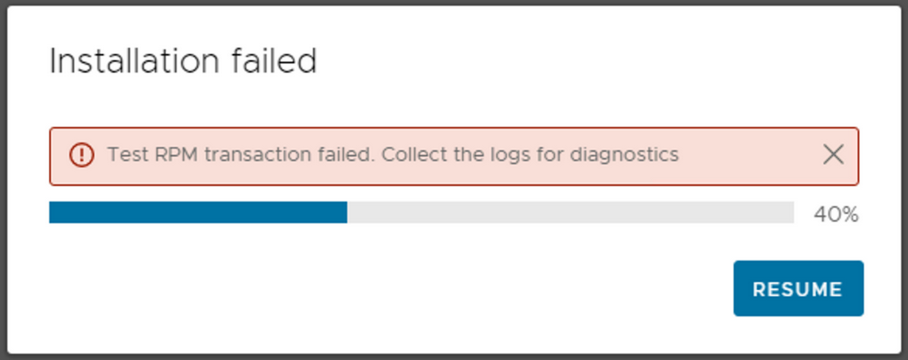
-
In the VAMI UI or the API response has a error message similar to, update fails with error as "Test RPM transaction failed. Collect the logs for diagnostics"
- To make sure that test rpm transaction is failing for the same reason, check the logs it should have similar traceback as below:
- Error file path - /var/log/vmware/applmgmt/update_microservice.log (or the zip file for this log)
- Error log entry - '\tfile /etc/vmware/vm-support/cis-upgrade-runner.mfx from install of cis-upgrade-runner-7.0.3.01000-10368749.x86_64 conflicts with file from package vmware-upgrade-requirements-8.0.1.00000-10809368.x86_64\n'
Environment
VMware vCenter Server 8.0.x
VMware vCenter Server 7.0.x
VMware vCenter Server 7.0.x
Cause
- The issue occurs because of presence of "vmware-upgrade-requirements" rpm in vCenter, which might have been a left over from CLI Install or D&P Precheck because of some network issue.
- Usually the RPM gets cleaned, but in certain scenarios it might not get removed due to some issue.
Resolution
To resolve the issue, please follow the below mentioned steps:
- Take a backup before proceeding with the manual steps to uninstall the rpm "vmware-upgrade-requirements".
- Run command - "rpm -qa vmware-upgrade-requirements" to get the whole rpm name.
- Run command to manually uninstall the rpm - "rpm -v -e <rpm>".
- Run - "rpm -qa vmware-upgrade-requirements" again to make sure the rpm is removed.
- Proceed with the patching workflow.
Feedback
Yes
No
