After Silence/Restore Precheck UI doesn't show any indication.
Article ID: 313335
Updated On:
Products
VMware Cloud Foundation
Issue/Introduction
After performing Silence Precheck or Restore Precheck (Silence_Precheck.png), UI doesn't show any progress screen.
Once the Silence precheck modal closes, the user won't see anything happening on UI, and the new status is not updated against the precheck.
Symptoms:
After performing Silence Precheck or Restore Precheck (Silence_Precheck.png), UI doesn't show any progress screen.
Once the Silence precheck modal closes, the user won't see anything happening on UI and the new status is not getting updated against the precheck.
Once the Silence precheck modal closes, the user won't see anything happening on UI, and the new status is not updated against the precheck.
Symptoms:
After performing Silence Precheck or Restore Precheck (Silence_Precheck.png), UI doesn't show any progress screen.
Once the Silence precheck modal closes, the user won't see anything happening on UI and the new status is not getting updated against the precheck.
Environment
VMware Cloud Foundation 5.0
Cause
There is a gap in the implementation during the closing of the modal the in-progress screen is not added to the flow to display.
Resolution
UI will display the indicator about the Silence/Restore precheck happening, and the fix will come in future releases.
Workaround:
Follow the below mentioned steps:
1) Refresh the UI, to retrieve the latest update. It shows the in-progress screen.
2) Go to Updates tab(Back to Updates) and coming back to View Details(View_Details_On_Updates_Tab) also shows the In-Progress screen.
Refer to the screenshots below: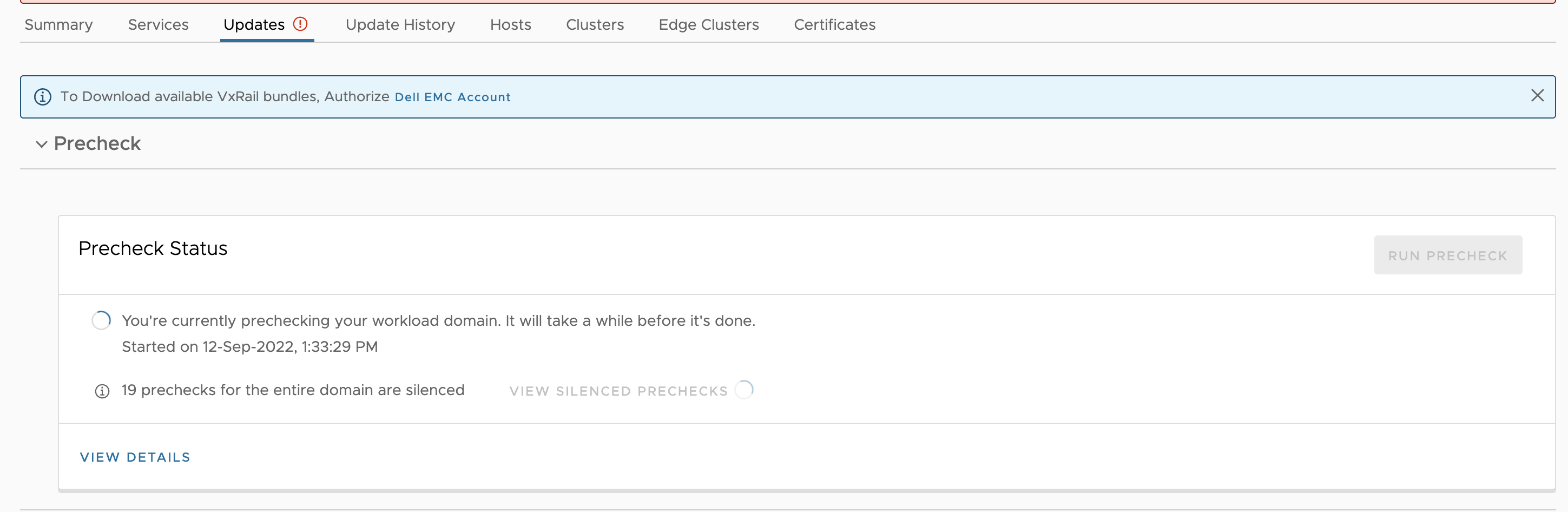
Workaround:
Follow the below mentioned steps:
1) Refresh the UI, to retrieve the latest update. It shows the in-progress screen.
2) Go to Updates tab(Back to Updates) and coming back to View Details(View_Details_On_Updates_Tab) also shows the In-Progress screen.
Refer to the screenshots below:
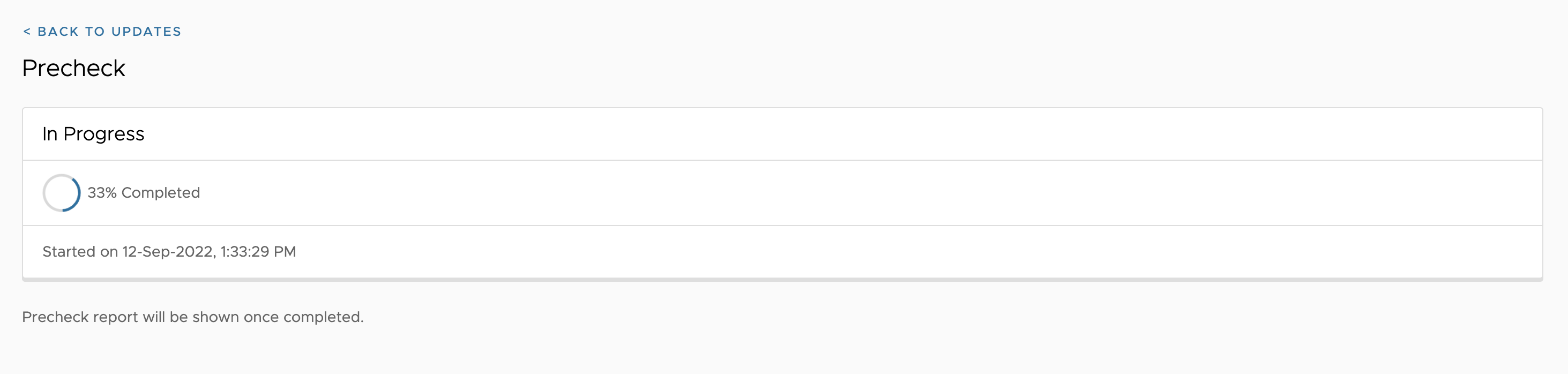
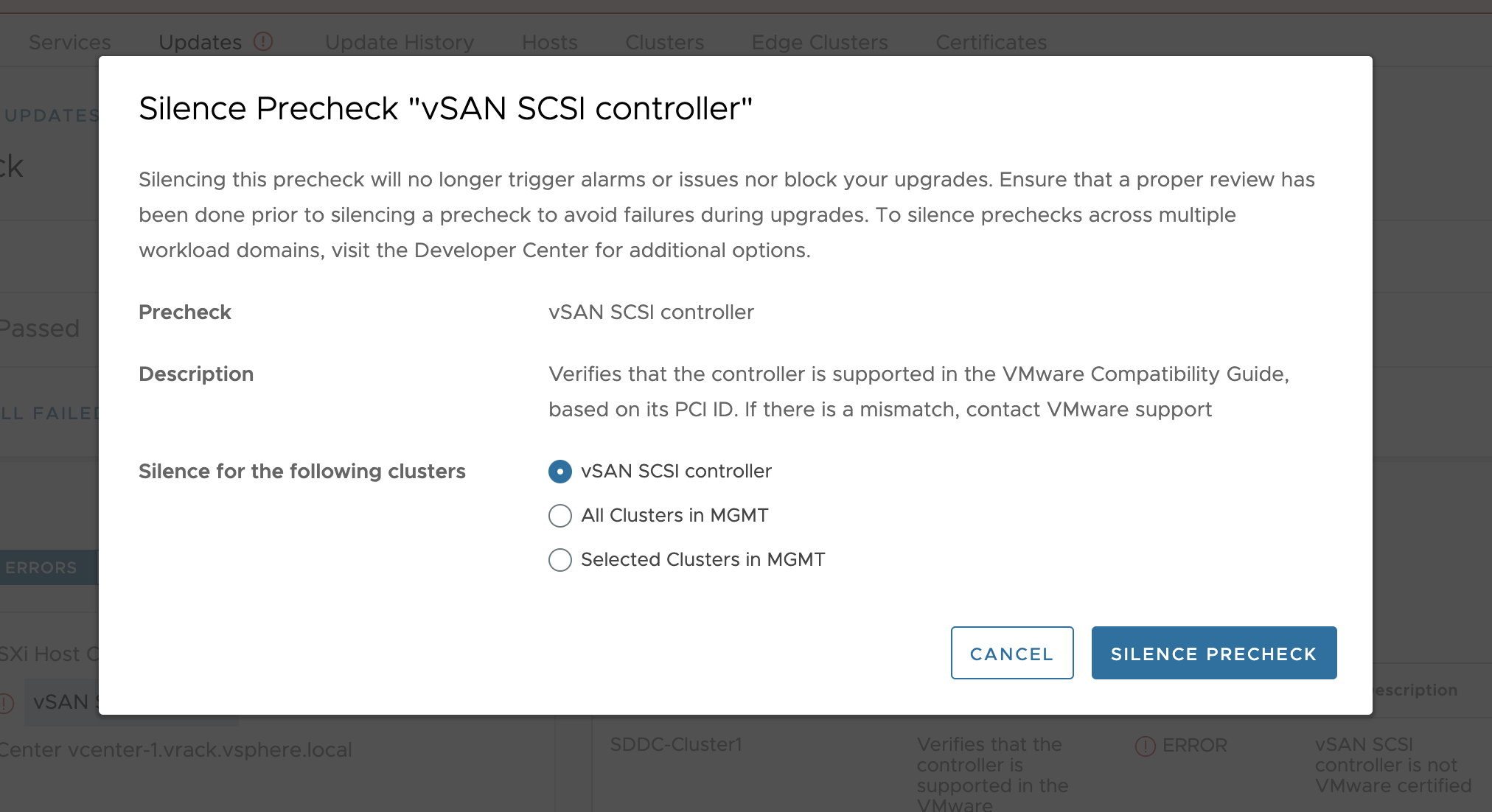
Feedback
Yes
No
