How to purchase exam vouchers using Credit Card and PSO credits
Article ID: 312872
Updated On:
Products
VMware
Issue/Introduction
This article provides information on how to purchase vouchers using Credit Card and PSO credits.
Resolution
To purchase a voucher using a credit card:
1. Go to VMware Certification marketplace link: https://us.vmwarecertificationmarketplace.com/exam-vouchers/c/1200070
2. Select your preferred exam
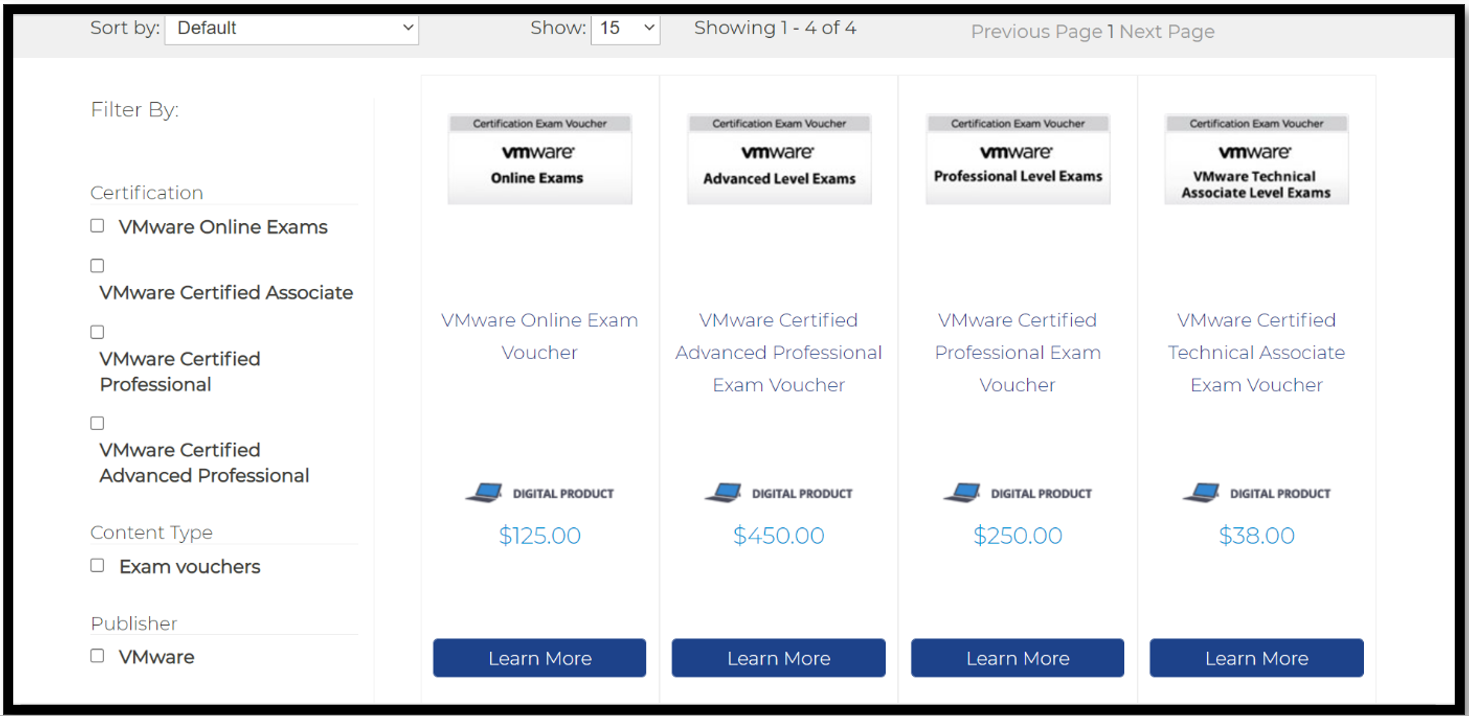
3. Enter the quantity, then Add to Cart
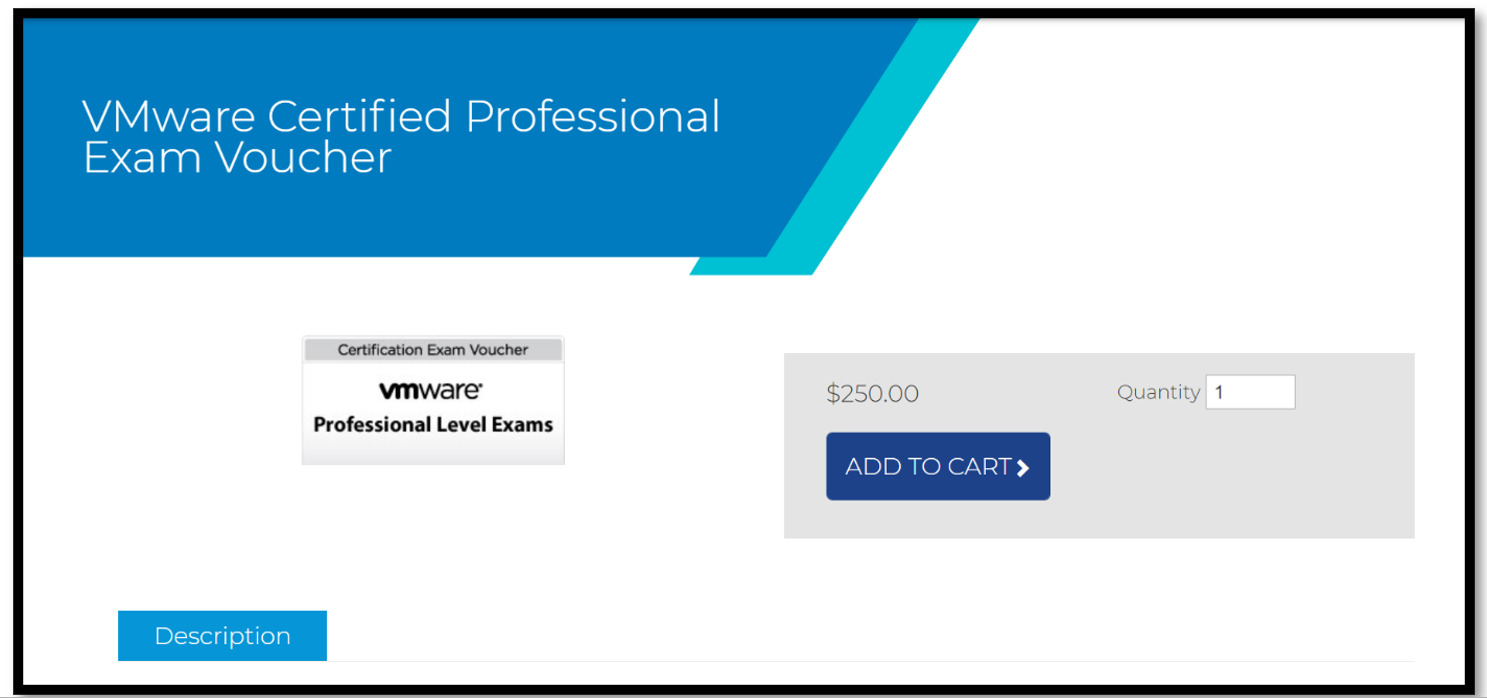
4.Click Checkout
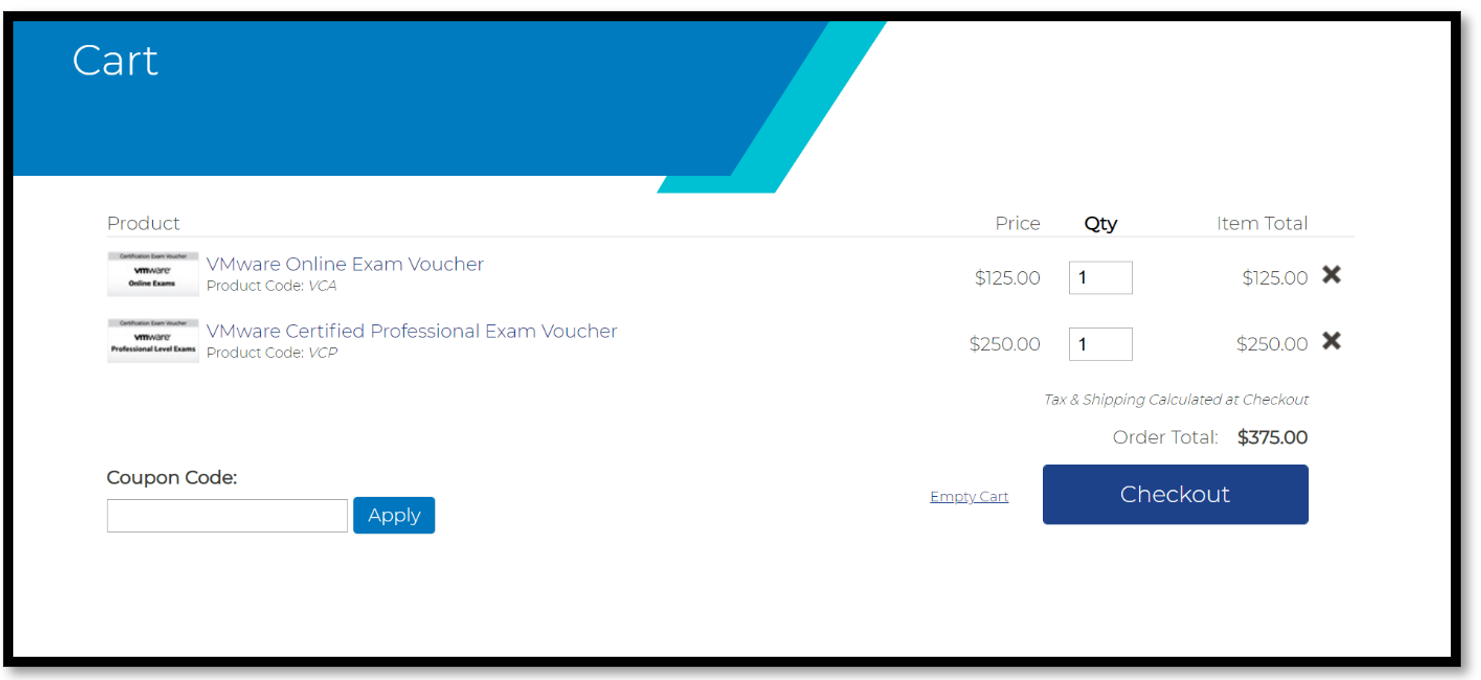
5. Proceed with the checkout steps by entering your address detail, shipping method and payment method to complete your order
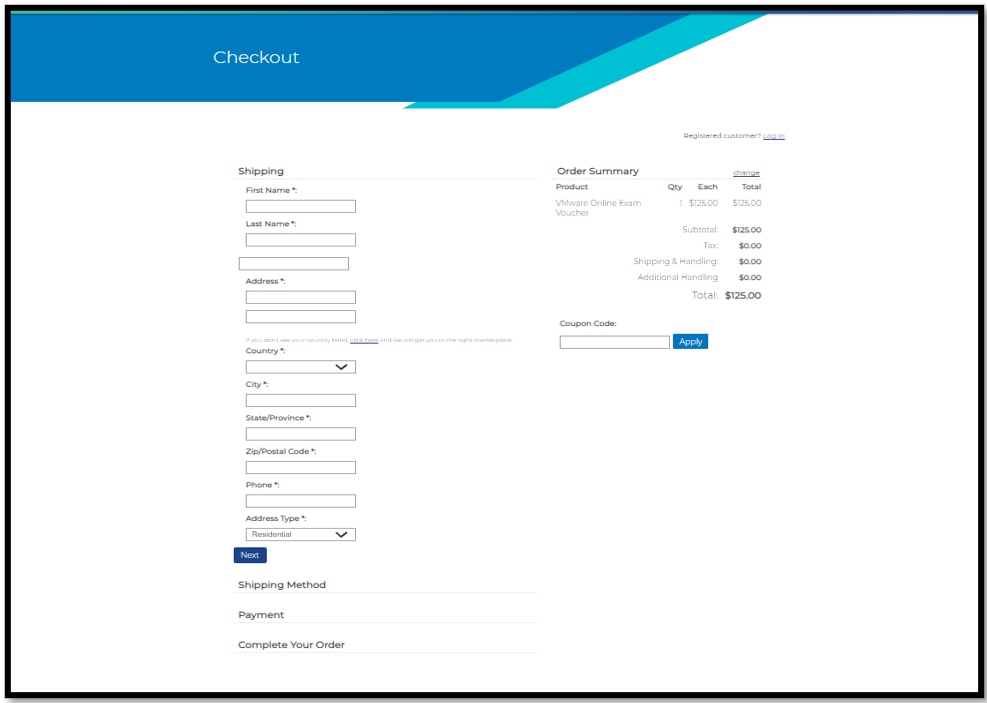
To purchase a voucher using PSO Credits:
1. Select your preferred exam from the link: https://www.vmware.com/education-services/certification/purchase-vouchers.html
2. Click on "Start here"
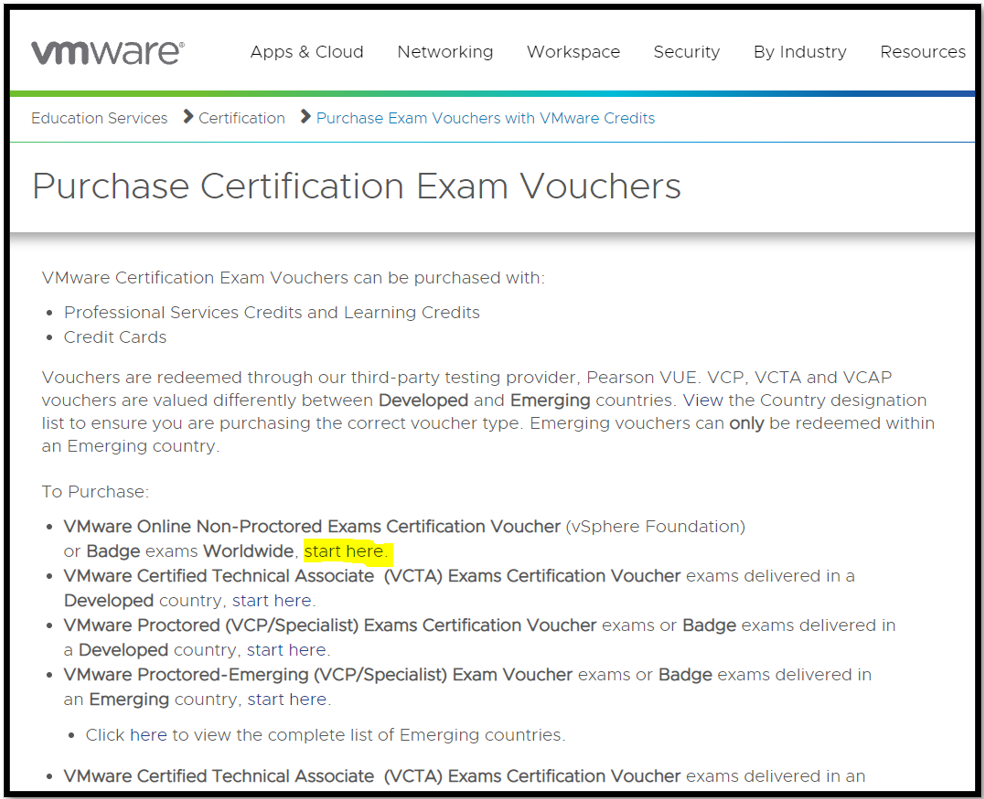
3. Update the “Quantity” and click on “Continue”
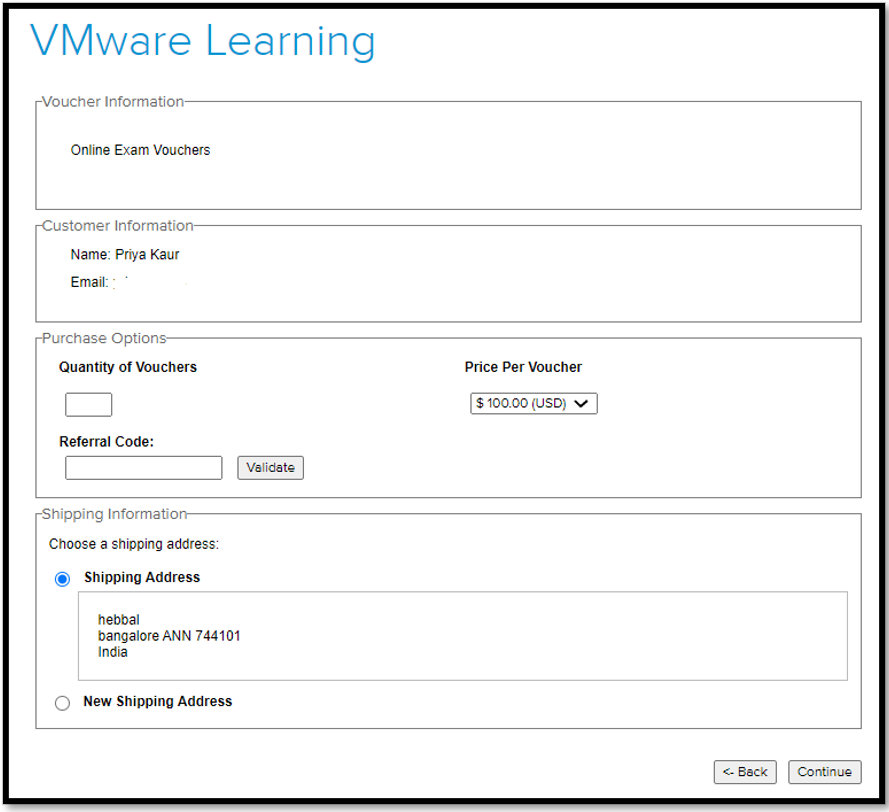
Note: You can use the same steps in order to purchase the below mentioned exam vouchers by using the PSO credits.
1. Go to VMware Certification marketplace link: https://us.vmwarecertificationmarketplace.com/exam-vouchers/c/1200070
2. Select your preferred exam
3. Enter the quantity, then Add to Cart
4.Click Checkout
5. Proceed with the checkout steps by entering your address detail, shipping method and payment method to complete your order
To purchase a voucher using PSO Credits:
1. Select your preferred exam from the link: https://www.vmware.com/education-services/certification/purchase-vouchers.html
2. Click on "Start here"
3. Update the “Quantity” and click on “Continue”
Note: You can use the same steps in order to purchase the below mentioned exam vouchers by using the PSO credits.
- VMware Certified Professional (VCP) [ For Developed country]
- VMware Certified Professional (VCP) [ For Emerging country]
- VMware Certified Advanced Professional (VCAP) [For Developed country]
- VMware Certified Advanced Professional (VCAP) [ For Emerging country]
Feedback
Yes
No
