Background Verification for VMware Certification
Article ID: 312869
Updated On:
Products
VMware
Issue/Introduction
This article provides guidelines to verify the certification of a candidate when different companies request for a background check.
Resolution
Verifying 3rd Party Credentials (Hire Right: Employers asking for certification verification)
1. Login to VMware Learning: https://mylearn.vmware.com/
2. Click “MyEnrollments” in the My Account box.
3. Click the Certification Manager link found in the “Certifications” section
4. Select “Transcripts” from the tabs above
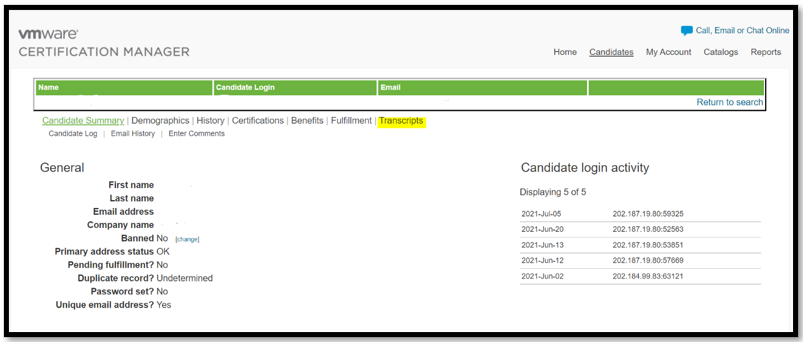
5. Select create “Create New Transcript”.

6. Select the options that you want to include in the Transcript Details (Note: You can add or remove specific details from the transcript)
7. Select Update/Confirm present on the bottom.
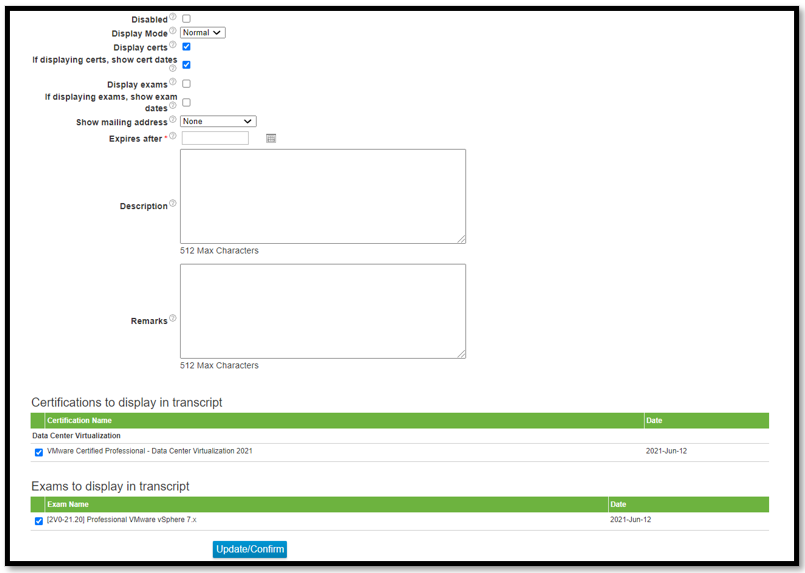
8. Edit or view the transcript details
9. Share the transcript through different social platforms
- VMware Certification has made some changes within the system, and we are no longer verifying the candidate's certificates.
- With these changes, a candidate can create a transcript of their certificates, so that they can share their information with others.
- Note - We highly recommend that all the VMware candidates to “Create New Transcript”.
- Candidates can create their own transcript from Certification manager and share the same with their employer or any 3rd party.
- They can now share their certificate with others allowing others to independently verify that their certification is both authentic and current.
1. Login to VMware Learning: https://mylearn.vmware.com/
2. Click “MyEnrollments” in the My Account box.
3. Click the Certification Manager link found in the “Certifications” section
4. Select “Transcripts” from the tabs above
5. Select create “Create New Transcript”.
6. Select the options that you want to include in the Transcript Details (Note: You can add or remove specific details from the transcript)
7. Select Update/Confirm present on the bottom.
8. Edit or view the transcript details
9. Share the transcript through different social platforms
Feedback
Yes
No
