Pearson VUE website Navigation
Article ID: 312863
Updated On:
Products
VMware
Issue/Introduction
This article provides steps for steps for performing various activities in Pearson VUE website.
Resolution
The new exam registration process begins at the VMware Certification page. Since authorizations are no longer required, any exam can be taken, whether the requirements have already been met or not. It is the candidate’s responsibility to ensure that all certification requirements are completed in order to be awarded the credential.
To be VMware certified, customers must schedule and pass the required exams, and as our testing vendor is Pearson Vue (3rd Party), they can directly acquire assistance from Pearson Vue.
To get assistance from Pearson VUE:
1. Visit Pearson VUE page: https://home.pearsonvue.com/vmware/contact and click on "Need help? Contact customer service" option.

2. Click on “I need help with exams delivered via the web”
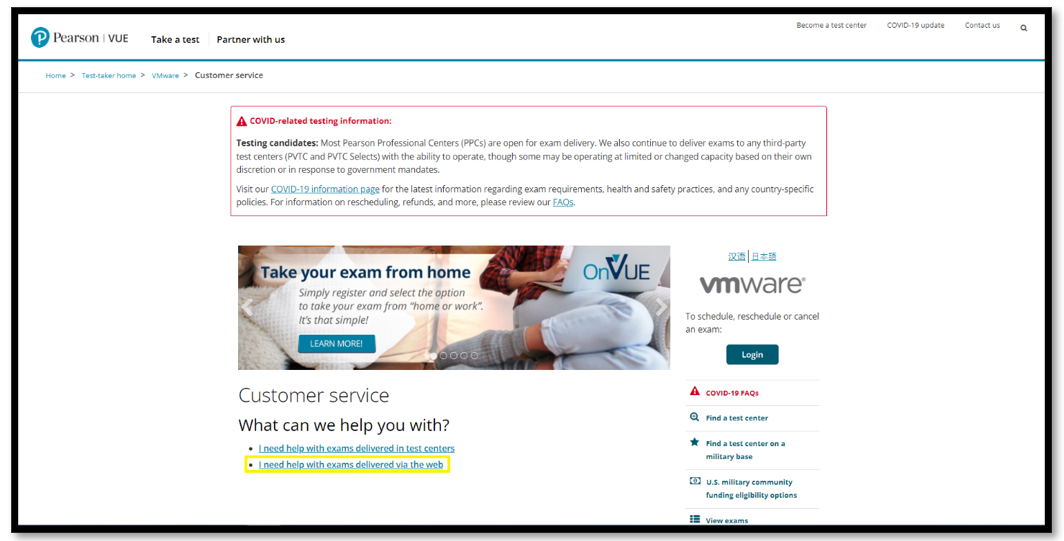
3. Click on “Let’s Chat!” icon to connect with Pearson VUE team through chat.
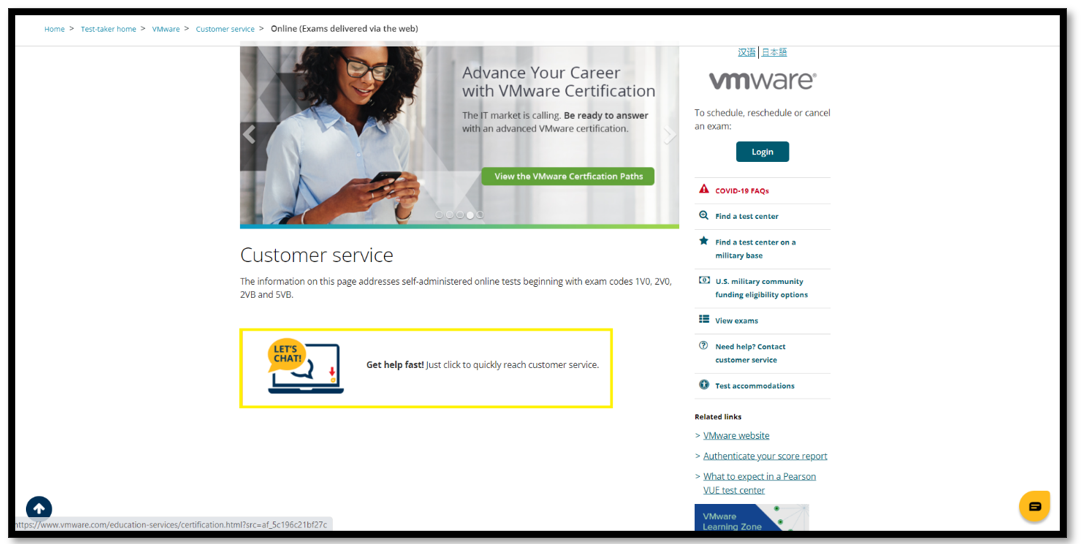
4. You can now chat Live with a Pearson VUE agent.
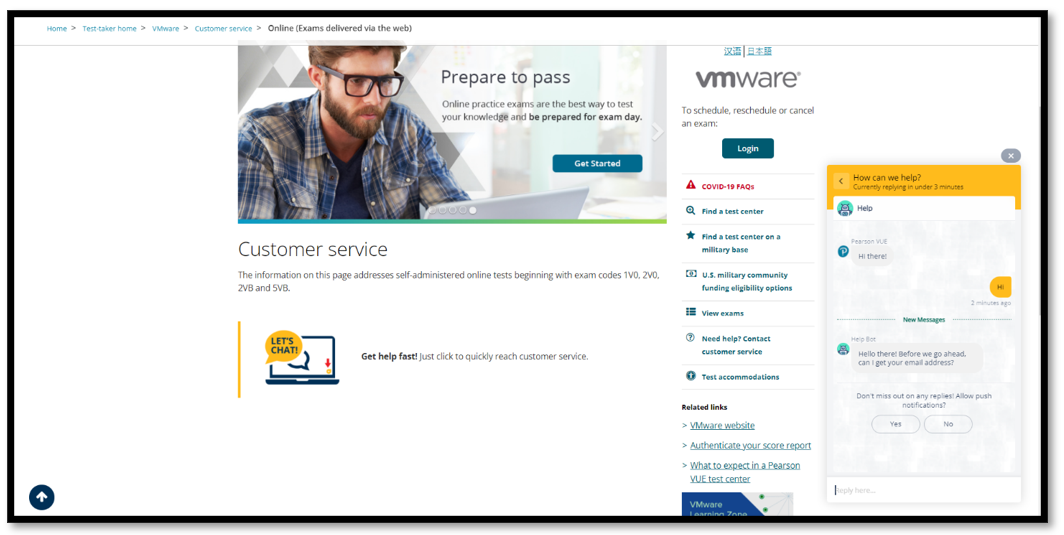
Note: You can also schedule, re-schedule, or cancel your exam appointment by visiting the Pearson VUE portal and selecting “View exams”

To be VMware certified, customers must schedule and pass the required exams, and as our testing vendor is Pearson Vue (3rd Party), they can directly acquire assistance from Pearson Vue.
To get assistance from Pearson VUE:
1. Visit Pearson VUE page: https://home.pearsonvue.com/vmware/contact and click on "Need help? Contact customer service" option.
2. Click on “I need help with exams delivered via the web”
3. Click on “Let’s Chat!” icon to connect with Pearson VUE team through chat.
4. You can now chat Live with a Pearson VUE agent.
Note: You can also schedule, re-schedule, or cancel your exam appointment by visiting the Pearson VUE portal and selecting “View exams”
Additional Information
Feedback
Yes
No
