How to request for a CISCO Verification
Article ID: 312842
Updated On:
Products
VMware
Issue/Introduction
This article provides information on how a candidate can request for CISCO Verification and upload it on Certification Manager Portal.
Resolution
To generate a VCP-NV Certificate Or VCAP-NV Deploy/Design Certification, a user can skip the required course by having an active CISCO certification.
However, a candidate who holds the below mentioned Active/Non-Expired Cisco CCNA, CCNP or CCIE certification can be qualified-
CCIE Data Center
CCIE Emeritus
CCIE Routing & Switching
CCIE Service Provider
CCNA Data Center
CCNA Routing & Switching
CCNP Data Center
CCNP Routing & Switching
Cisco Certified Design Expert (CCDE)
Below are the steps that can be followed to upload a CISCO certificate
1. Login to your VMware Learning Portal: https://mylearn.vmware.com/
2. Click on ‘View your Exam history’ to Navigate to ‘History tab’
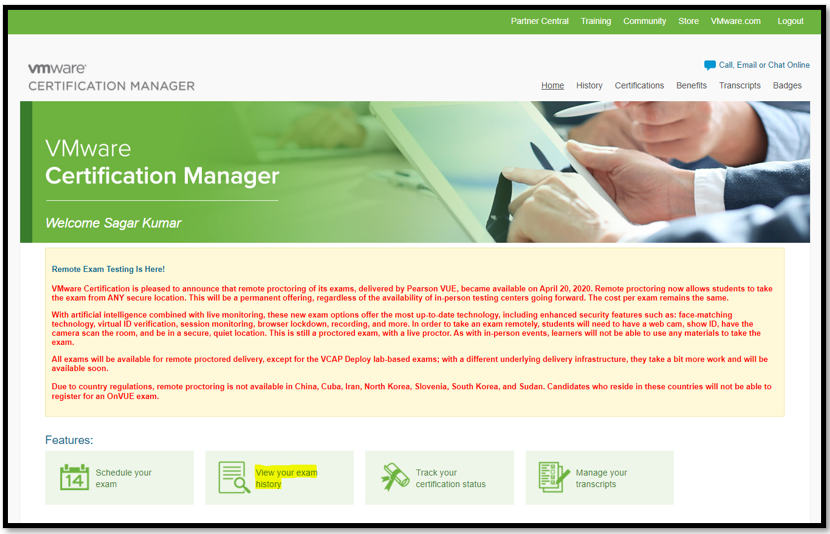
3. Click on ‘Create other requirement’.
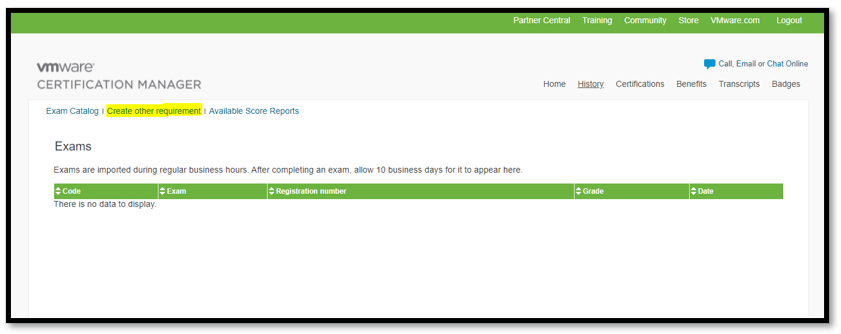
4. Select the respective certification credential from the list.
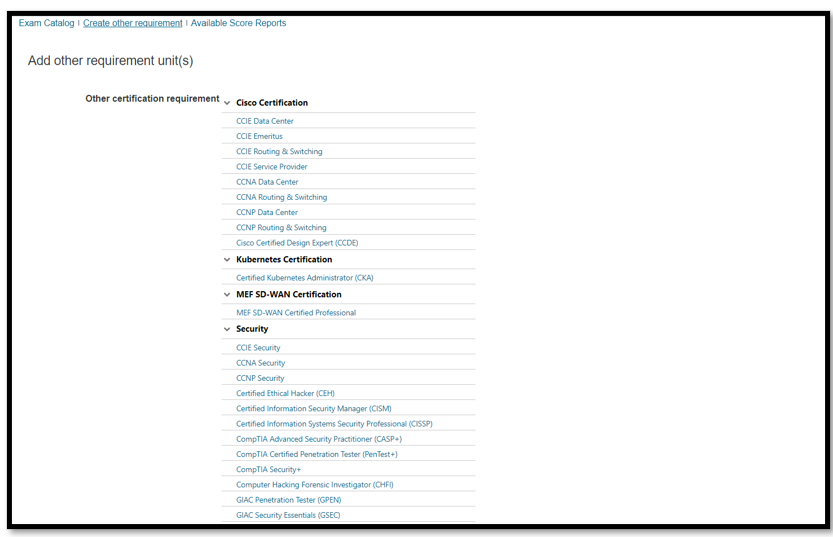
5. Click on ‘Accept selection’ (for example we have selected the CCNA Routing & Switching certification)
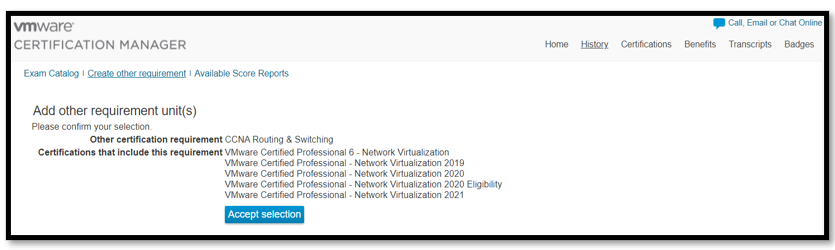
6. Add the following details per the image below:
8. Click on ‘Create’
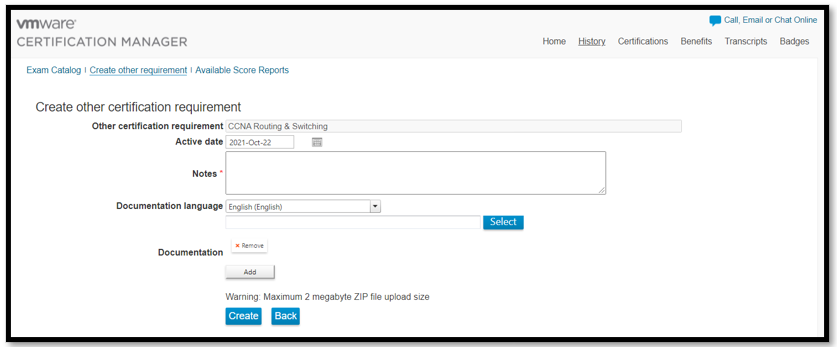
9. Your certification requirement for verification is submitted.
Note: Please allow 48-72hrs to receive confirmation on your CISCO certification.
However, a candidate who holds the below mentioned Active/Non-Expired Cisco CCNA, CCNP or CCIE certification can be qualified-
CCIE Data Center
CCIE Emeritus
CCIE Routing & Switching
CCIE Service Provider
CCNA Data Center
CCNA Routing & Switching
CCNP Data Center
CCNP Routing & Switching
Cisco Certified Design Expert (CCDE)
Below are the steps that can be followed to upload a CISCO certificate
1. Login to your VMware Learning Portal: https://mylearn.vmware.com/
2. Click on ‘View your Exam history’ to Navigate to ‘History tab’
3. Click on ‘Create other requirement’.
4. Select the respective certification credential from the list.
5. Click on ‘Accept selection’ (for example we have selected the CCNA Routing & Switching certification)
6. Add the following details per the image below:
- Active Date: The date of submission
- Submit the below details you are providing in the ‘Notes’ section:
- Link to verify your certification with verification code (if any)
- Certified Date
- Expiry Date
- Documentation language: ‘English’ always
8. Click on ‘Create’
9. Your certification requirement for verification is submitted.
Note: Please allow 48-72hrs to receive confirmation on your CISCO certification.
Feedback
Yes
No
