Network Time Synchronization status is inactive (dead), Photon OS Appliance Time Sync Failure
Article ID: 312771
Updated On:
Products
VMware Live Recovery
VMware vCenter Server
Issue/Introduction
Symptoms:
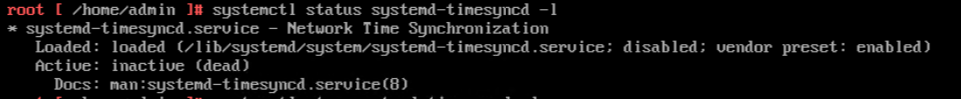
- Photon OS appliance shows "Network Time Synchronization" status is "inactive (dead)"
- The system time is off and reboots do not help to resolve the time sync issues
Environment
VMware vCenter Server Appliance 6.7.x
Resolution
- Network Time Synchronization can be checked by using the below command
systemctl status systemd-timesyncd -l
- If the status shows as "Active: inactive (dead) then run the below commands
systemctl stop systemd-timesyncd -l
systemctl start systemd-timesyncd
systemctl status systemd-timesyncd -l
systemctl start systemd-timesyncd
systemctl status systemd-timesyncd -l
- Sync the time using below command
ntpdate <time server IP>
Note: If this is a consistent issue please open a support request with VMware.Feedback
Yes
No
