vRealize Network Insight shows incorrect "Host not healthy" alert
Article ID: 312638
Updated On:
Products
VMware Aria Operations for Networks
VMware NSX
Issue/Introduction
Symptoms:
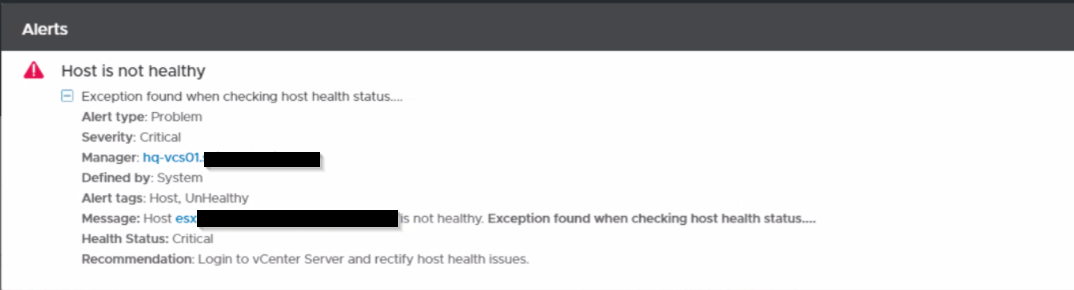
- The below error is seen in VRNI:
- From the ESXi host, the following commands take more than 15 seconds to complete
esxcli storage filesystem list
df -h
df -h
- In the NSX Manager log bundle, entries similar to the below are seen in the vsm.log file:
2021-06-28 07:39:34.959 AST WARN http-nio-127.0.0.1-7441-exec-9 VdnCommandServiceImpl:950 - - [nsxv@6876 comp="nsx-manager" subcomp="manager"] Exception thrown executing command 'esxcli storage filesystem list' on host [host-88] timeout = 15000, exception = VshieldMessagingException: core-services:2502:RPC request timed out..
2021-06-28 07:39:34.960 AST ERROR http-nio-127.0.0.1-7441-exec-9 HostHealthChecker:171 - - [nsxv@6876 comp="nsx-manager" subcomp="manager"] Checking host host-88 health status failed
com.vmware.vshield.vsm.vdn.cli.exception.HostNotAccessibleException: Not able to request host host-88. Verify NSX-v is installed and configured properly on host
2021-06-28 07:39:34.960 AST ERROR http-nio-127.0.0.1-7441-exec-9 HostHealthChecker:171 - - [nsxv@6876 comp="nsx-manager" subcomp="manager"] Checking host host-88 health status failed
com.vmware.vshield.vsm.vdn.cli.exception.HostNotAccessibleException: Not able to request host host-88. Verify NSX-v is installed and configured properly on host
Cause
If there are lot of LUNs presented to the ESXi host, it is expected to see a high response time.
NSX calls for “esxcli storage filesystem list” to get the host status and the timeout is 15 seconds, as the ESXi command takes longer than 15 seconds, the NSX command times out.
NSX calls for “esxcli storage filesystem list” to get the host status and the timeout is 15 seconds, as the ESXi command takes longer than 15 seconds, the NSX command times out.
Resolution
Currently there is no resolution to this issue.
Workaround:
Investigate if the response time on the storage side can be reduced.
Workaround:
Investigate if the response time on the storage side can be reduced.
Feedback
Yes
No
