Unable to view nested folders on SDDC M10 vCenter UI from VMs and templates
Article ID: 312505
Updated On:
Products
VMware Cloud on AWS
Issue/Introduction
Symptoms:
Unable to view nested folders on SDDC M10 vCenter UI from VMs and templates tab. Only the parent and child folders can be viewed. It allows us to create sub folder from the child folder but doen’t not give a nested view of folders from VMs and templates tab.
create folder 1 = OK
Under folder 1 I create folder 2 = OK
Under folder 2 I create folder 3 = Not visible
Cause
This is due to a UI issue in VMC on AWS and a work around is provided.
Resolution
This issue will be fixed in a future release of VMC on AWS
Workaround:
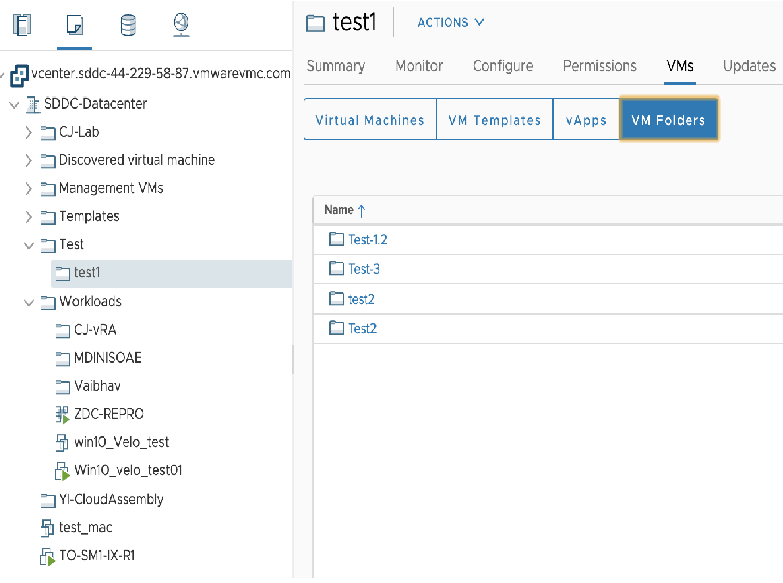
Workaround:
Click on the Parent VM folder> then go to VMs tab > VM Folders.
All sub-folders under the child folder (3rd Level folders) can be viewed from here.
Additional Information
Impact/Risks:
No Impact as the VMs can still be accessed from hosts and cluster view.
No Impact as the VMs can still be accessed from hosts and cluster view.
Feedback
Yes
No
