Uploading an ova/ovf to an orgvDC backed by NSX-T network fail with an error Failed creation
Article ID: 312305
Updated On:
Products
VMware Cloud Director
VMware NSX
Issue/Introduction
Symptoms:
- Org-VDC Backed by NSX-T based Networks
- All networks that are imported via NSX-T are marked as isolated so this is causing all ovf uploads to NSX-T org's to fail.
Error: Failed Creation
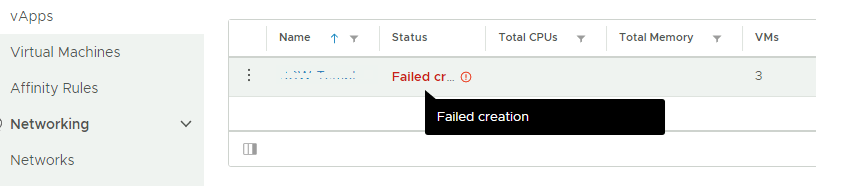
Error during content upload: Only direct vApp networks are allowed in Org VDC
LogSnippet:
vcloud-container-info.log:
2020-07-01 14:34:15,459 | WARN | task-service-activity-pool-390 | VAppUploadManagerImpl | Transfer session: <SESSION_ID>. Error during content upload: Only direct vApp networks are allowed in Org VDC 'OVDC' | requestId=<TASK_UUID>,request=POST https://vcd-domain.local/api/vdc/<VDC_UUID>/action/instantiateOvf,requestTime=1593614051727,remoteAddress=<IP>:25046,userAgent=Mozilla/5.0 (Windows NT 6.3; Win64; x64) AppleWebKit/537.36 (...,accept=application/*+xml;version 32.0 vcd=<VDC_UUID>,task=<TASK_UUID> activity=(com.vmware.vcloud.backendbase.management.system.TaskActivity,urn:uuid: <TASK_UUID>)
com.vmware.vcloud.api.presentation.service.BadRequestException: Only direct vApp networks are allowed in Org VDC 'OVDC'
at com.vmware.ssdc.backend.services.impl.VAppManagerImpl.saveNetworkSection(VAppManagerImpl.java:2039)
- Org-VDC Backed by NSX-T based Networks
- All networks that are imported via NSX-T are marked as isolated so this is causing all ovf uploads to NSX-T org's to fail.
Error: Failed Creation
Error during content upload: Only direct vApp networks are allowed in Org VDC
LogSnippet:
vcloud-container-info.log:
2020-07-01 14:34:15,459 | WARN | task-service-activity-pool-390 | VAppUploadManagerImpl | Transfer session: <SESSION_ID>. Error during content upload: Only direct vApp networks are allowed in Org VDC 'OVDC' | requestId=<TASK_UUID>,request=POST https://vcd-domain.local/api/vdc/<VDC_UUID>/action/instantiateOvf,requestTime=1593614051727,remoteAddress=<IP>:25046,userAgent=Mozilla/5.0 (Windows NT 6.3; Win64; x64) AppleWebKit/537.36 (...,accept=application/*+xml;version 32.0 vcd=<VDC_UUID>,task=<TASK_UUID> activity=(com.vmware.vcloud.backendbase.management.system.TaskActivity,urn:uuid: <TASK_UUID>)
com.vmware.vcloud.api.presentation.service.BadRequestException: Only direct vApp networks are allowed in Org VDC 'OVDC'
at com.vmware.ssdc.backend.services.impl.VAppManagerImpl.saveNetworkSection(VAppManagerImpl.java:2039)
Environment
VMware NSX-T
VMware Cloud Director for Service Provider 9.7.x
VMware Cloud Director for Service Provider 9.7.x
Cause
When deploying/uploading a vapp in an NSX-T backed org vdc, vCloud only support direct VApp networks in the vapp. Also, the validation for the vapp is currently the same during upload and deploy.
Resolution
This issue is fixed in vCloud Director version 10.0 with the addition of isolated vApp networks for NSX-T.
Workaround:
If upgrading to a recommended version is not an option, you may apply this workaround:
- Remove the network information from the OVF
- Create networks with the exact naming as in the OVF file in the tenant prior to on-boarding
Workaround:
If upgrading to a recommended version is not an option, you may apply this workaround:
- Remove the network information from the OVF
- Create networks with the exact naming as in the OVF file in the tenant prior to on-boarding
Feedback
Yes
No
