VMware vSphere InitiateFileTransferToGuest API behavior
Article ID: 310066
Updated On:
Products
VMware vSphere ESXi
Issue/Introduction
The purpose of the this article is to explain the behavior of the InitiateFileTransferToGuest API when ESXi host(with single or more management IPs) is registered with vCenter server using IP address and hostname or FQDN.
Environment
VMWare SDK - TAP Program
VMware vSphere ESXi 6.7
VMware vSphere ESXi 5.5
VMware vSphere ESXi 6.5
VMware vSphere ESXi 6.0
VMware vSphere ESXi 6.7
VMware vSphere ESXi 5.5
VMware vSphere ESXi 6.5
VMware vSphere ESXi 6.0
Resolution
InitiateFileTransferToGuest API always returns the IP address of the ESXi host used in registering it with vCenter server. If the host is registered using hostname or FQDN then it will return the first IP address that is returned by the DNS server using DNS query.
If the host is having multiple management IPs and its registered using IP address then API will return the same IP address used in registration, if its registered using hostname/FQDN then API will return the first IP address that is returned by the DNS server using DNS query.
From the above statements its clear that the InitiateFileTransferToGuest API will always return the IP address of the host that is used in registration.
Note: If you invoke the API against standalone host then it will return the * in the place of host IP address as part of the URL.
If the host is having multiple management IPs and its registered using IP address then API will return the same IP address used in registration, if its registered using hostname/FQDN then API will return the first IP address that is returned by the DNS server using DNS query.
From the above statements its clear that the InitiateFileTransferToGuest API will always return the IP address of the host that is used in registration.
Note: If you invoke the API against standalone host then it will return the * in the place of host IP address as part of the URL.
Additional Information
Invoking InitiateFileTransferToGuest API from MOB:
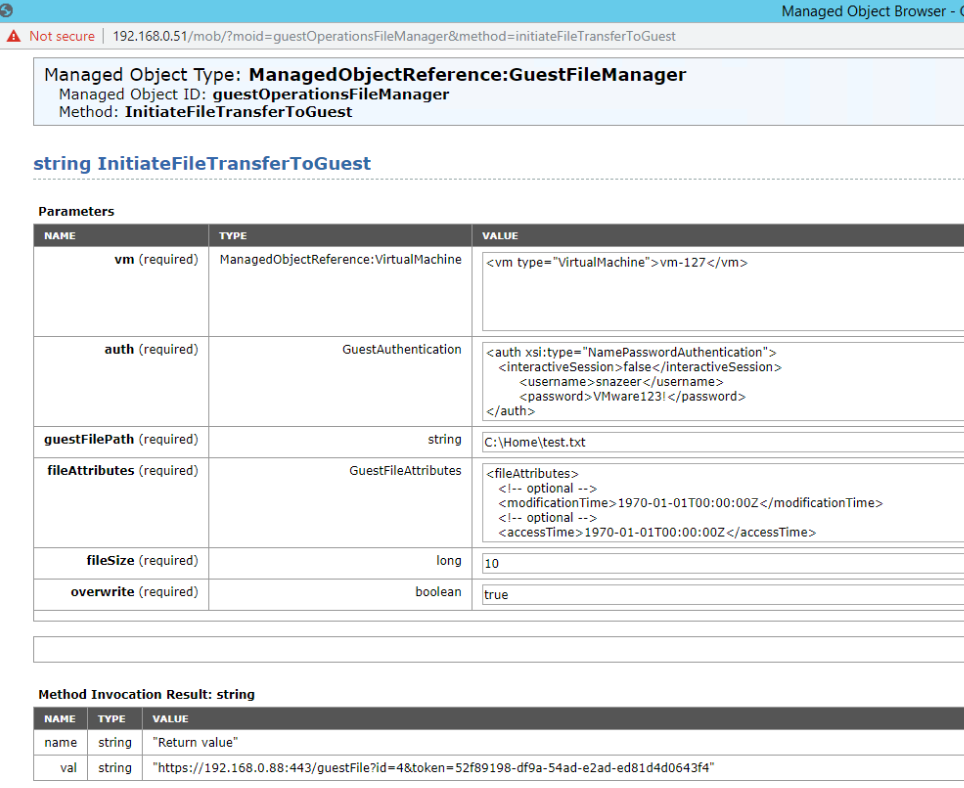
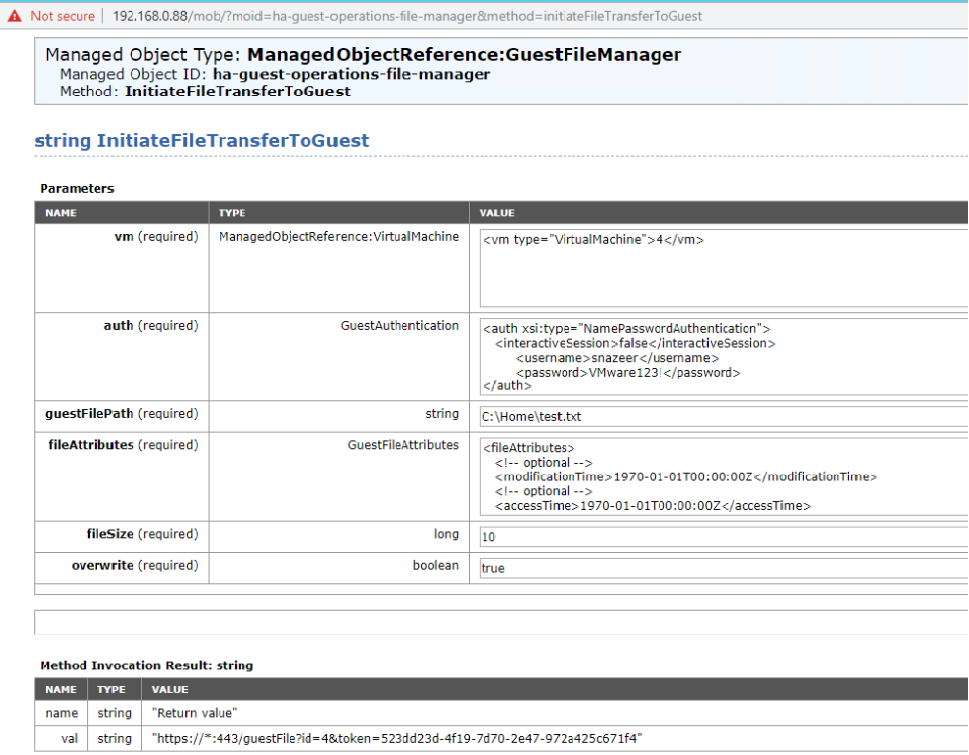
- Login to Managed Object Browser and traverse using the below path to invoke this API.
Content-> guestOperationsManager-> fileManager-> InitiateFileTransferToGuest
- Case-1: Login into MOB via vCenter (https://vCenter IP or FQDN/MOB):
- Case-2: Login into MOB via ESXi (https://ESXi IP or FQDN/MOB):
Feedback
Yes
No
