Error:"host has unknown health state", upon enabling proactive HA.
Article ID: 305759
Updated On:
Products
VMware vCenter Server
Issue/Introduction
Symptoms:
After enabling proactive HA, you will witness an error against all the hosts on the cluster:<host-fqdn> has an unknown health state, with an alert against the each host in a cluster.
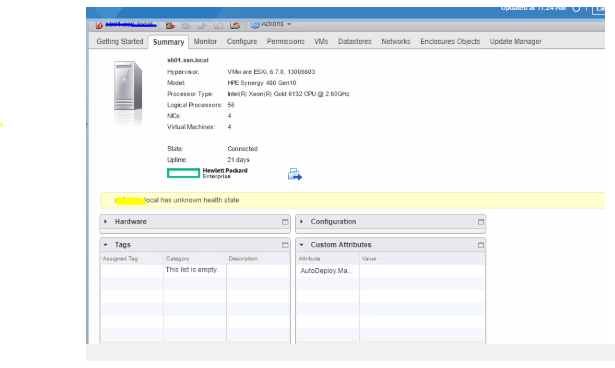
After enabling proactive HA, you will witness an error against all the hosts on the cluster:<host-fqdn> has an unknown health state, with an alert against the each host in a cluster.
Environment
VMware vCenter Server 6.7.x
Cause
This is not a VMware problem and this issue will appear when an HPE host has been registered with IP address instead of a FQDN. Except for proactive HA, all other functionality will be working as expected. Also, this unknown health state is a very general symptom and could have various causes.
Note: HPE is just an example, where we have noticed a higher number number of cases. This problem may be seen from other hardware vendors as well. You may need to contact those vendors for more information.
Note: HPE is just an example, where we have noticed a higher number number of cases. This problem may be seen from other hardware vendors as well. You may need to contact those vendors for more information.
Resolution
To solve the problem perform the below steps. Disable HPE Proactive from vCenter cluster:
- Power-off HPE oneview appliance.
- Unregister the appliance from vCenter MOB.
- To unregister the appliance follow below steps:
- Log in to vcenter MOB
- select ‘content’
- HealthUpdateManager
- QueryProviderList
- Invoke Method --> you will get a string, copy the string .
- Go back to HealthUpdateManager tab, select UnregisterHealthUpdateProvider, input above-copied the string from step 3, select invoke method.
- After successful unregister of HPE appliance, start HPE appliance and configure with vCenter with FQDN, do register with FQDN.
- After successful HPE registration Health status of the host in vCenter should be OK, all the status in the proactive HA will be green.
Feedback
Yes
No
