Windows containers are created in a different network overlay from TAS network overlay
Article ID: 298429
Updated On:
Products
VMware Tanzu Application Service for VMs
Issue/Introduction
This article discuss why Windows container are created in a different network overlay from TAS network overlay.
For this KB, We would assume that TAS configuration container overlay subnet range is set 10.242.0.0/16.
And we have pushed a sample app to windows stack:
Once the container is created, ssh into the container and check for its IP:
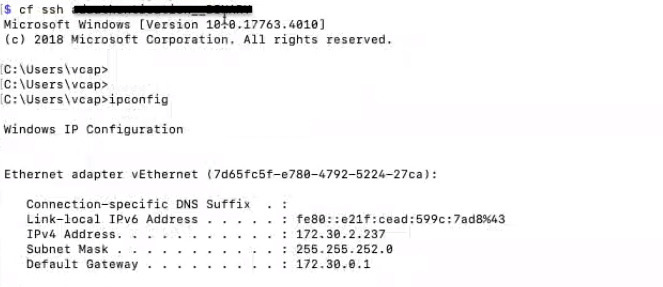
The container's IP is 172.30.2.237 which is outside of TAS network overlay.
For this KB, We would assume that TAS configuration container overlay subnet range is set 10.242.0.0/16.
And we have pushed a sample app to windows stack:
cf push test-app -p . -b binary_buildpack -s windows
Once the container is created, ssh into the container and check for its IP:
The container's IP is 172.30.2.237 which is outside of TAS network overlay.
Environment
Product Version: 2.13
Cause
This is an expected behaviour. TAS for Windows by default will use 172.30.0.0/22 range so containers IPs so it will be using a different overlay from TAS.
TASW will create containers with IP Range: 172.30.0.1 ~ 172.30.3.254
You can customize network overlay for TAS for windows starting from version 3.0 .
For version TASW 2.13 and earlier its not possible to customize network overlay.
TASW will create containers with IP Range: 172.30.0.1 ~ 172.30.3.254
You can customize network overlay for TAS for windows starting from version 3.0 .
For version TASW 2.13 and earlier its not possible to customize network overlay.
Feedback
Yes
No
