Upgrading Prisma Cloud fails with "Availability Zones can't be blank"
Article ID: 298412
Updated On:
Products
VMware Tanzu Application Service for VMs
Issue/Introduction
While upgrading our Partner tile Prisma Cloud for TAS to v22.12.415+, there is a mandatory new configuration needed for Network where must select Availability Zones. However, none of the Availability Zones can be selected.
After clicking "Save" button, the following error messages are displayed on the screen: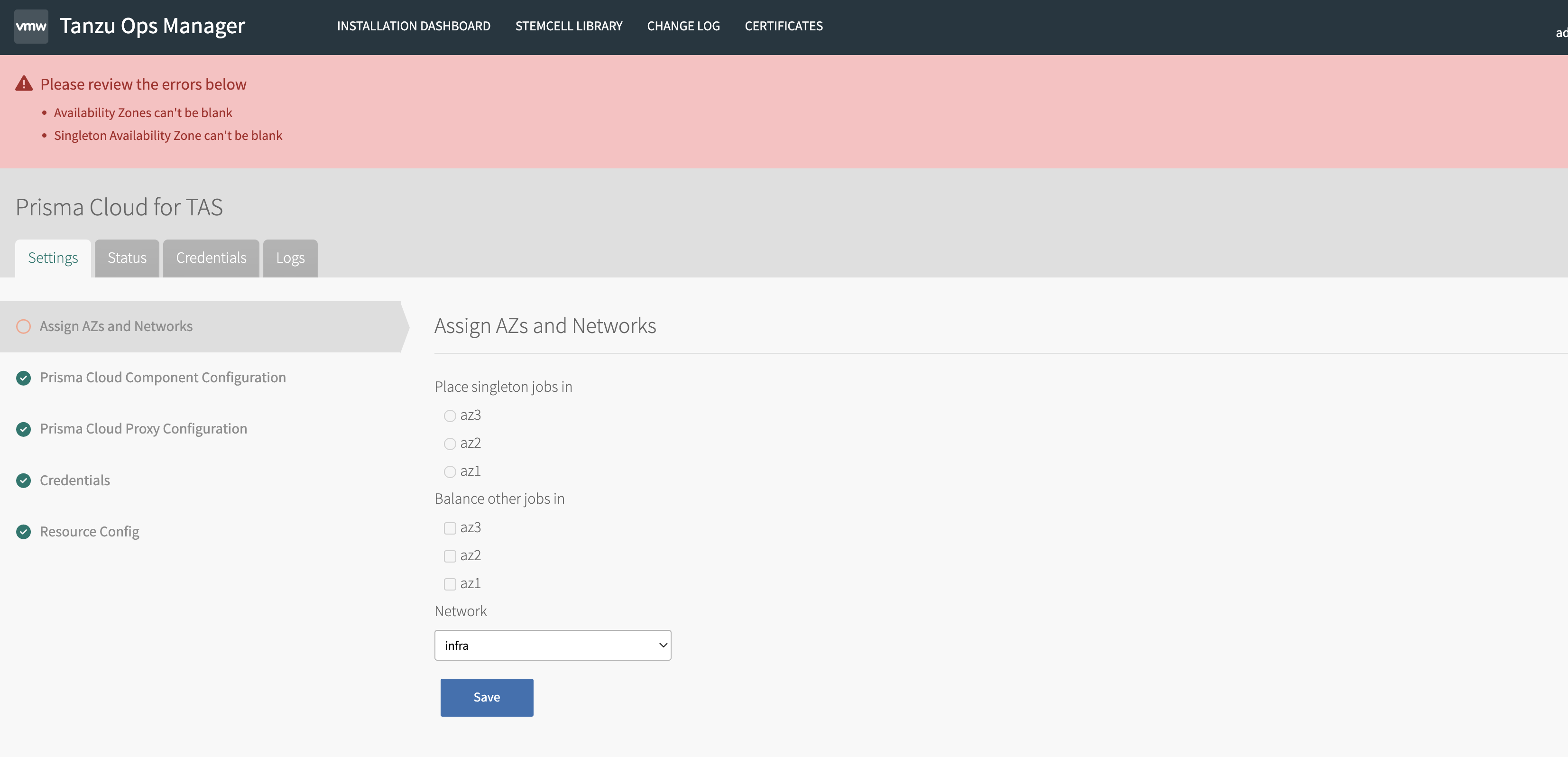
While configuring the Prisma tile via TAS platform automation toolkit, you might get the below error:
As of time of writing, versions from Prisma v22.12.415 up to Prisma v22.12.699(current version) are affected.
After clicking "Save" button, the following error messages are displayed on the screen:
Availability Zones can't be blank Singleton Availability Zone can't be blank
While configuring the Prisma tile via TAS platform automation toolkit, you might get the below error:
{"errors":{"base":["Product twistlock-xxxxx cannot change its availability zones, as it is deployed."]}}
As of time of writing, versions from Prisma v22.12.415 up to Prisma v22.12.699(current version) are affected.
Environment
Product Version: 2.13
Resolution
Prisma v20.04.163 and its previous versions have the "Assign AZs and Networks" configuration. The tile name is Twistlock for PCF for these versions. The next version after v20.04.163 is v20.12.531. Starting v20.12.531, the tile is renamed to Prisma Cloud for TAS and there is no "Assign AZs and Networks" configuration. The configuration reappears in v22.12.415+.
The reason for the error is that the updated version includes the new configuration "Assign AZs and Networks", which is not included before.
The configuration in version 22.12.415+ can be selected for new installation.
Therefore, the way forward is to uninstall the previous tile install and then install the new version tile.
Feedback
Yes
No
