Prisma Cloud's Defender install script causes Diego Cell to be unhealthy
Article ID: 298396
Updated On:
Products
VMware Tanzu Application Service for VMs
Issue/Introduction
Prisma Cloud for Tanzu is a 3rd party tile and it is not officially supported by VMWare. The tile install a defender job inside Diego Cells. Just like any other jobs running inside diego once it fails to start it will make the whole diego cell into a failing state.
Here is a sample log where defender job fails to start
To get more info as to why defender is fails. We bosh ssh into the deigo cell goto /var/vcap/sys/log/defender and review the logs.
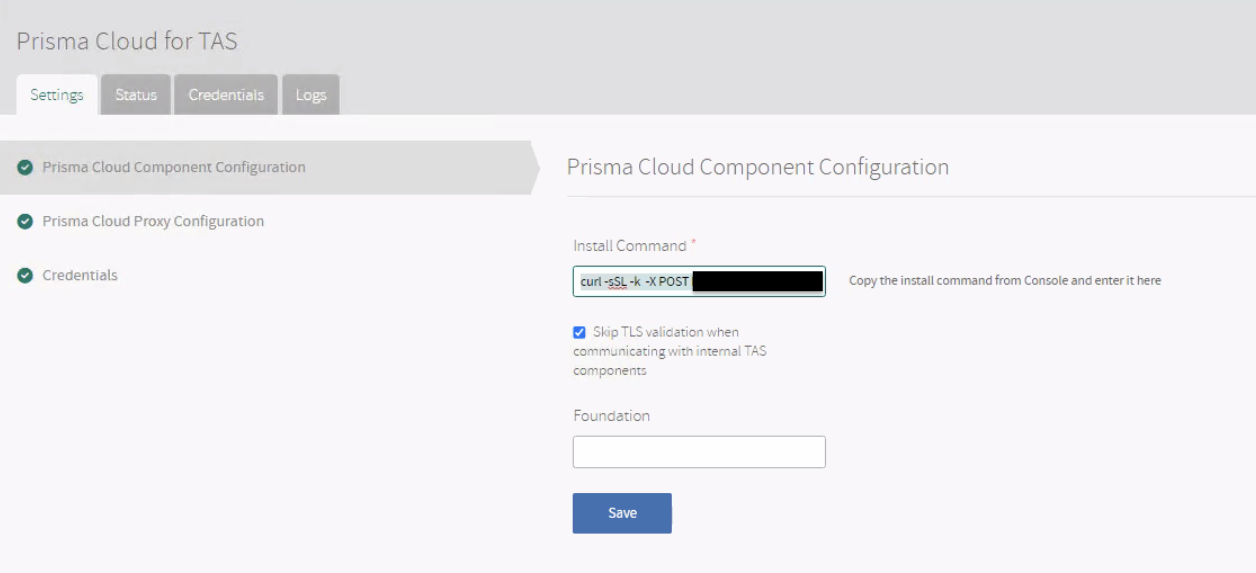
Here is a sample log where defender job fails to start
Error: 'diego_cell/40f65b2d-fc74-47b5-87a6-5305e1d700e2 (0)' is not running after update. Review logs for failed jobs: defender ... Task 7694784 error
To get more info as to why defender is fails. We bosh ssh into the deigo cell goto /var/vcap/sys/log/defender and review the logs.
Downloading defender install scriptbash: line 1: $'\302\240': command not foundcurl: option -k : is unknowncurl: try 'curl --help' or 'curl --manual' for more informationSun Feb 5 22:16:04 UTC 2023 Starting defenderThe error above indicates that the configured install script on defender Tile is not valid.
Environment
Product Version: 2.13
Resolution
In the example above the error "option -k : is unknown" was seen instead of "option -k: is unknown" (note the extra whitespace character after -k). The issue was resolved by replacing the extra hidden characters with a standard space character.
Sometimes we copy commands from terminal to the tile configuration and this would cause extra hidden characters that would appear as a space by the naked eye and would be hard to determine why script is invalid. One way to determine this is using tools such as notepad++ and configuring it to view hidden characters .
After supplying a valid install script command on the defender tile, re run the deployment.
Sometimes we copy commands from terminal to the tile configuration and this would cause extra hidden characters that would appear as a space by the naked eye and would be hard to determine why script is invalid. One way to determine this is using tools such as notepad++ and configuring it to view hidden characters .
After supplying a valid install script command on the defender tile, re run the deployment.
Feedback
Yes
No
